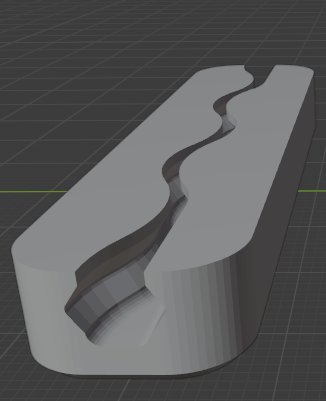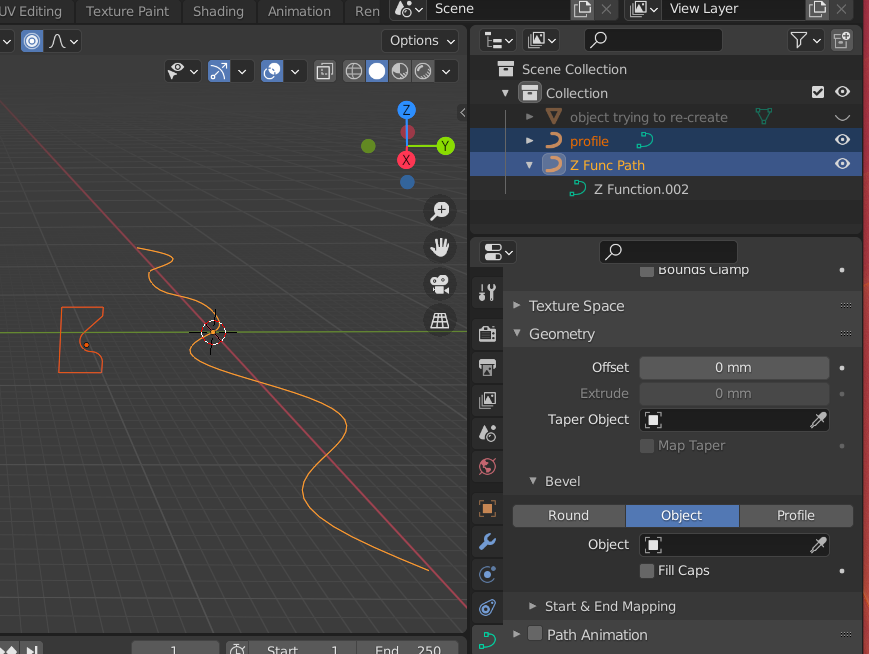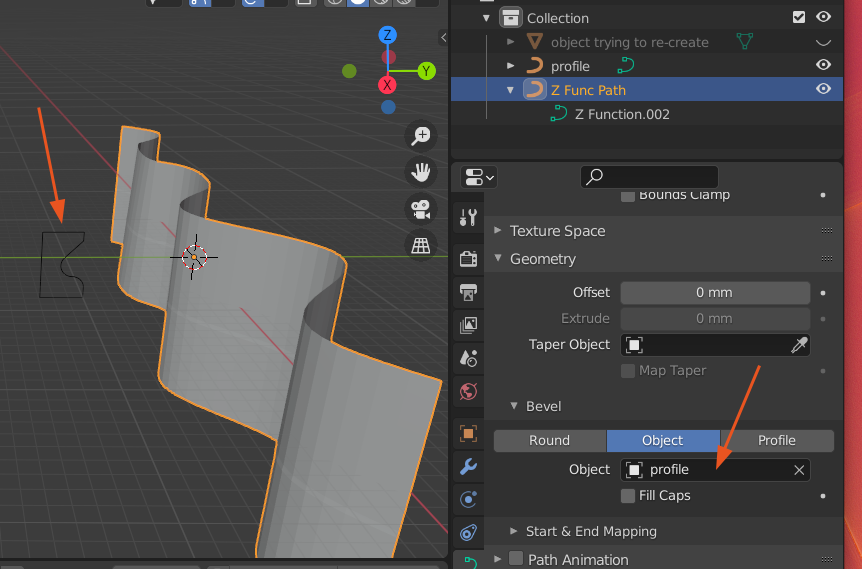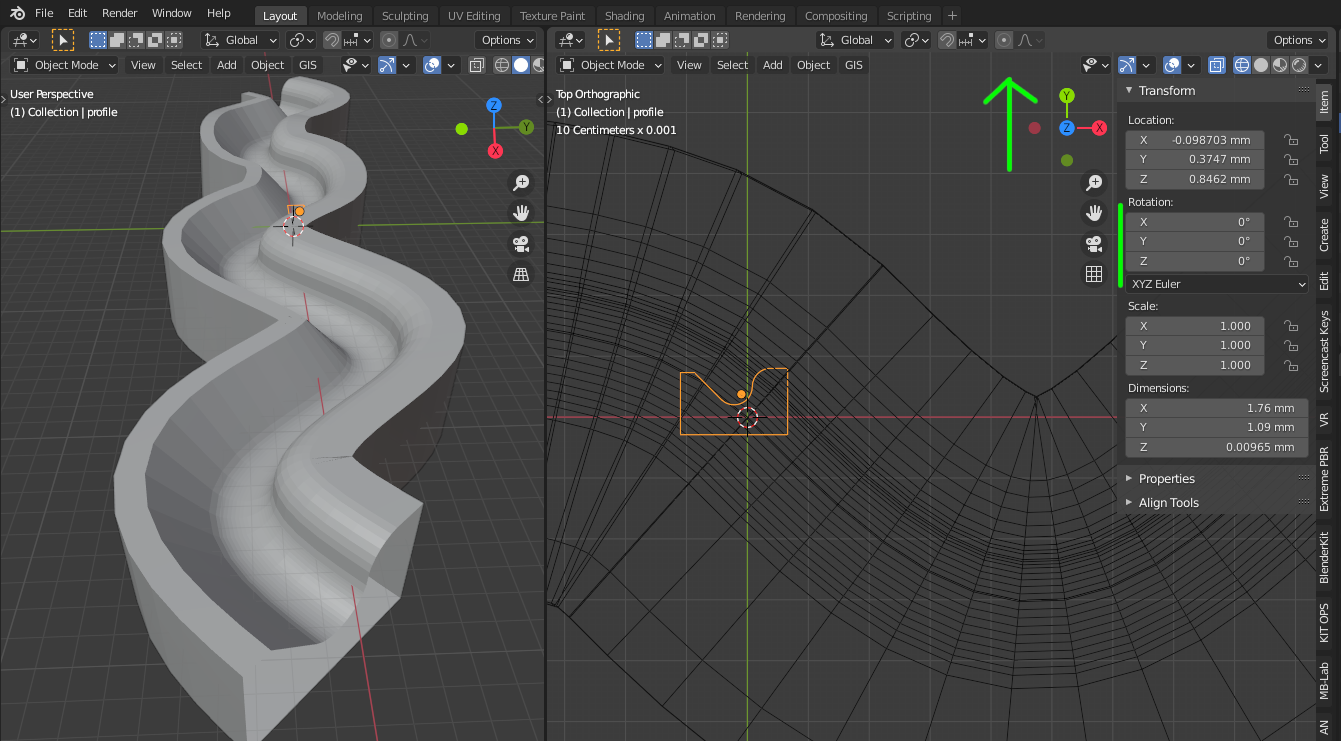I'm trying to re-create an object using different curves and different paths
Example object should look something like this:
My thought was creating each half separately and joining them together, since the curves and profiles on each side are different.
I created my path along with the profile I want.
But it doesn't look anything like the left half of the object I'm trying to get
Should I be using a different technique?