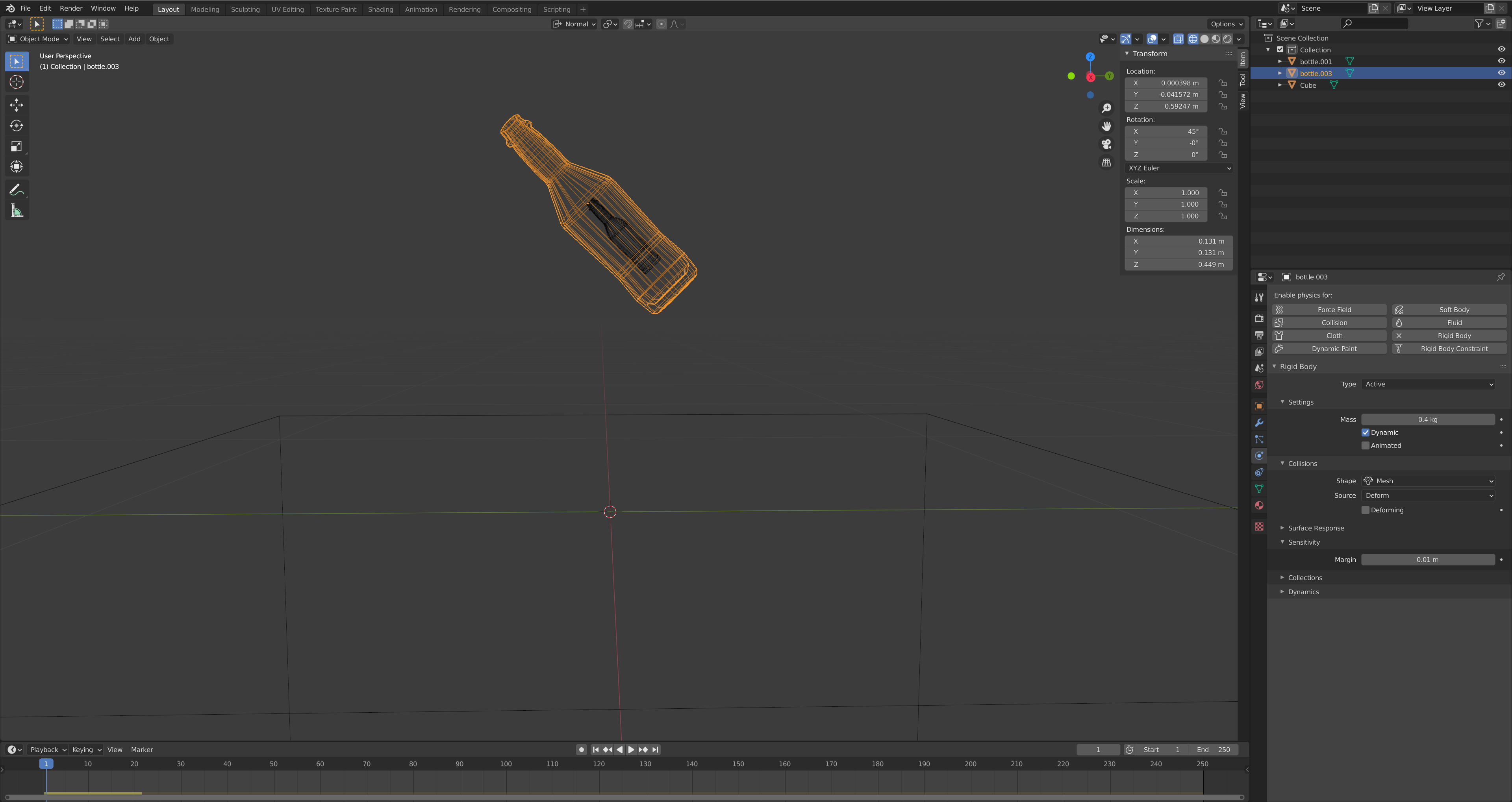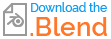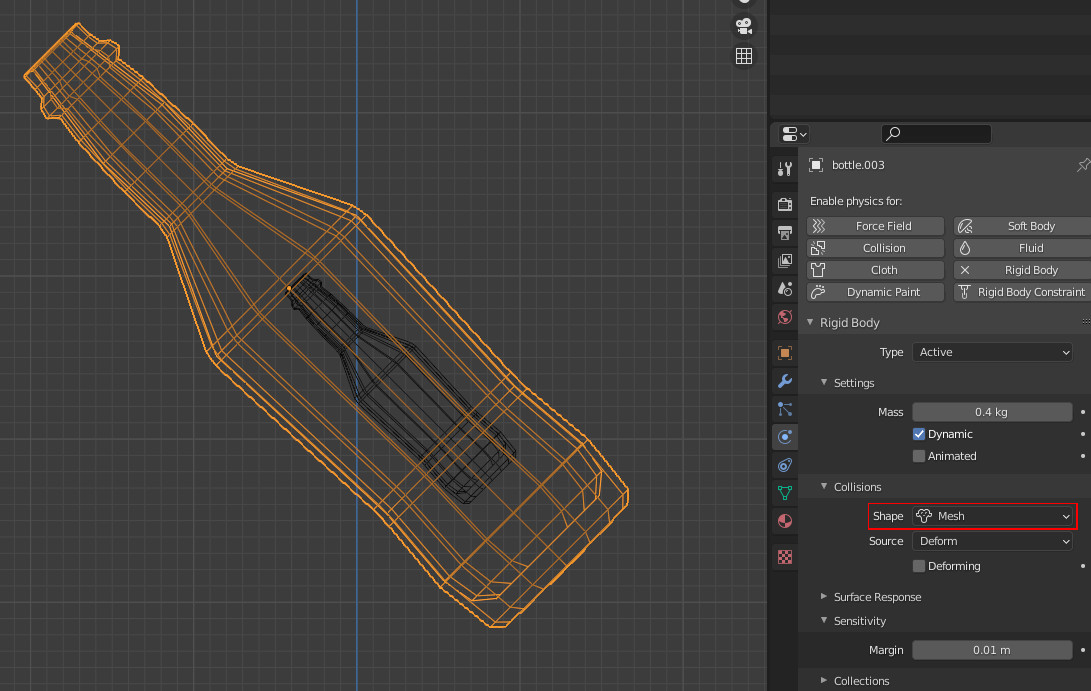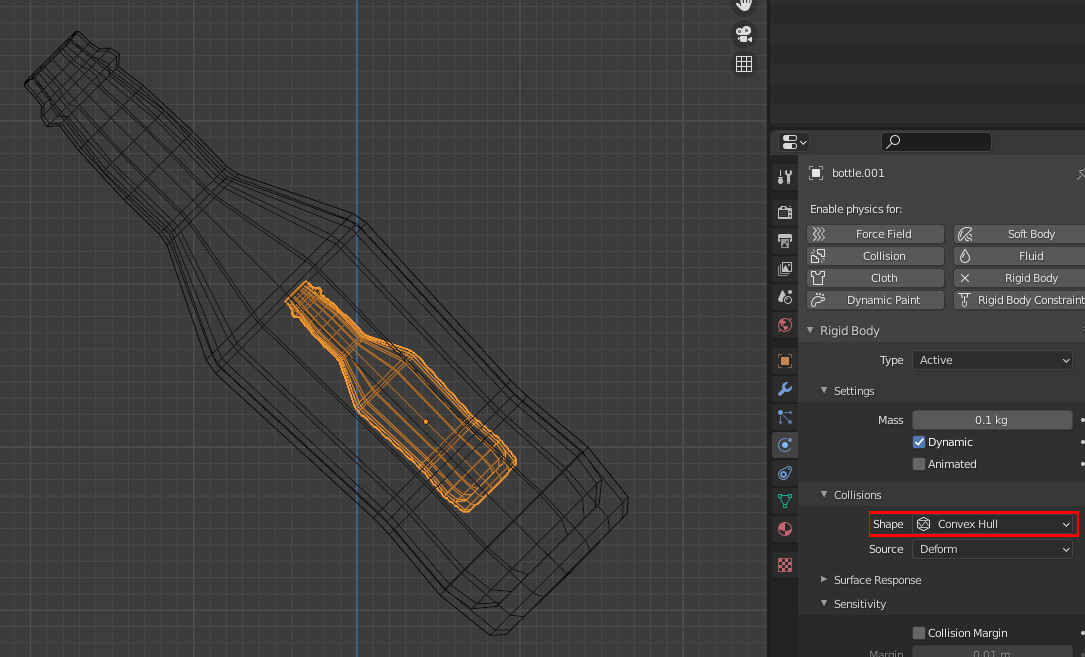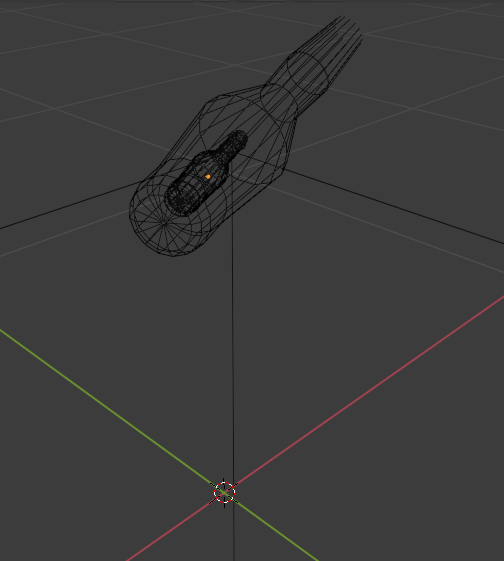I am trying to create a physics simulation, but I not succeed... What settings should I use for rigid body if I want to create an object inside in another object with physics properties (rigid body)
After I click on play the simulation goes wrong...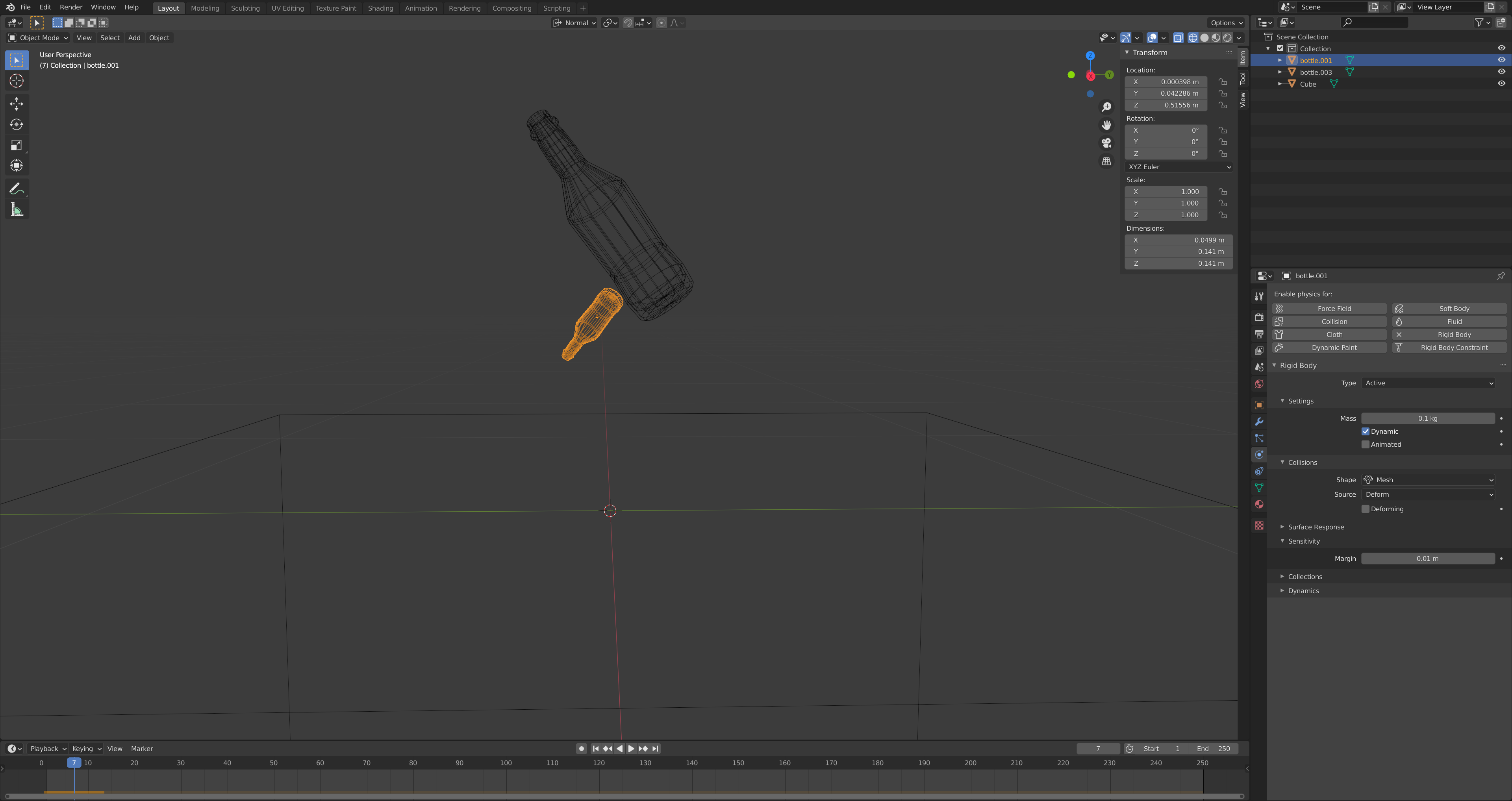
Now the bottle is intersecting or passing through one another ...
I have tried:
- checked the normals
- keep the real life proportions (size, weight...)
- applied all transforms for scale, position and rotation
- set Origin > origin to geometry
- increasing the Steps per second and Solver Iterations in the Rigid Body World settings (I tried with the maxima 1000 and 100)
- set collision shape to Mesh and tried 0.4 or 0 as margins and source to final