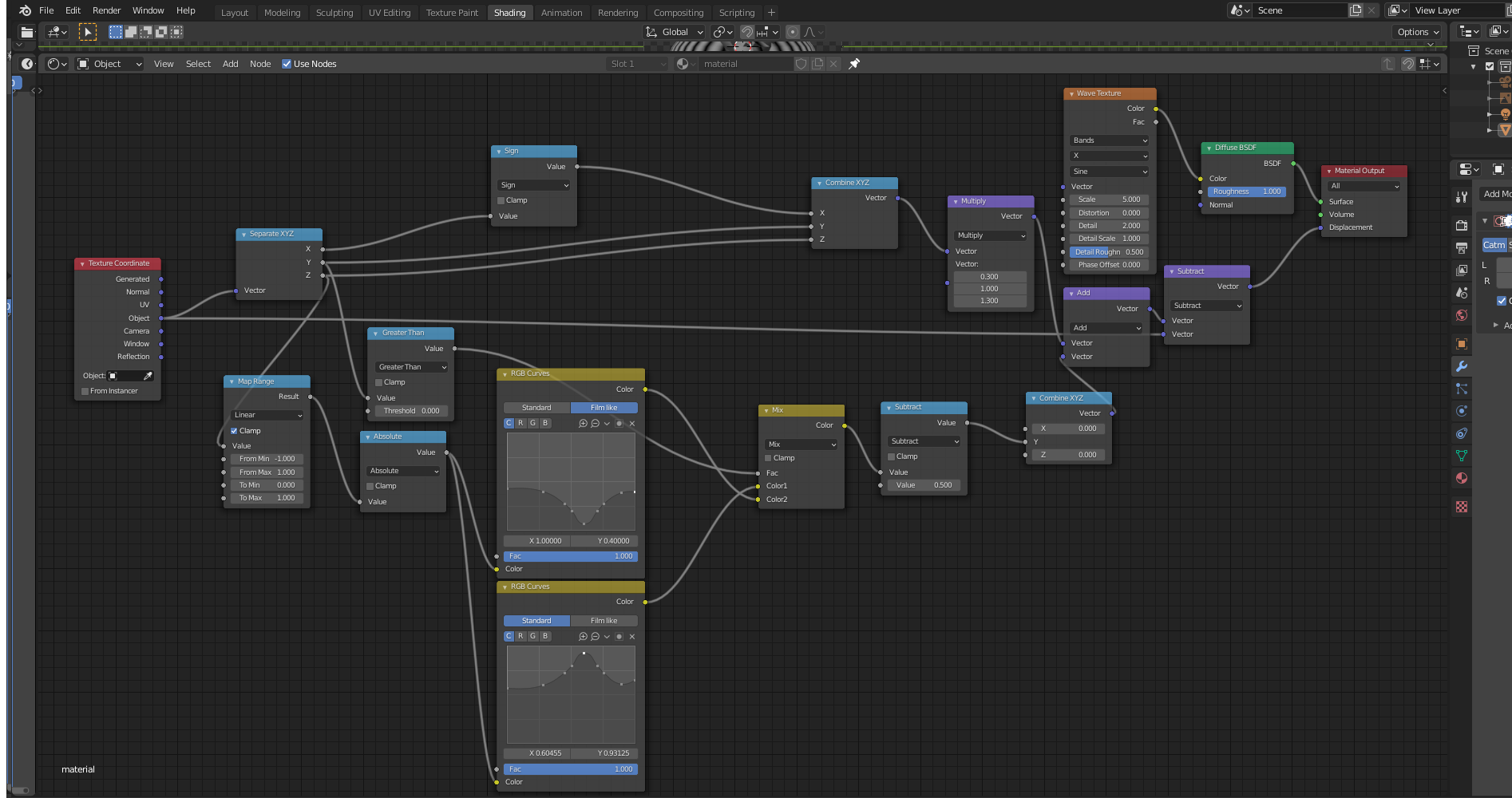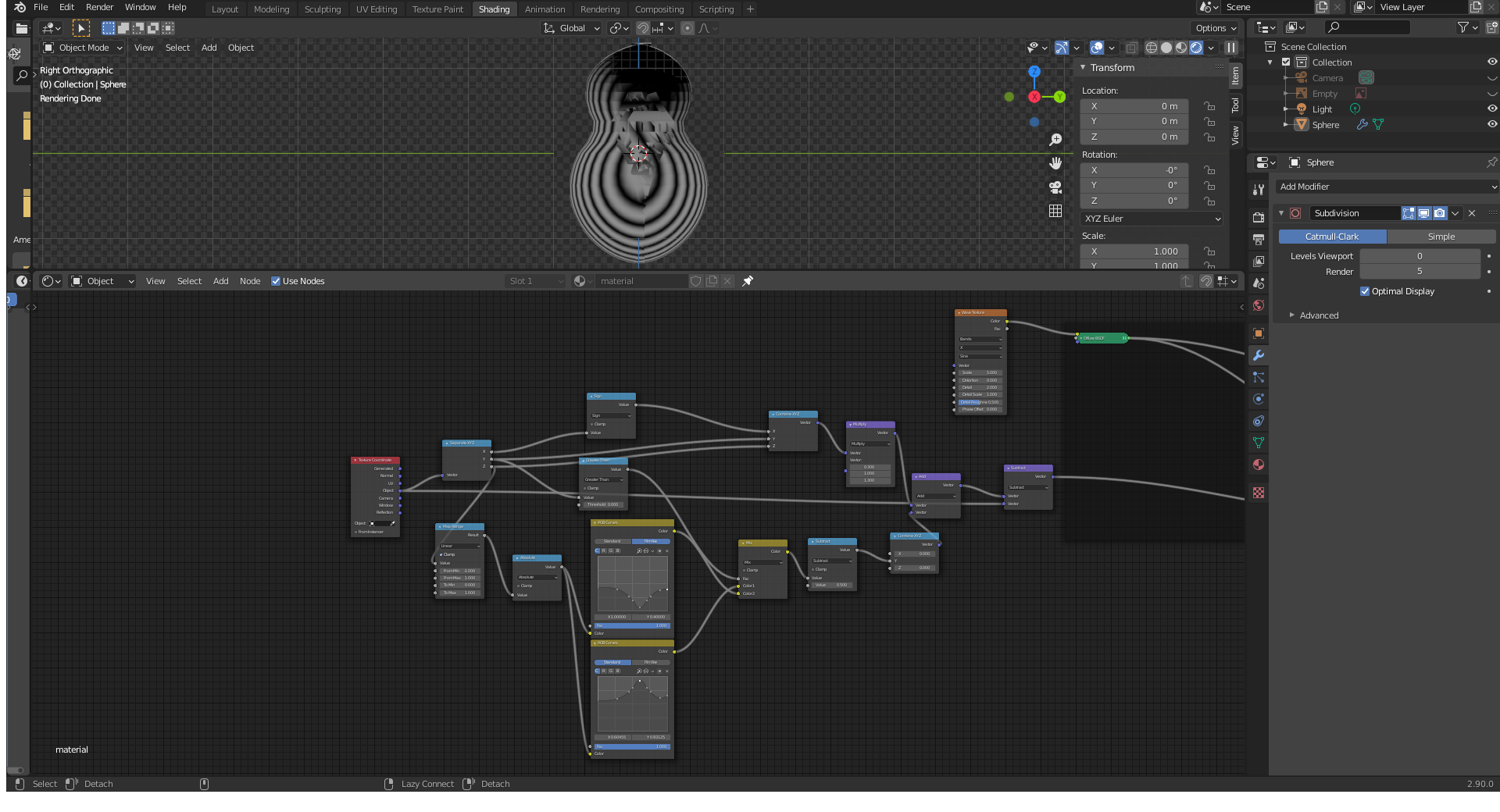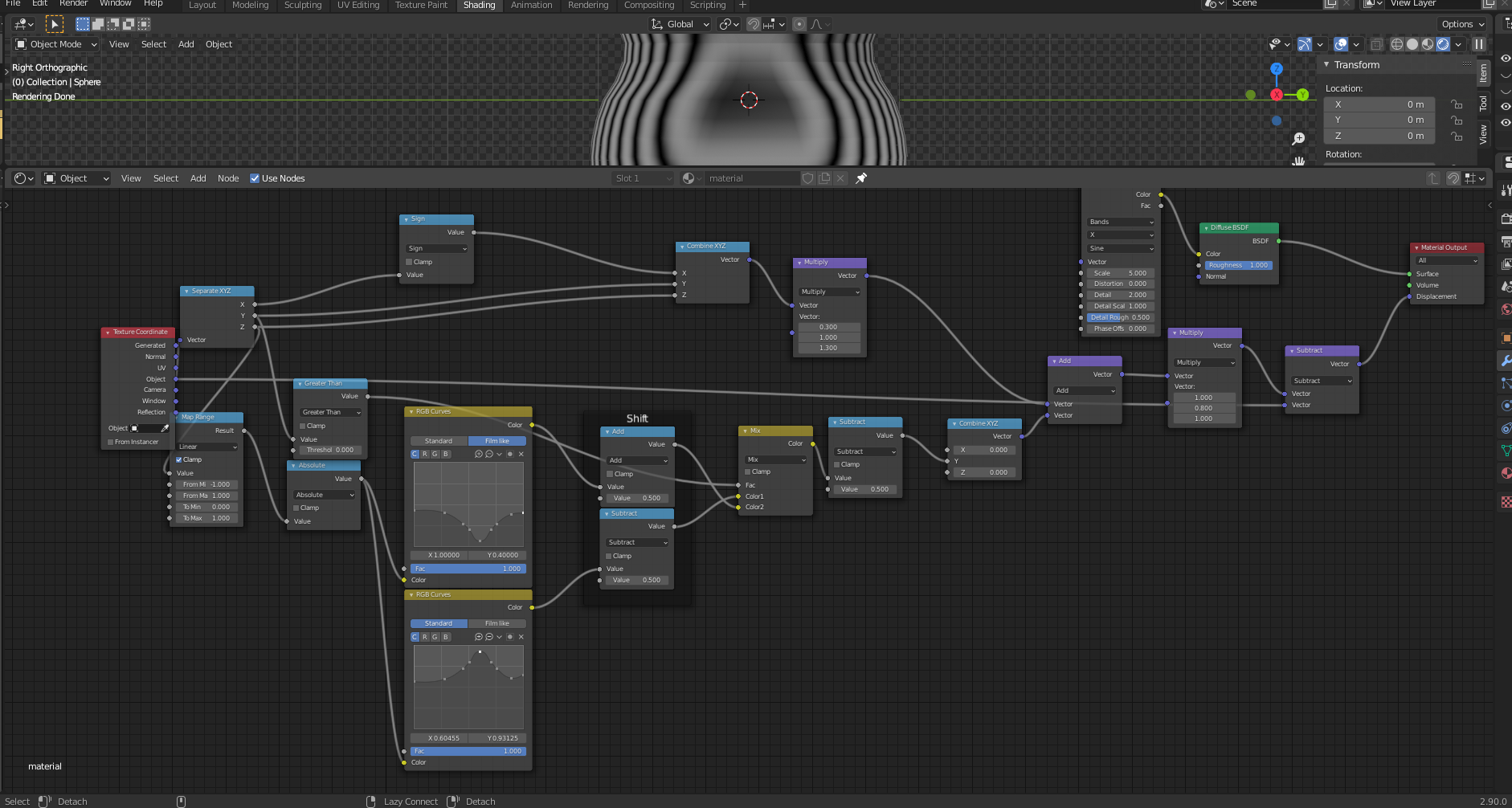I'm new to vector displacement. I'm trying to get a symmetric displacement through RGB Curves but I can't get it to work. I'm trying to get a guitar shape.
This is my setup so far. As you can see, I achieved symmetry by duplicating the RGB curve and mixing them but utterly broke the mesh doing so. Is there a better way to acheve what I'm trying to do ?
Thanks in advance
Edit: Added a bigger node tree picture