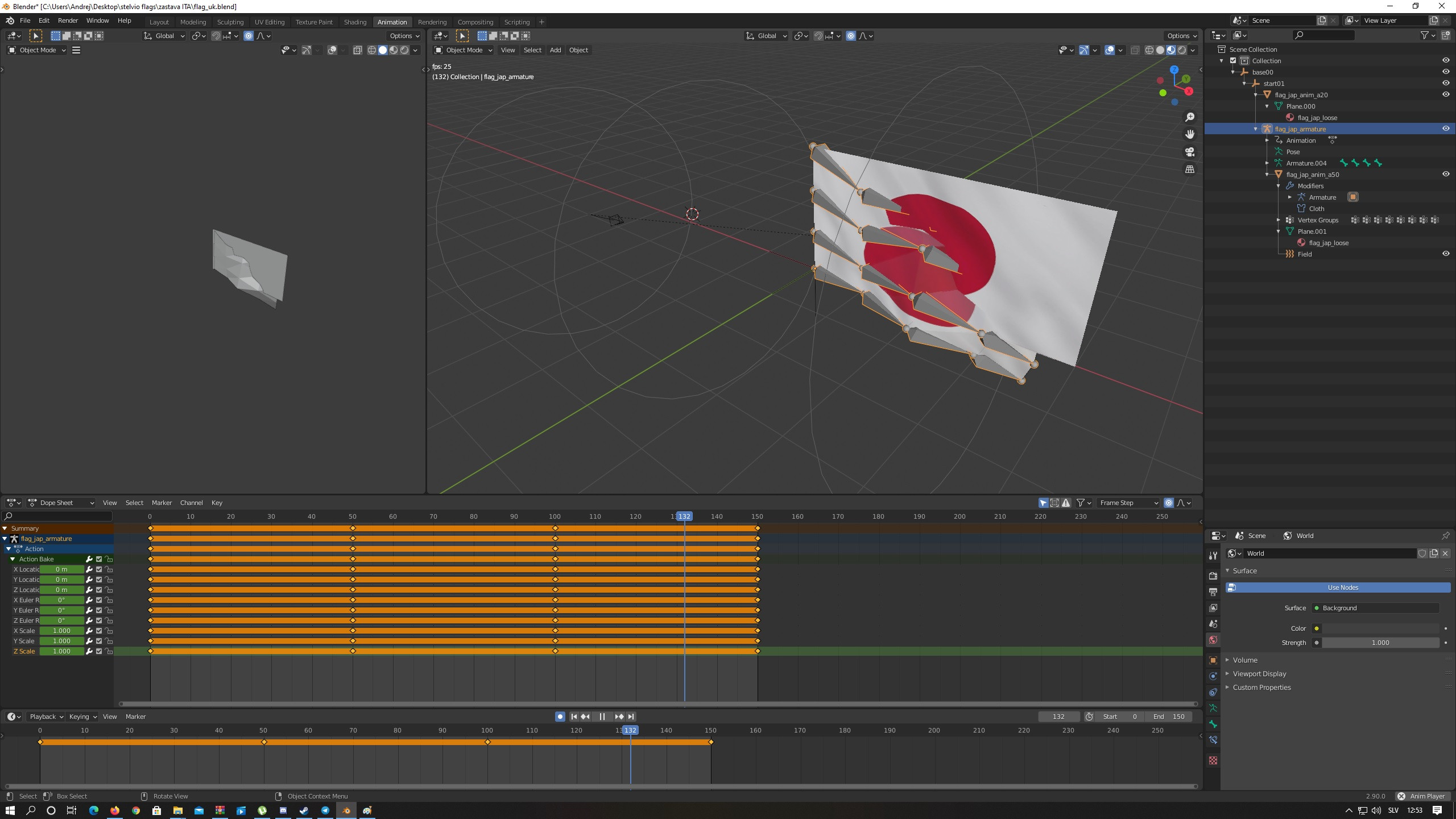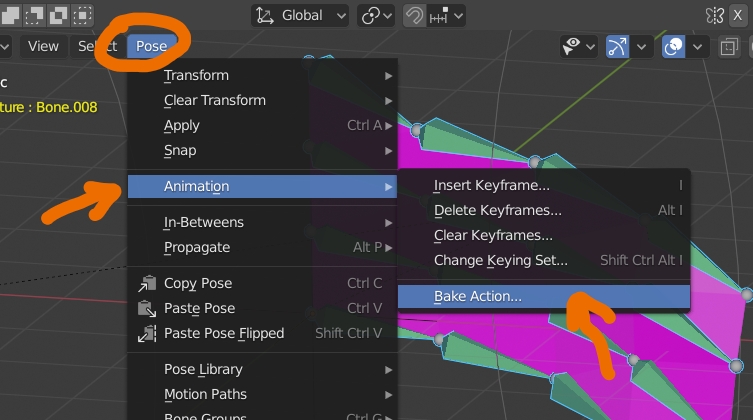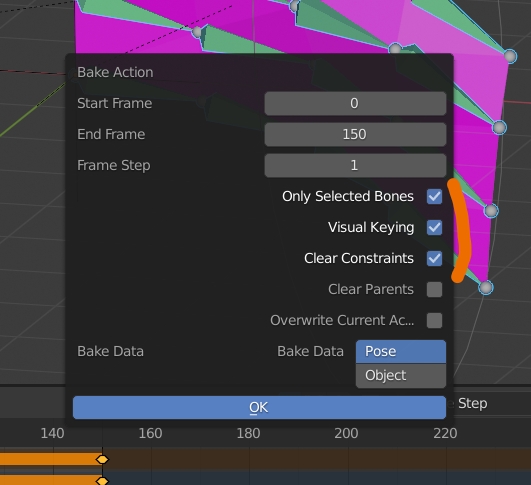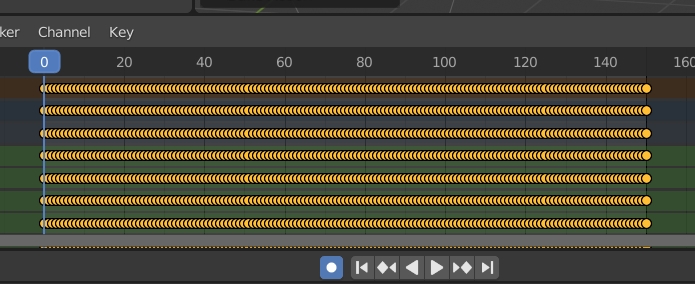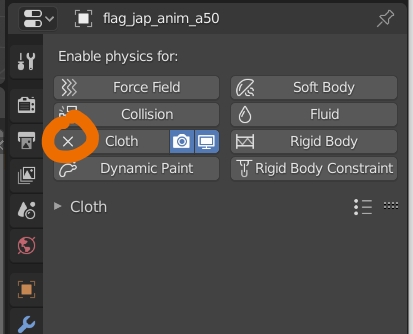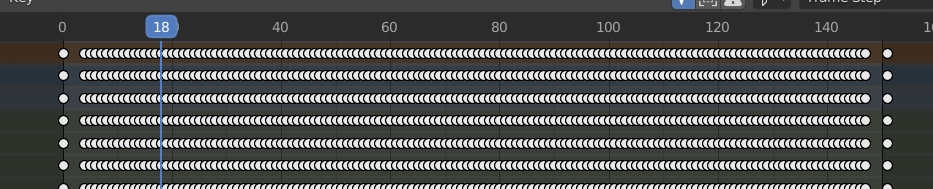I'm making an animated flag model for beamng.drive, and the flag animation doesn't loop when going from frame 150 to 0, and I want it to be smooth.
$\begingroup$
$\endgroup$
12
-
$\begingroup$ so are you using physics or bones? $\endgroup$– moonbootsCommented Oct 23, 2020 at 11:20
-
$\begingroup$ bones, forgot to say exported file is collada (dae) $\endgroup$– AndrejCommented Oct 23, 2020 at 11:22
-
$\begingroup$ so are you sure that the keyframes are the same at frame 0 and 150? Maybe share your file? blend-exchange.giantcowfilms.com $\endgroup$– moonbootsCommented Oct 23, 2020 at 11:23
-
$\begingroup$ <img src="https://blend-exchange.giantcowfilms.com/embedImage.png?bid=omv34nqj" /> $\endgroup$– AndrejCommented Oct 23, 2020 at 11:26
-
$\begingroup$ meybe i missed 1 or 2 steps and i didnt find any solution on tutorials $\endgroup$– AndrejCommented Oct 23, 2020 at 11:28
|
Show 7 more comments
1 Answer
$\begingroup$
$\endgroup$
4
So in the tutorial you link he uses cloth physics for the flag simulation, then he makes bones follow the vertices of the flag, and at last he bakes the bones this way:
- Select all the bones in Pose mode, go in the header menu > Pose > Animation > Bake Action:
- In the pop-up panel, enable Only Selected bones, Visual Keying, Clear Constraints options, it will save all the bones positions and delete their constraints:
- Now all the movements have been baked to individual keyframes:
- Delete the flag Cloth physics:
- Now you still need to make the animation loop correctly, so copy the first keyframe and paste it just after the last frame (here, frame 51), delete several keyframes before 151 so that it interpolates. Also delete some frames after frame 0 because the beginning seemed not fluid:
- It works
-
$\begingroup$ hmm what heppend to me every keyframe after bake disapear,... edit : "did you do in animation tab or layout?" $\endgroup$– AndrejCommented Oct 23, 2020 at 12:57
-
$\begingroup$ all the keyframes disappear after baking? mmh that's weird, make sure the pop-up settings are the same as mine $\endgroup$ Commented Oct 23, 2020 at 13:02
-
$\begingroup$ ok, did it like you say... i did bake it and did remove cloth modifier ... now i need to make next step like you say... ok thats it... i think now its works properly! thanks alot! $\endgroup$– AndrejCommented Oct 23, 2020 at 13:17
-