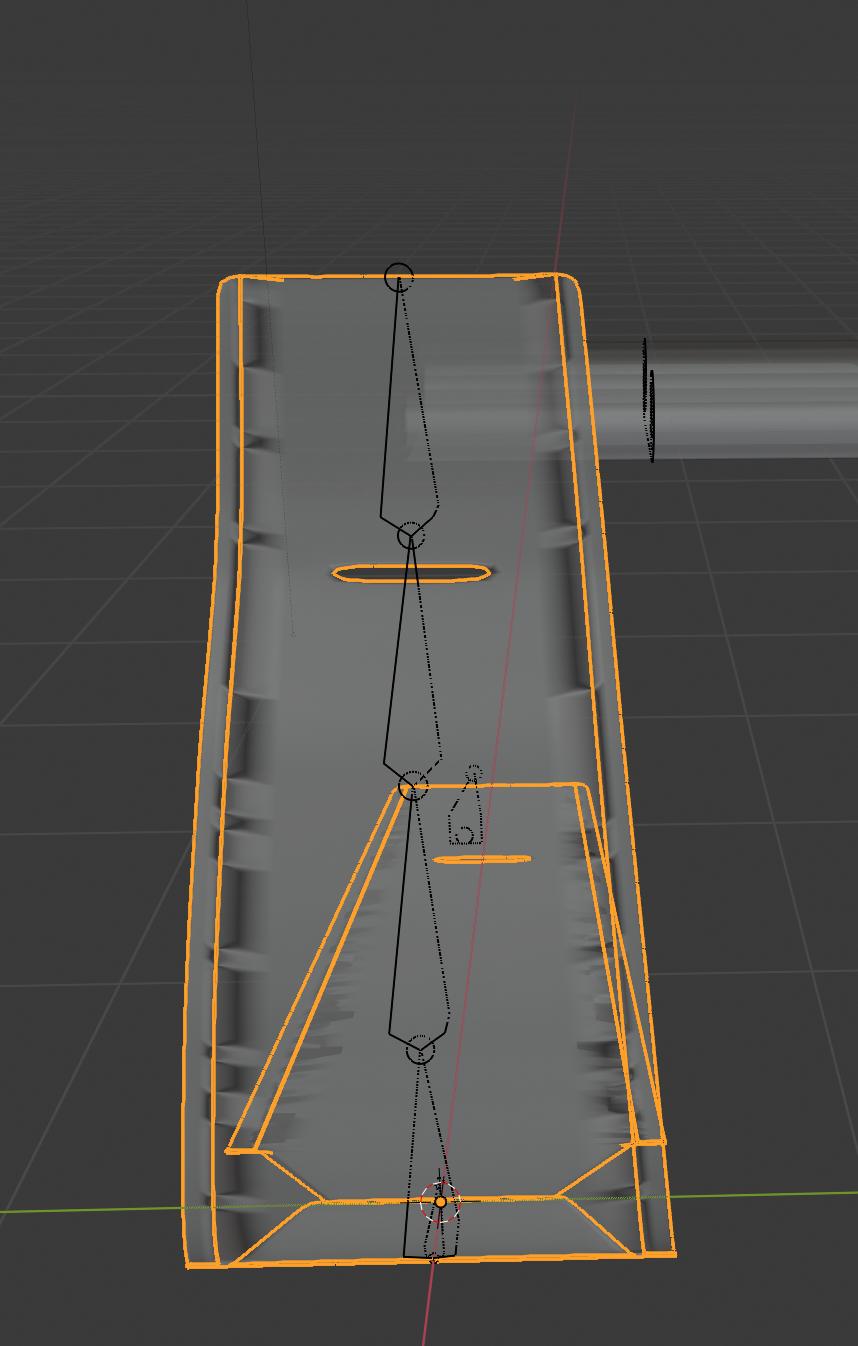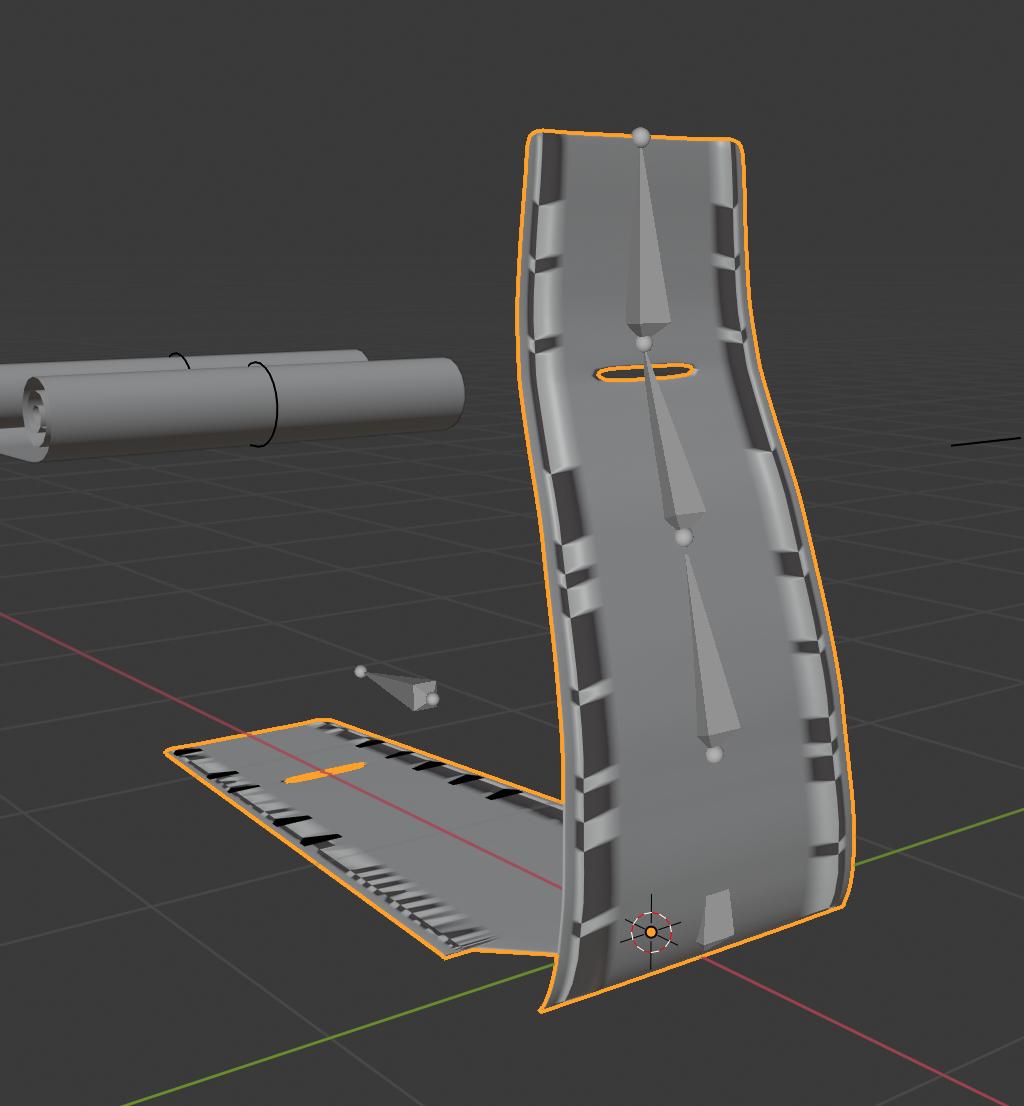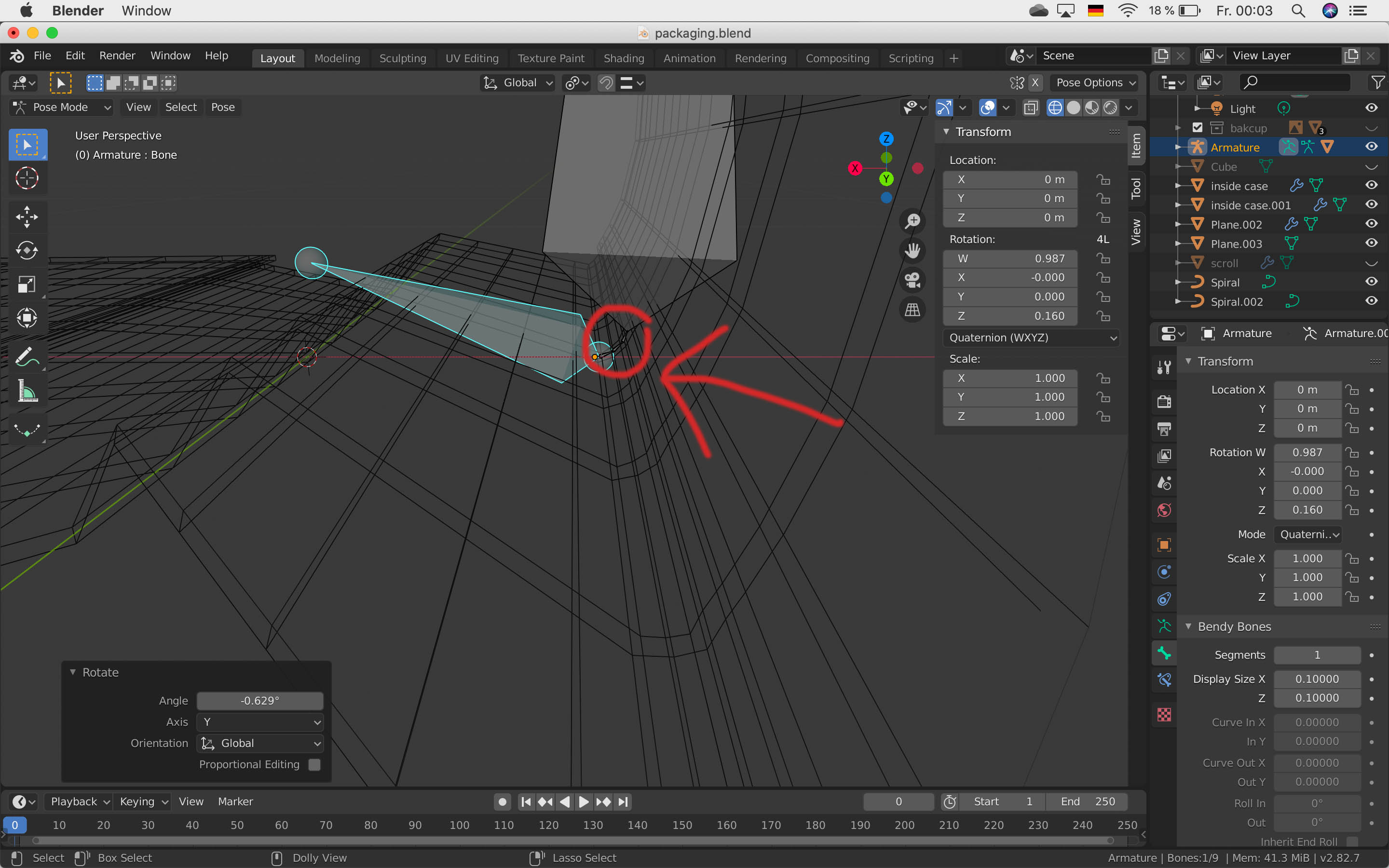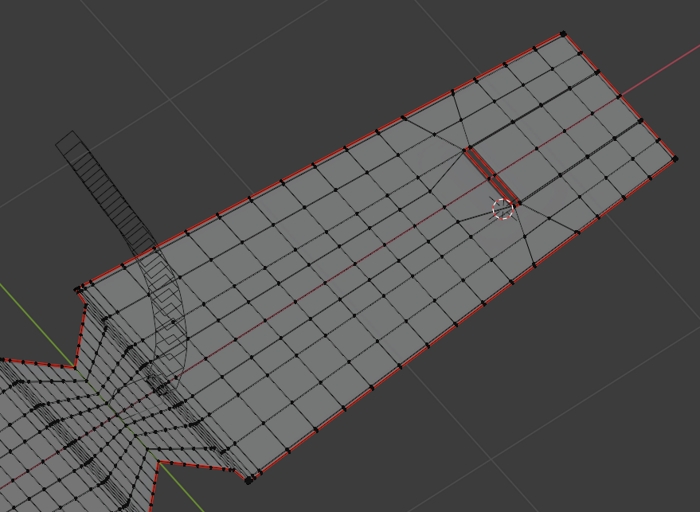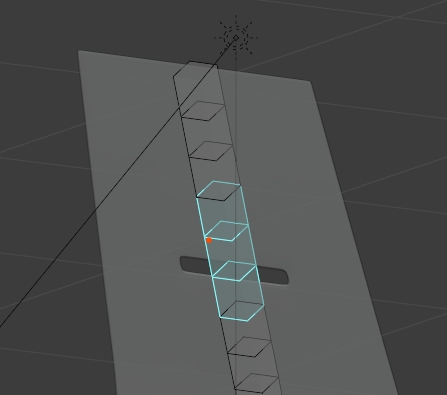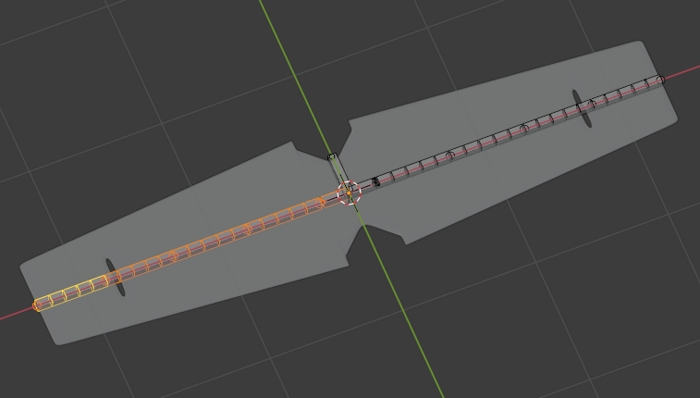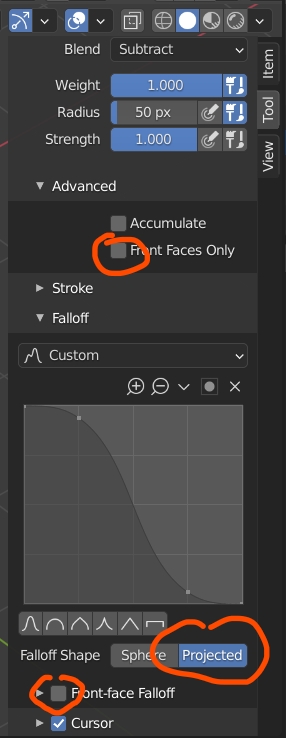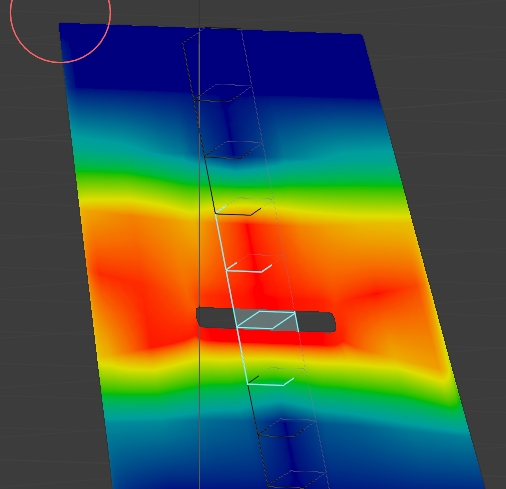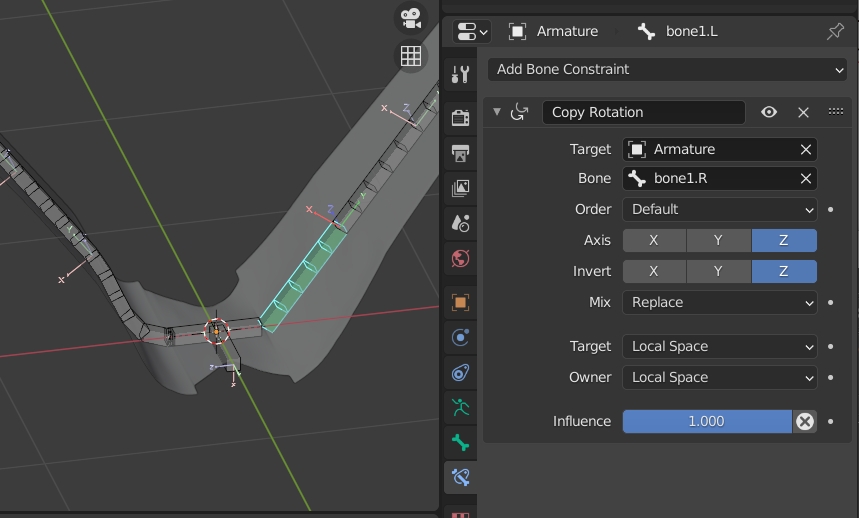I am trying to mockup a packaging project of mine which looks something like this: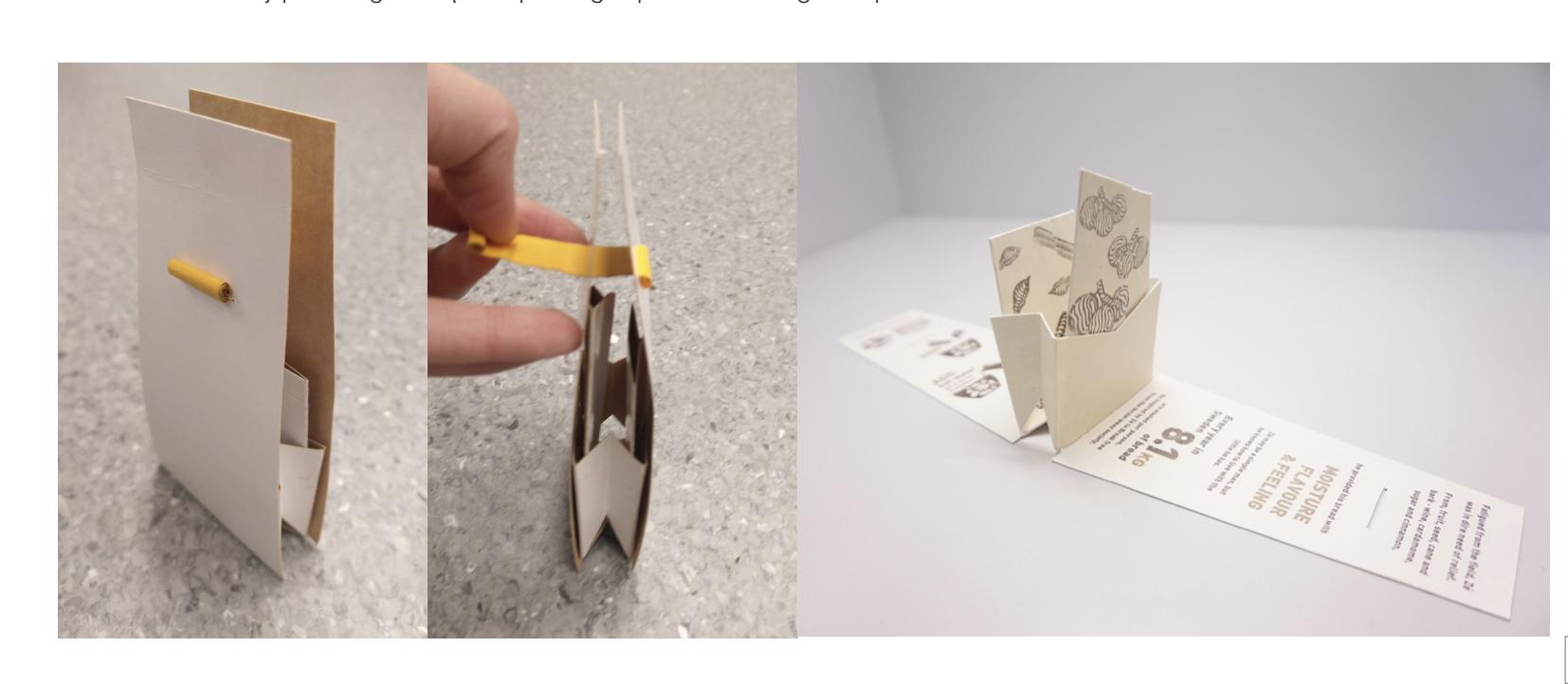
When the package is closed a little basket is enclosed by two outer cardboard flaps that come down to the sides when opened. The rigging of this fairly flexible outer part of the packaging is the issue at hand. Often packaging tutorials available online revolve around very easy "boxy" packages with flaps that are comparably easy to rig, e.g you just need to rotate a single bone to open and close a lid. Here the process to me appears harder. I have experimented but am not very happy with the outcomes. I am illustrating my approach below. I would be very happy about any feedback on how I could do things better or differently.
My strategy so far (also check the corresponding images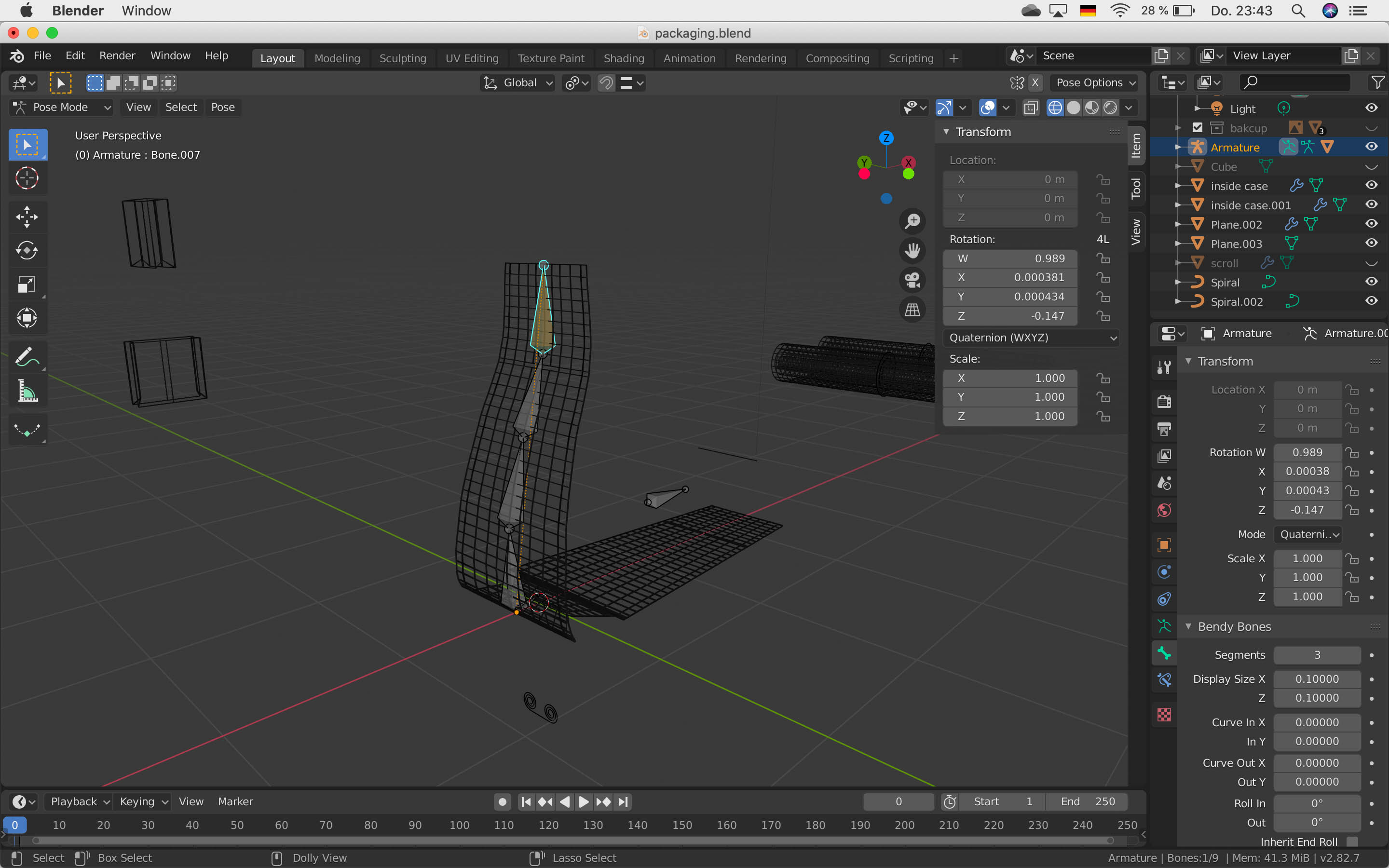
- Create an armature with assigned vertex groups
- inverse cinematics constraint on the upmost bone
- Have some really small bones at the lower end of the flap so that it can bend more smoothly there (I found that as the paper folds at a very steep angle, without the small bones down there it would strongly distort the mesh)
- Make bones bendy with three segments each
- Later symmetrize the bones so both sides can be animated with the same movement for opening
Any help is greatly appreciated, so thanks in advance!
Here you can find the file in question:  or here: https://liuonline-my.sharepoint.com/:u:/g/personal/jonfr654_student_liu_se/ETFOIt6rv-hCgdf29ISxs20BJmlOo-appmws9F2H0LyAgw?e=UqtCYg
or here: https://liuonline-my.sharepoint.com/:u:/g/personal/jonfr654_student_liu_se/ETFOIt6rv-hCgdf29ISxs20BJmlOo-appmws9F2H0LyAgw?e=UqtCYg
I am unhappy with this setup for multiple reasons:
- I am not able to symmetrize the bone structure so I can animate the identical movement on both side (when I symmetrize the bones they are duplicated and pasted at the same location instead of being mirrored by the axis)
- The bending of the mesh by the bones seems to influence the surface structure (segmentized) , which you can see when you render.
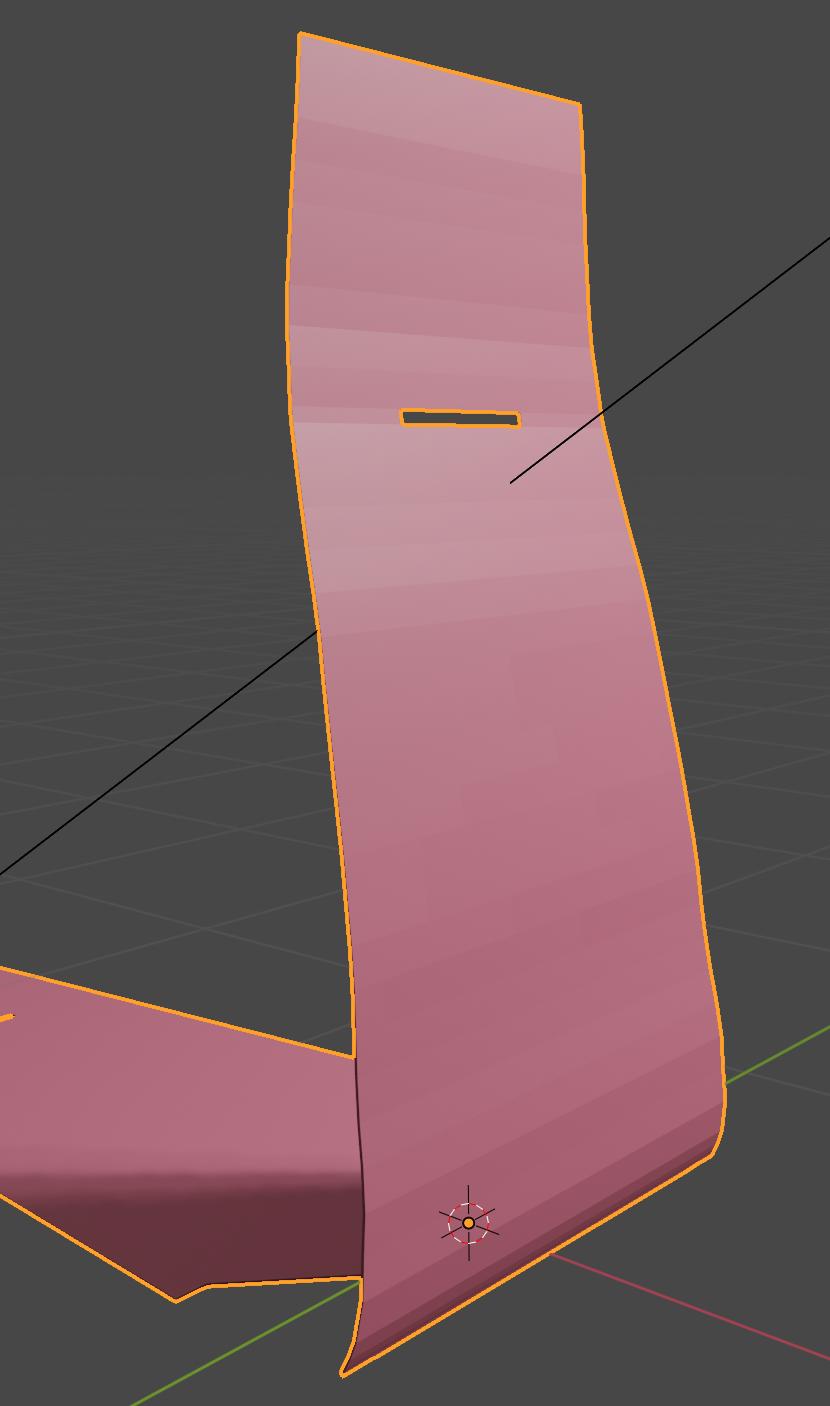
- If you look at it from the side, you can see that the curve created by the bones is not smooth but rather bumpy.
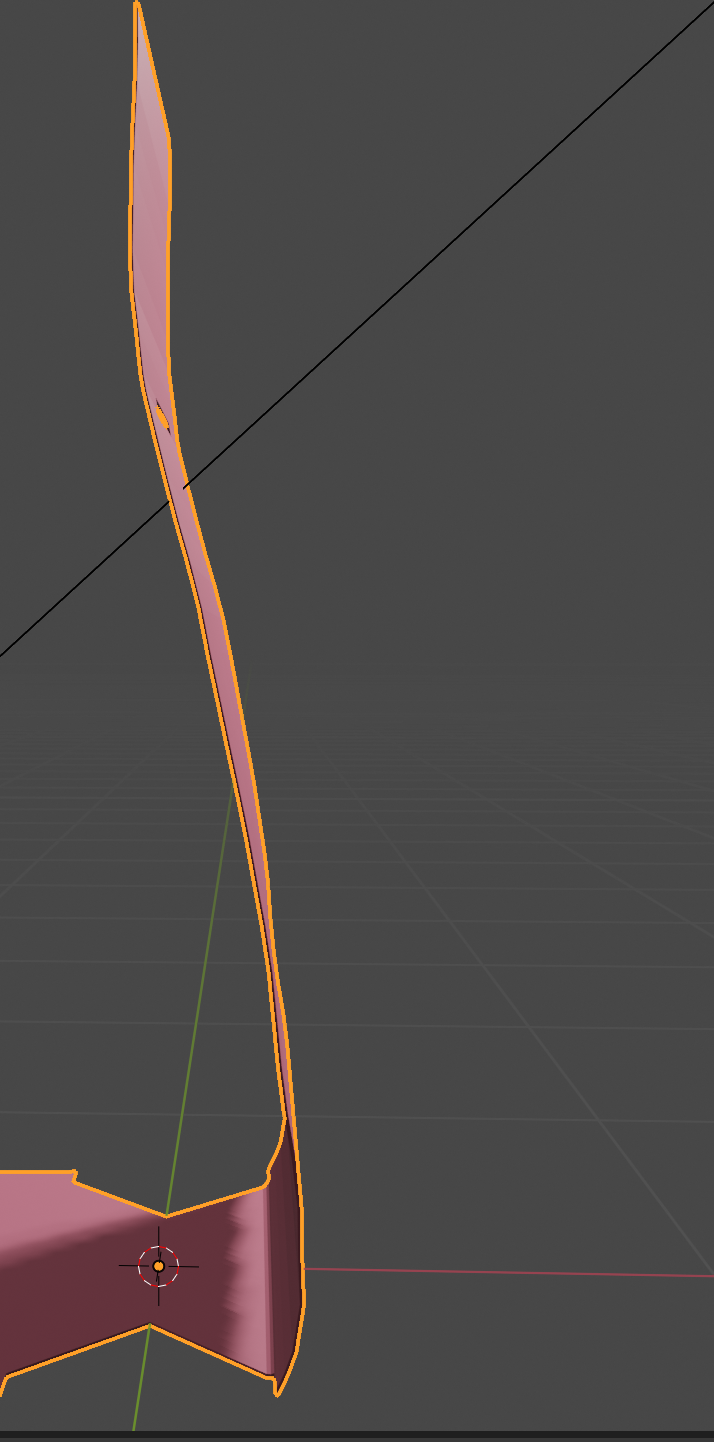
- I feel I could have more control over the shape of the package. At the moment I'm just pulling around the upmost bone to somehow shape the armature to my satisfaction.
When using shade smooth I run into a problem: There seems to be an inner edge which is visible when selecting the object. Apparently blender is trying to shade smooth that edge, that should not be there