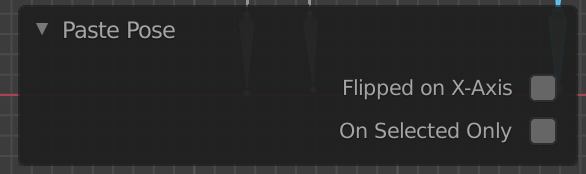I'm trying to copy paste object pose. I'm going to pose mode and copy source object pose with Ctrl+C, then I'm going to destination object, pressing Ctrl+V and Blender displays the dialog:
Unfortunately, nothing else happens.
Please tell me how to complete the paste operation. What am I doing wrong?