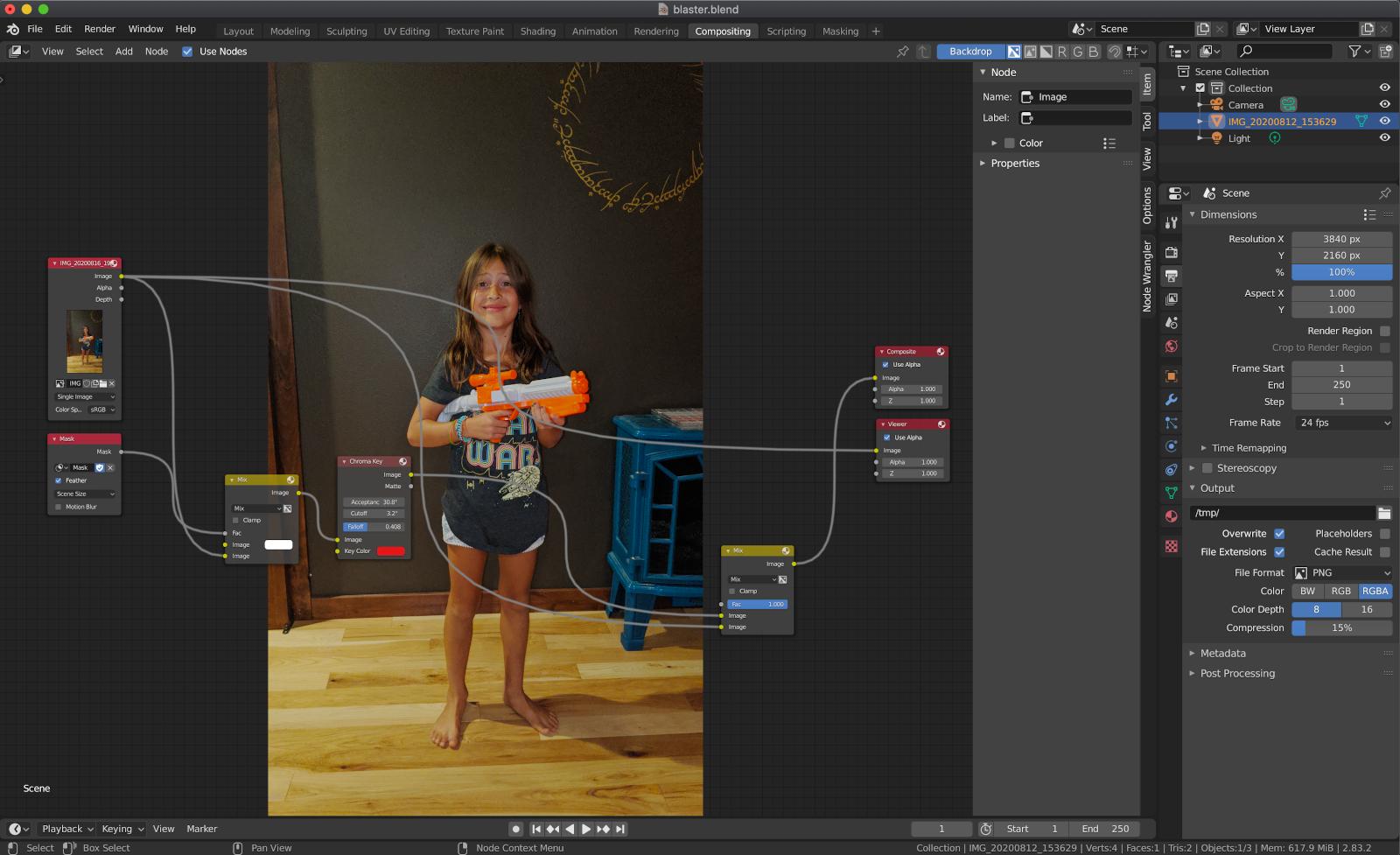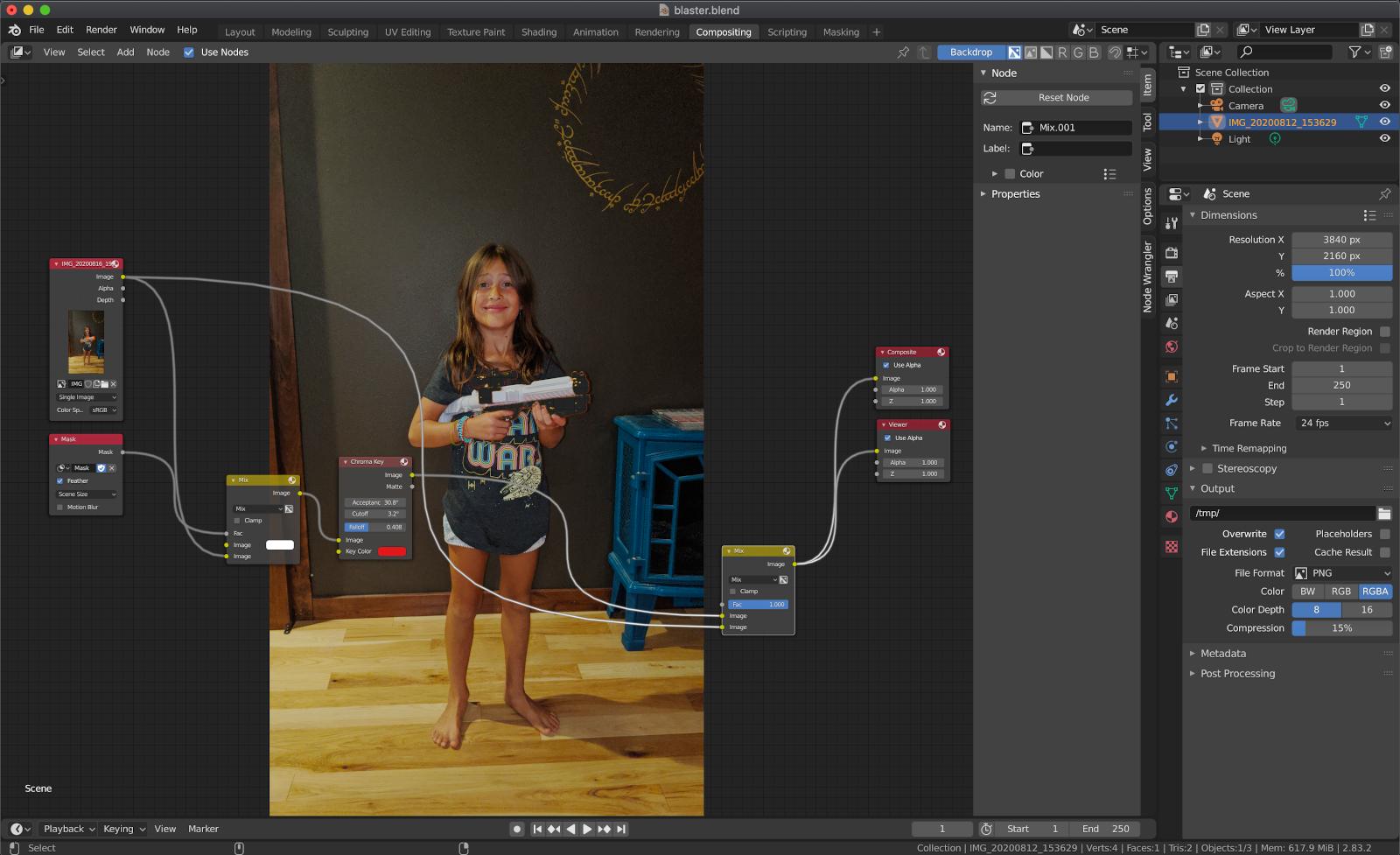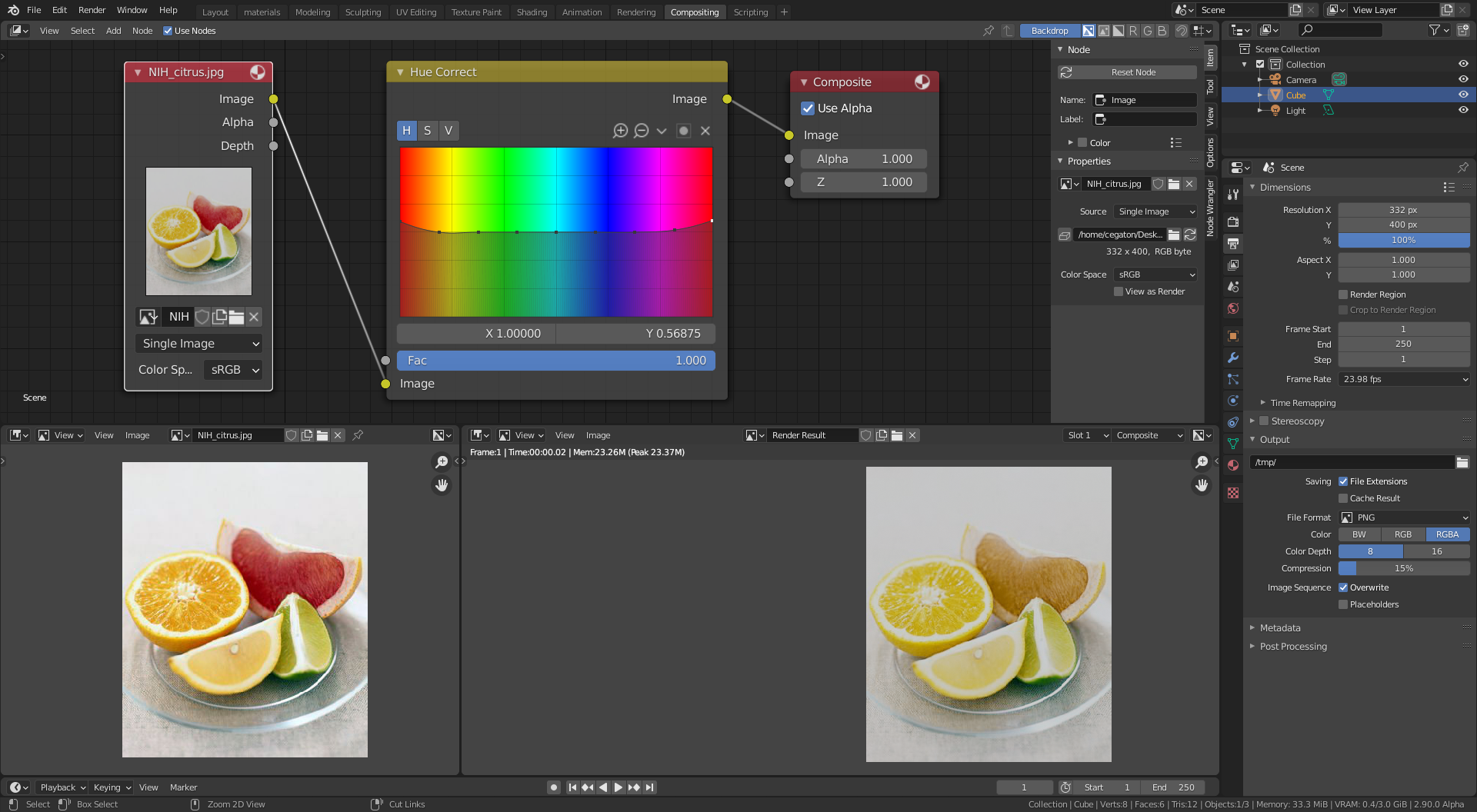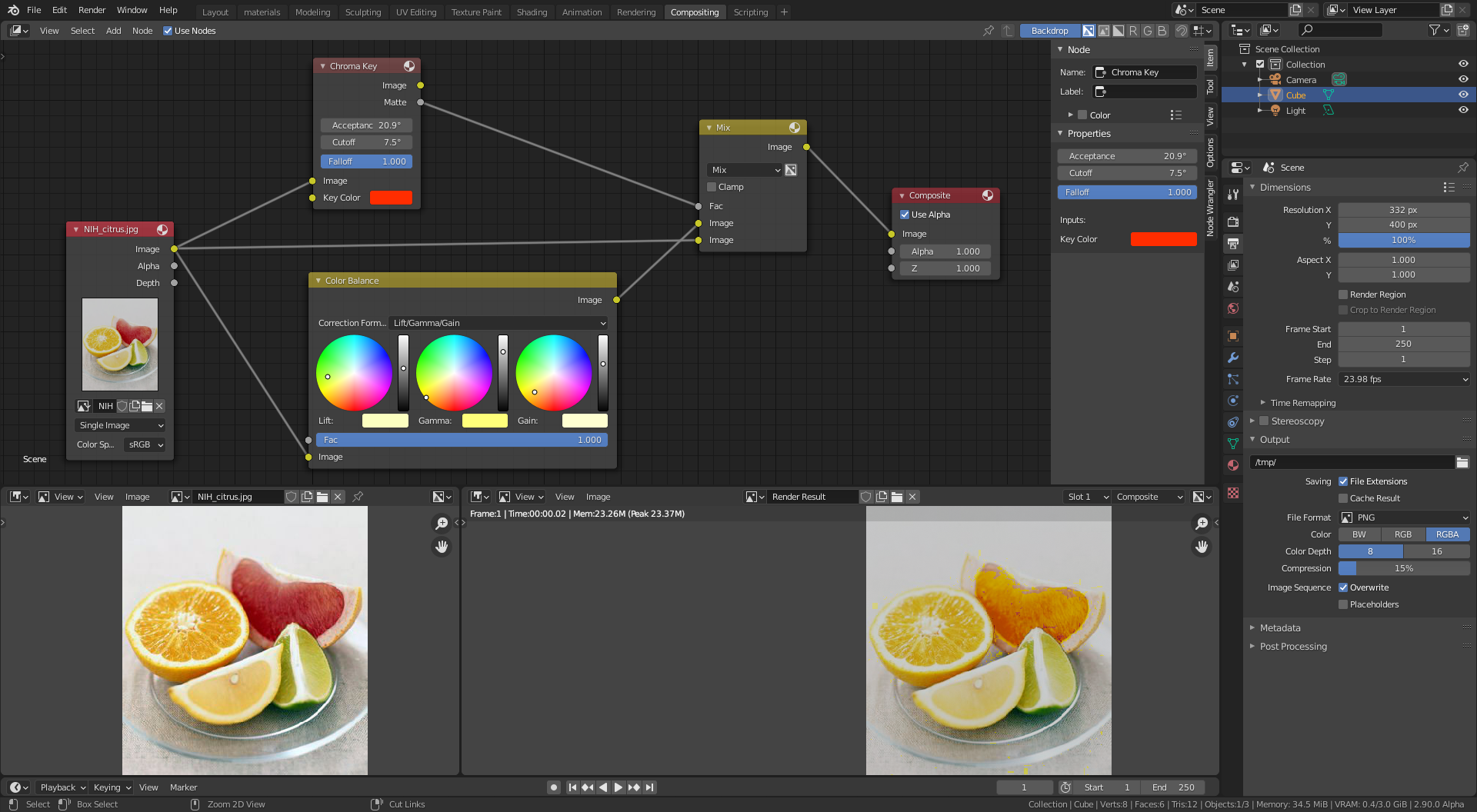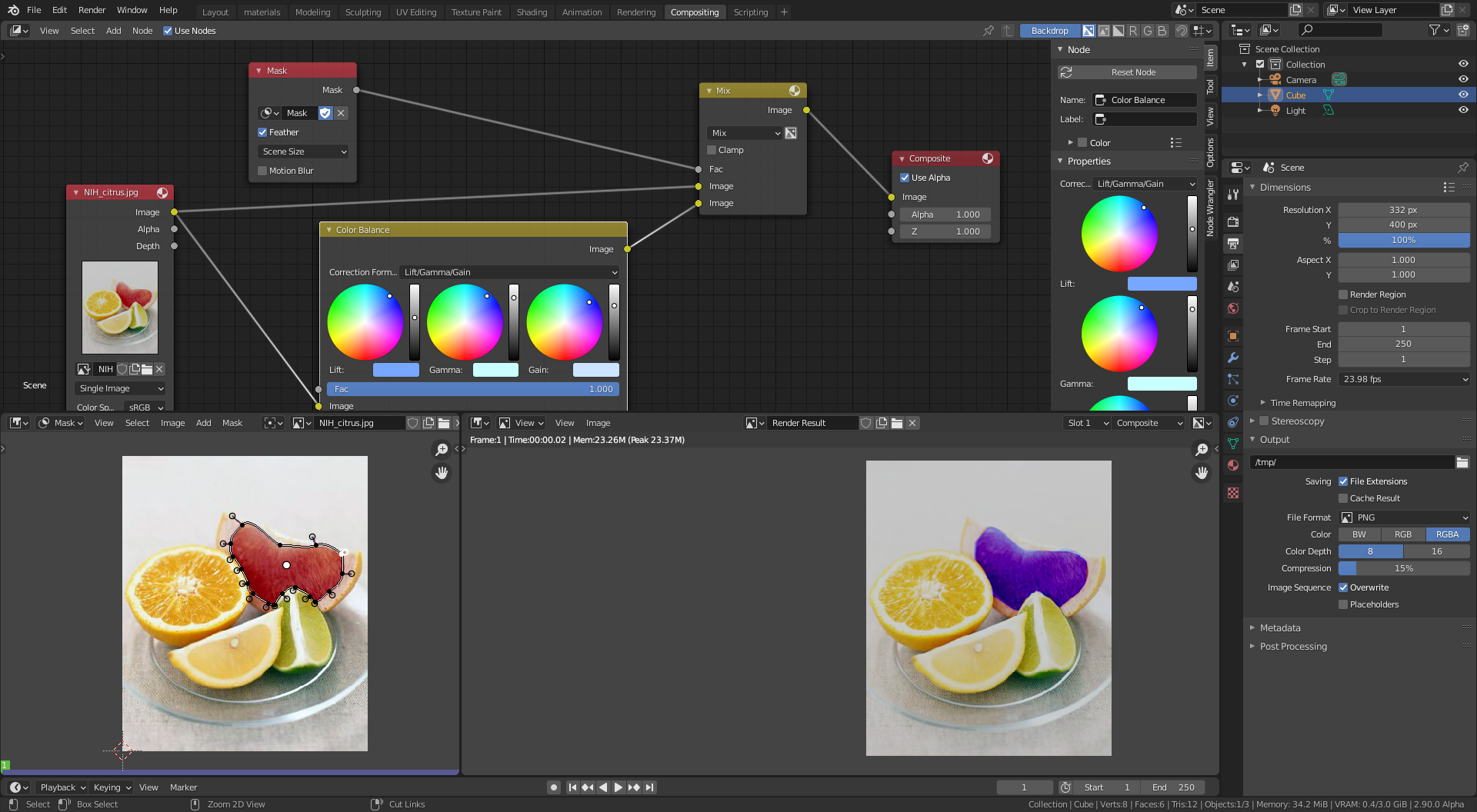I am very new to blender still. I want to simply change the color of an object in the video. I want to know if there is good way to do this. I am including what I have to test.

$\begingroup$
$\endgroup$
2
-
$\begingroup$ FYI images used in the project are not saved in the .blend file. They have to be packed. blender.stackexchange.com/questions/139054/… $\endgroup$– susuCommented Aug 17, 2020 at 2:43
-
$\begingroup$ I updated the OP with the packed file. $\endgroup$– slackwarsCommented Aug 17, 2020 at 2:57
Add a comment
|
1 Answer
$\begingroup$
$\endgroup$
2
There are many ways to do what you want.
Here are a few ideas:
-
$\begingroup$ Thanks. Sounds like I was on the right path using a mask and chroma key to keep the color changes localized on the specific object. thx $\endgroup$ Commented Aug 17, 2020 at 13:52
-
$\begingroup$ Use the masks as factor to mix elements, the only difference is that some can be created automatically for you and some you draw yourself, but the function is the same. $\endgroup$– susuCommented Aug 17, 2020 at 13:53