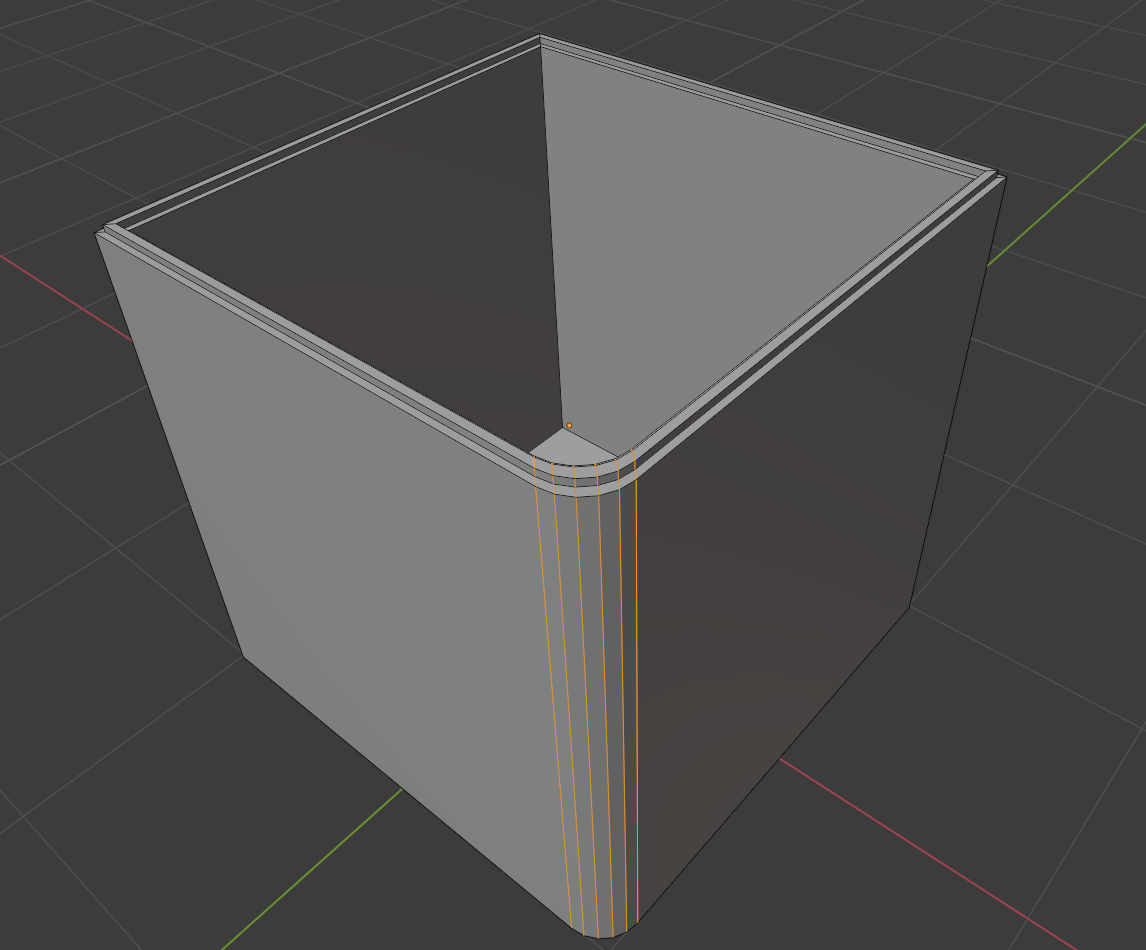Okay, so I made this beveled detail here and I can't CTRL+Z to undo it. I have yet to save the file at all, can this bevel be copied over to the other corners somehow? or would it be better to revert it to the original shape somehow?
1 Answer
$\begingroup$
$\endgroup$
3
I think you should apply the mirror modifier on both the x and y axis. Then if you change anything on that edge it will apply to the others also.
-
$\begingroup$ I messed around with mirror a bunch and almost managed to pull it off, it seems to be mirroring from the X on the object workpoint instead of the global (I hope I'm using the right terminology), My problem would be solved if I could just move my workpoint(but not my model) 6 inches positive Y ... $\endgroup$ Commented Aug 5, 2020 at 5:15
-
$\begingroup$ Deleting half of the object and getting everything into position for the mirror to work did what I wanted, I didn't really get my question answered but my problem in the model was solved. thank you. $\endgroup$ Commented Aug 5, 2020 at 5:27
-
$\begingroup$ You could also select all in Edit mode and Mesh > Symmetrize, then choose the axis in the Operator box. Actually you couldn' apply the exact same bevel unless you copy its parameters which would be a bit tedious; what you could have done, other than Mirror or Symmetrize, is bevel the 4 corners at the same time, or give each corner a Bevel Weight in the N panel and give your object a Bevel modifier, which would be a non-destructive way $\endgroup$ Commented Aug 5, 2020 at 17:28