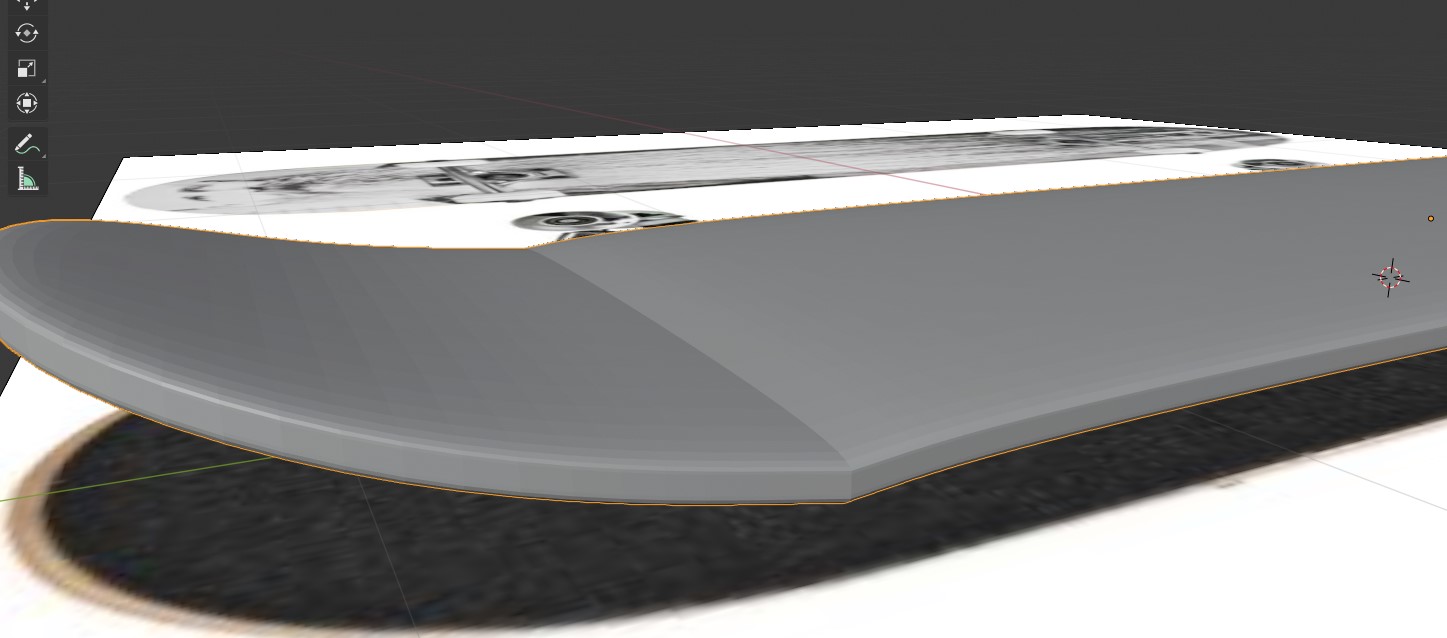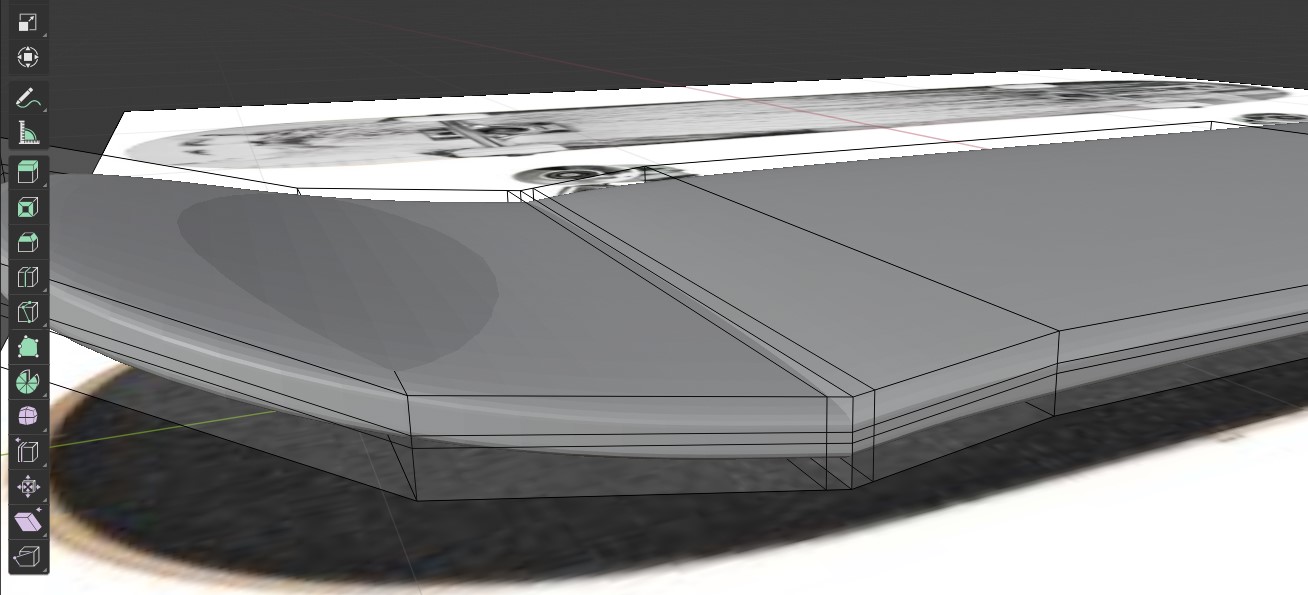Hey guys beginner user here.
I'm trying to model a skateboard to get the hand of using blender and I was able to get the basic shape down except I have an edge that is too sharp. I tried multiple technics but I was unable to get it to work.
This is what I have:
What I'm trying to smoothen out is the hard-line where the body meets the tail. make it look like a more round edge.
what am I missing here?