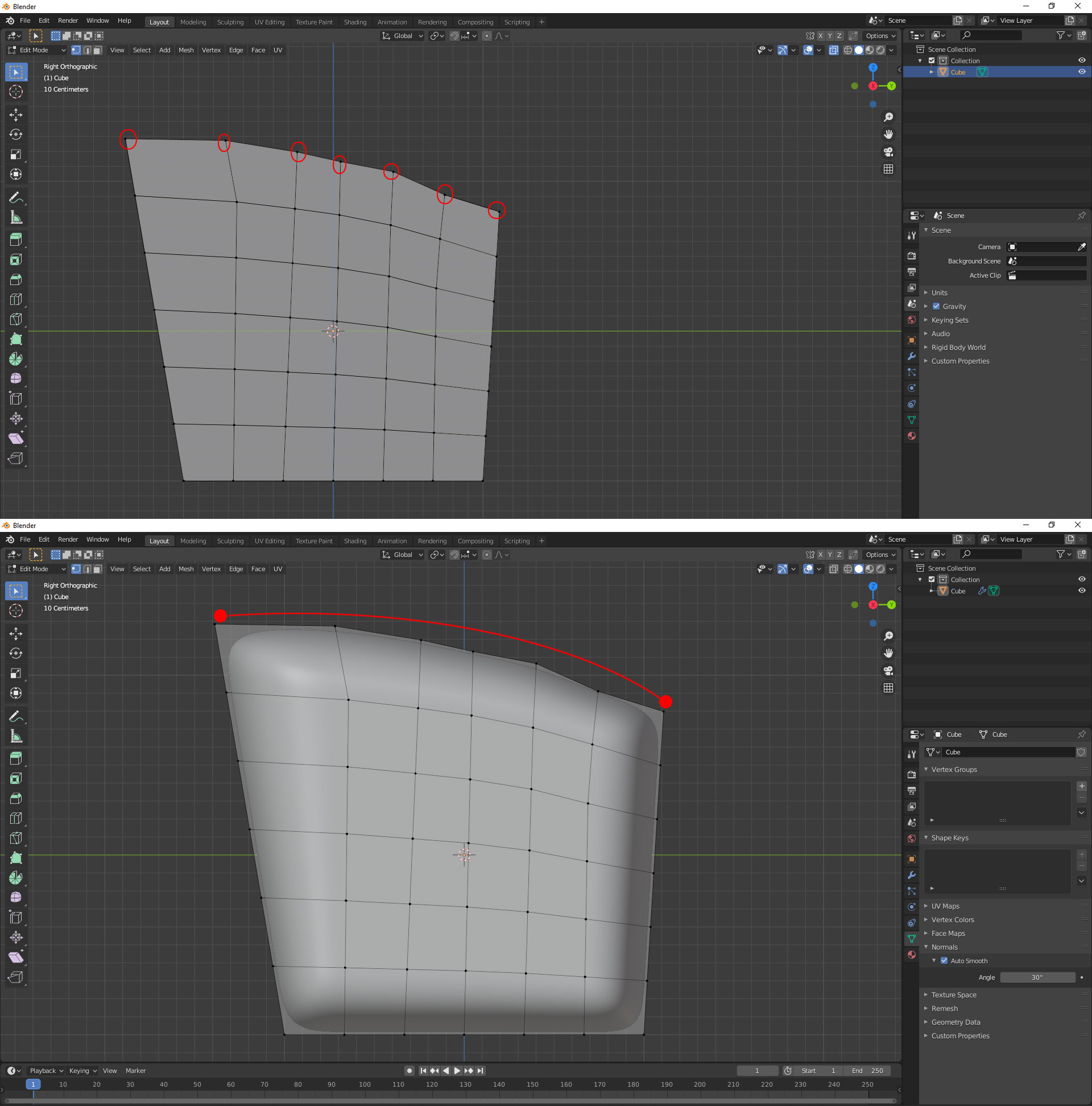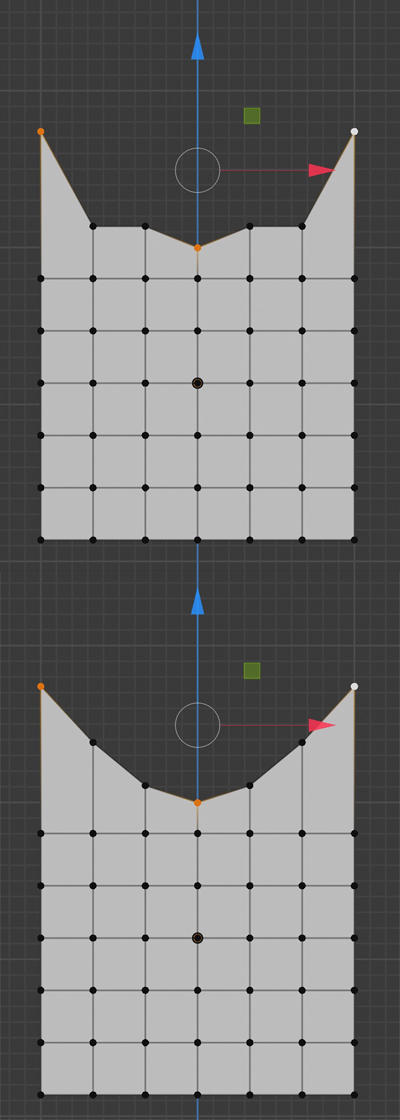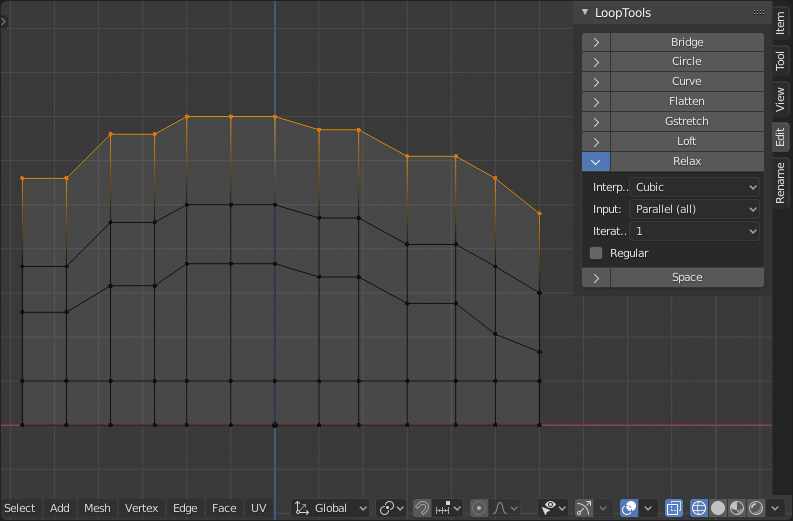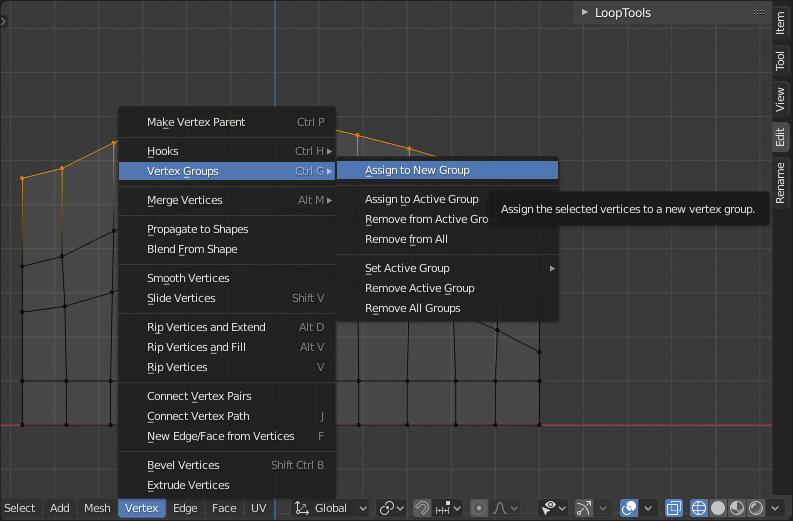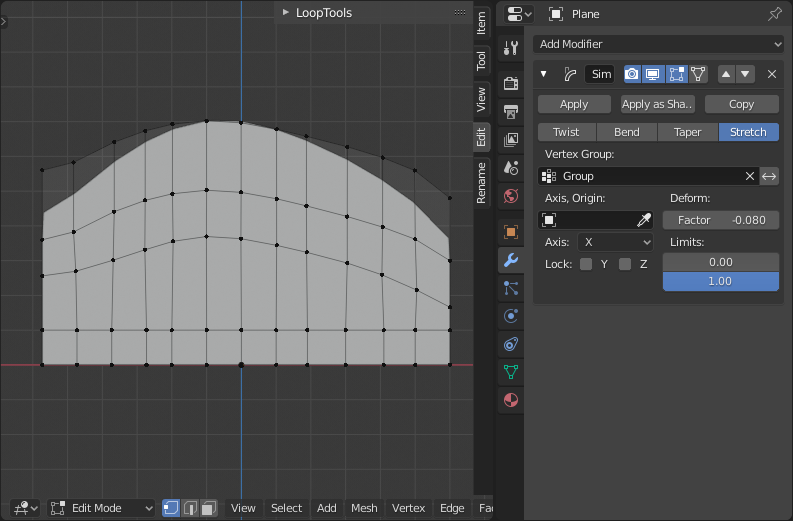I've deliberately, misplaced the top vertices of the mesh, added a subsurface modifier which smooths the curve, but as seen in the example it does have a jagged curve. Is there a which makes a smooth curve when I select the vertices, which then gives me the option to manipulate the curve/bend.
Thank you.