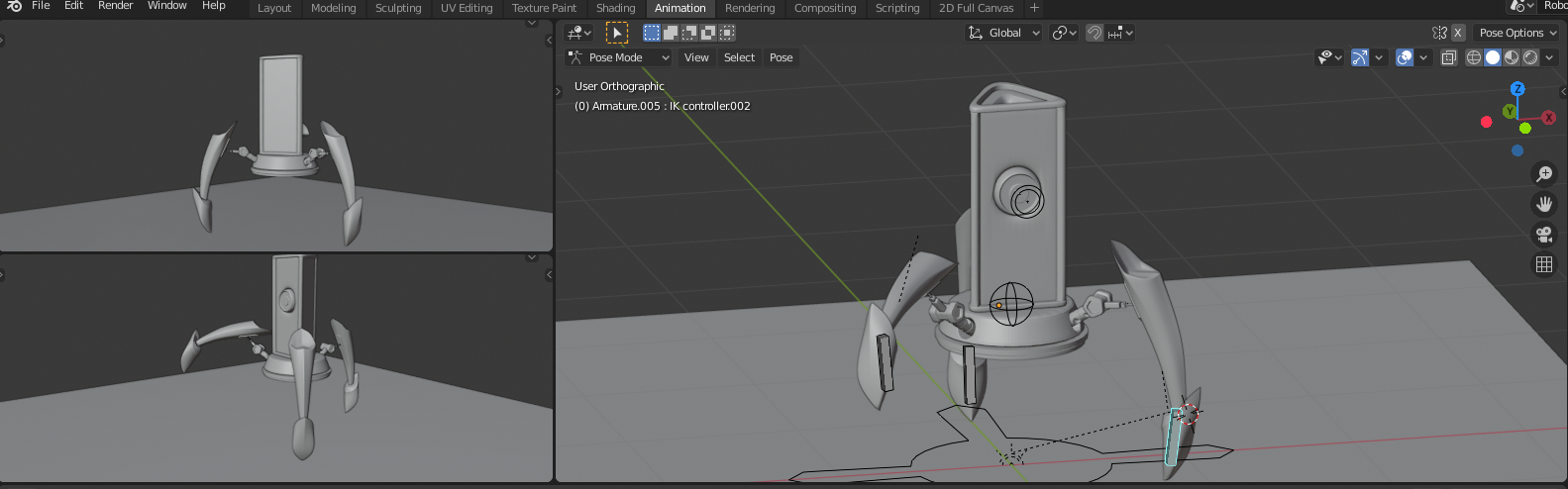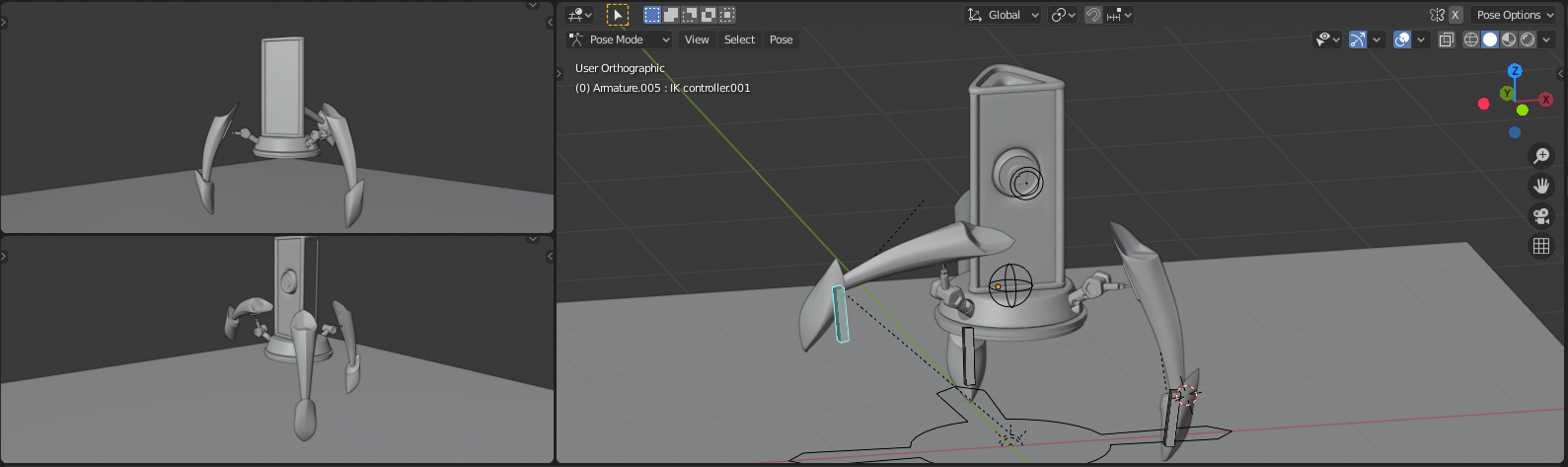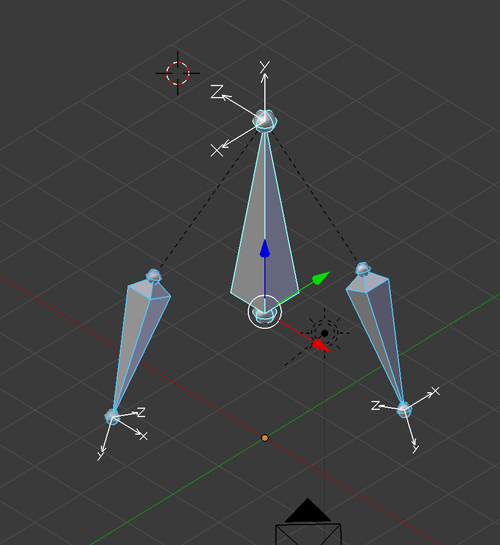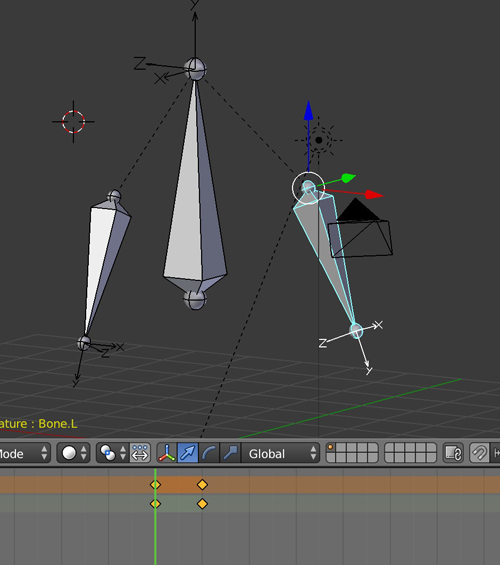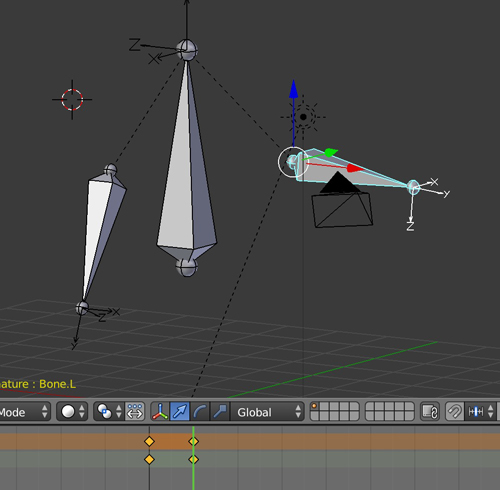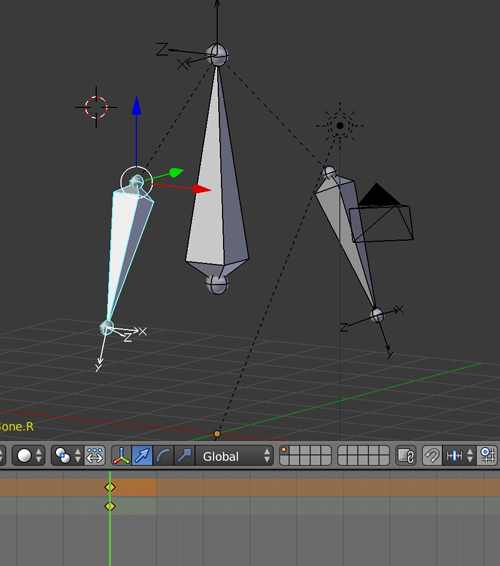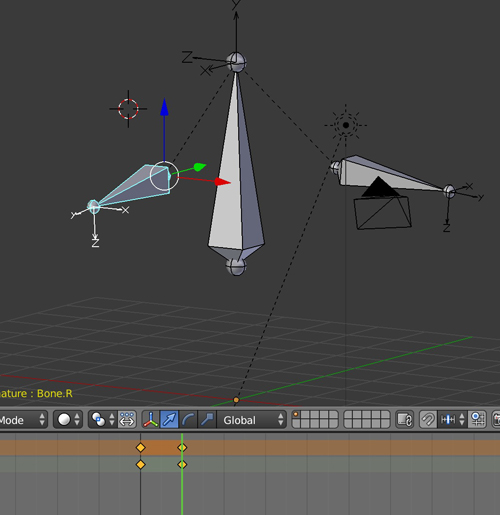I have a 3 legged character and I want to copy the pose of one leg to another. Shift Ctrl V doesn't work tho because that only works when I want to mirror along the x-axis but my character has 3 legs so that isn't possible. Is there anyway I can do that?
For example I have this pose
And when I copy then Shift Ctrl V it simply moves the same bone in a different spot. Instead of having the same pose on the other leg.