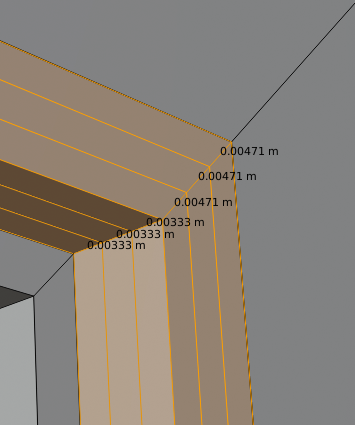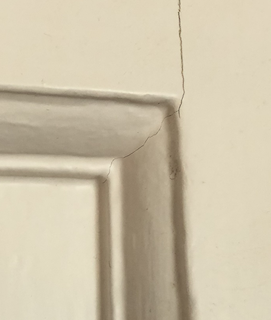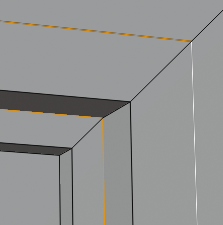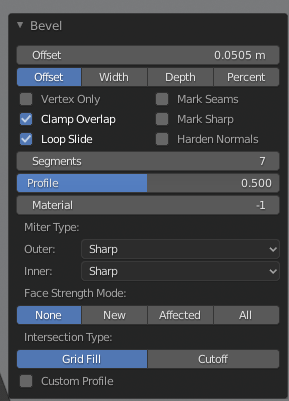I'm attempting to replicate this geometry:
The main difficulty is curving that middle section. I have this currently, but am stumped on trying to graduate between the 2 selected edge loops:
Instead of the hard step from the inset, is there a way to curve between those 2 edges? The bevel tool doesn't quite do what I want it to and all the resources I google for "bevelling" are about round the corners of the shape, rather than between 2 edges.
EDIT:
Bevelling the centre edge doesn't curve, just adds loop cuts: