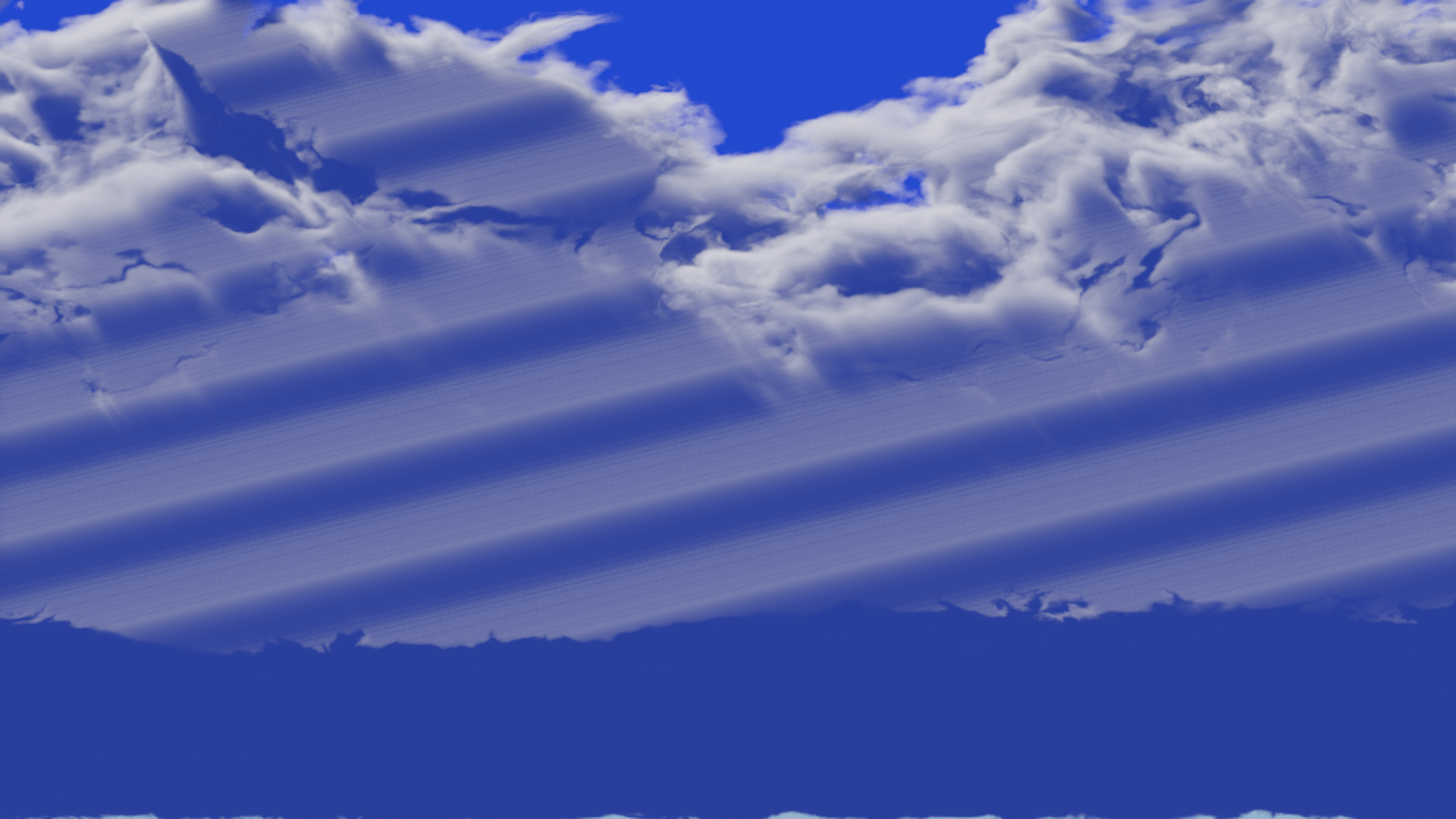I'm new to Blender and followed a tutorial I found online https://www.youtube.com/watch?v=lPAYX8z9i8M&t=495s to create a procedural cloud.
I got a single cloud right, however, when I scaled it up things started becoming glitchy.
Anyone have any ideas how to fix it?