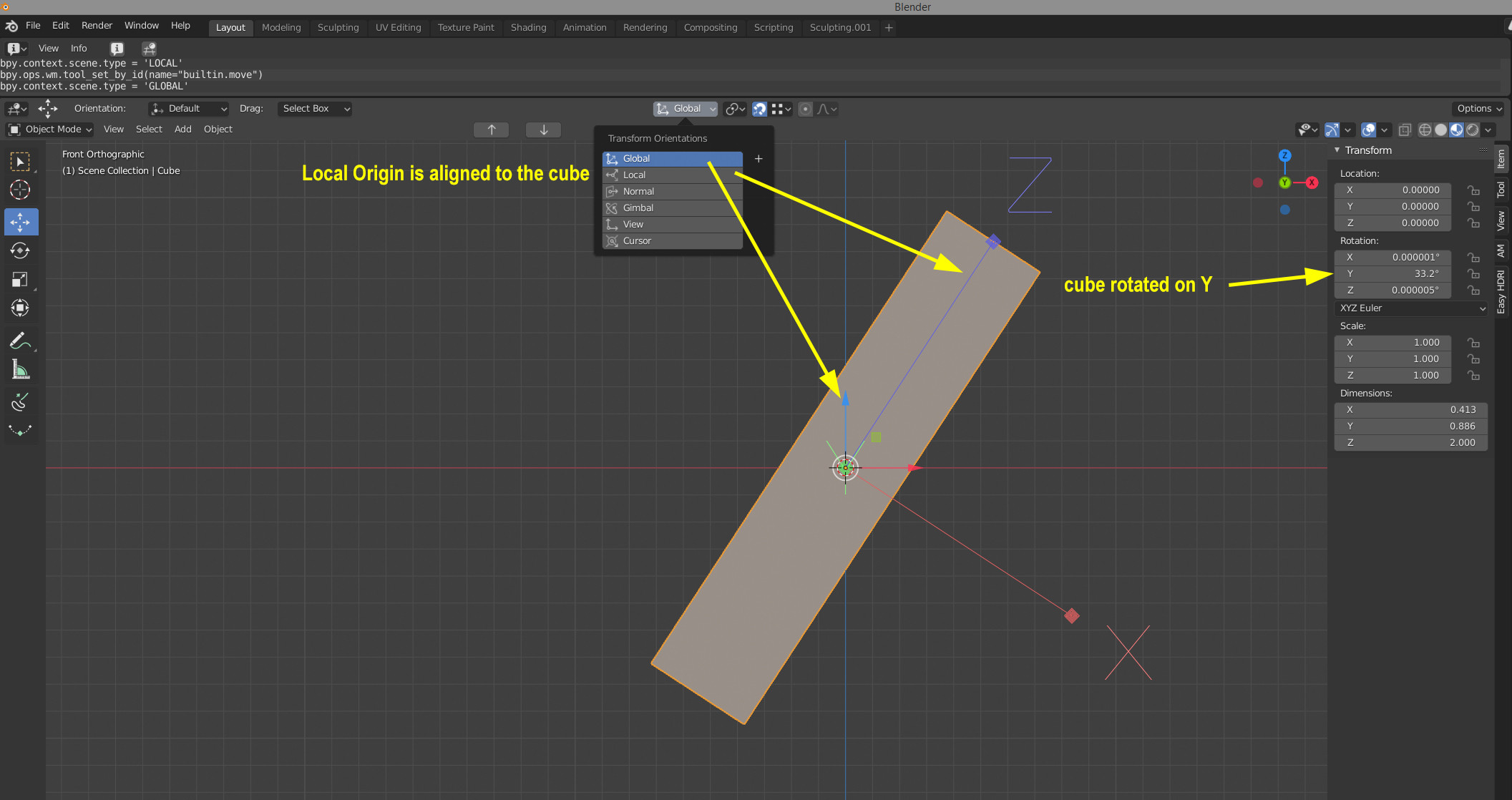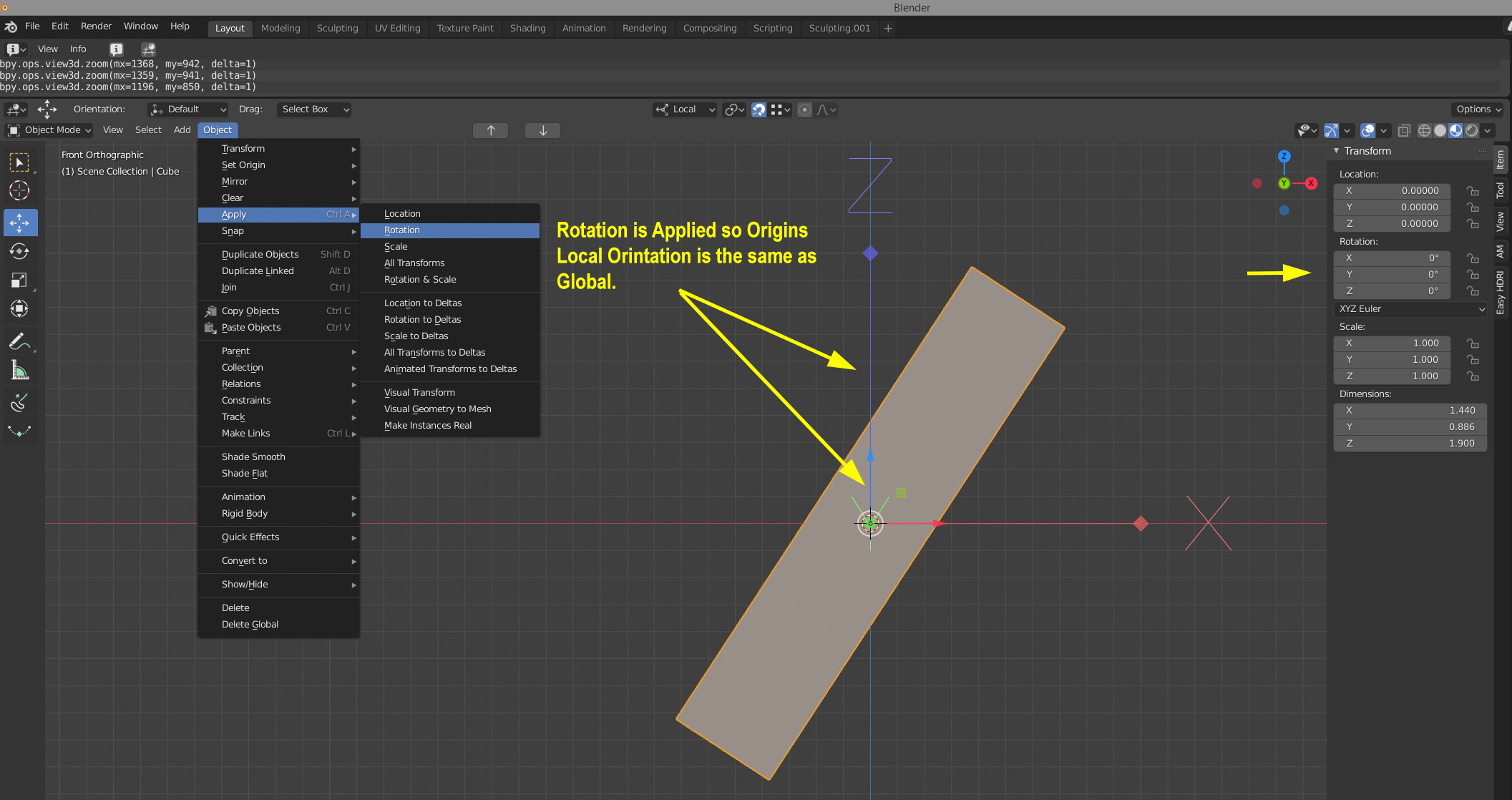I've rotated a cube on Y, Applied rotation. Now the Origins Local rotation is the same as global. Not knowing the cube rotation on Y how do you "Exactly" set the Origins rotation back to the object's local orientation? Hand rotating is not the answer.
$\begingroup$
$\endgroup$
3
-
$\begingroup$ Hello :). One dirty solution: Duplicate the object and snap it to a flat surface. That will give you the precise rotation needed. $\endgroup$– jachym michalCommented Apr 19, 2020 at 18:49
-
$\begingroup$ Maybe this? blender.stackexchange.com/a/8897/55344 It's a little old but I think it should still work. $\endgroup$– cervidaeCommented Apr 19, 2020 at 21:02
-
$\begingroup$ This should be the answer to your question: blender.stackexchange.com/a/290108/165212 $\endgroup$– NoahitisCommented Apr 6, 2023 at 8:27
Add a comment
|