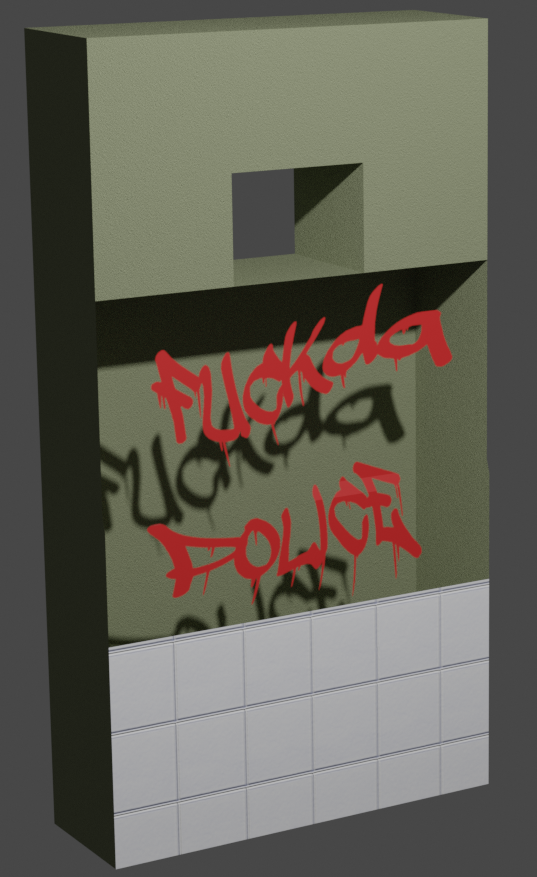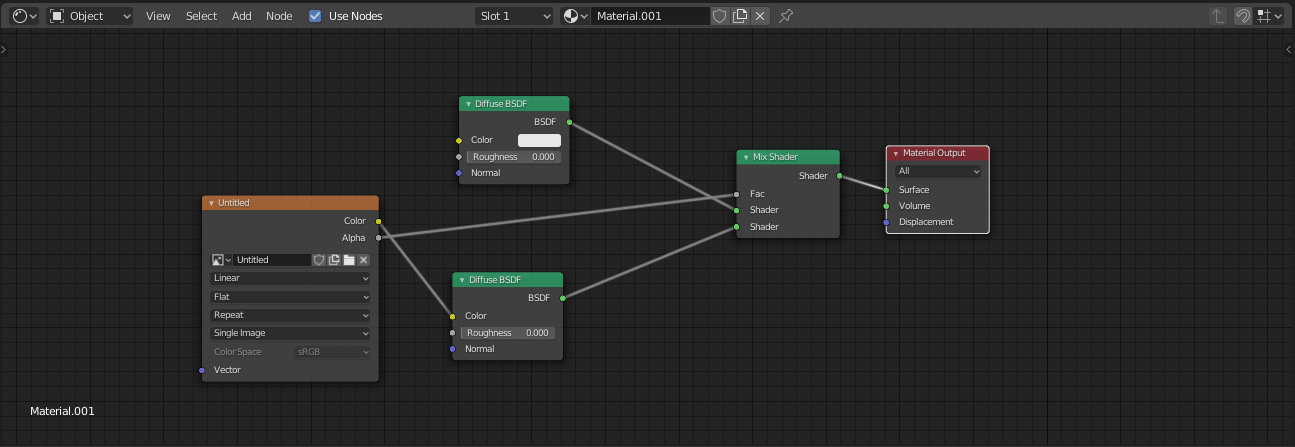I am working on an abandoned hospital. I would like to add graffiti here and there on the walls. The graffiti is a PNG with alpha.
I have managed a rudimentary look and feel on a test piece, to be refined a lot soon, but the graffiti seems to make the materials under it transparent too, resulting in this type of image:
So the question is, what should the node system be to allow three materials on one piece of wall?