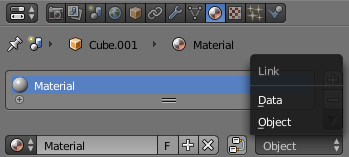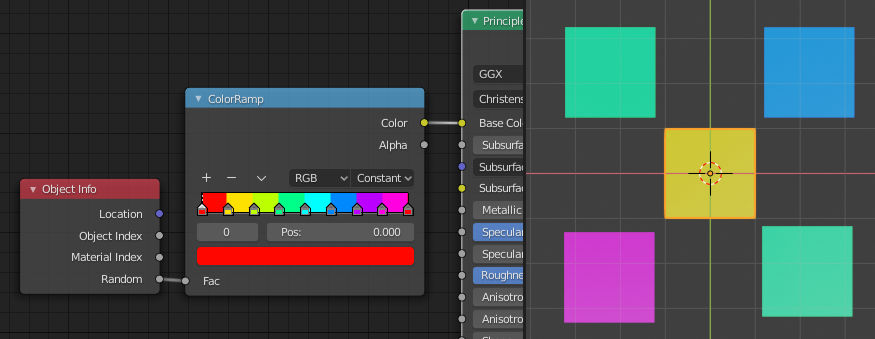I have constructed a large model out of a few linked objects, which have been duplicated hundreds of times (using Alt+D) - imagine a wall built out of hundreds of bricks for instance.
I would now like to give these linked objects different materials so that they do not all look the same. The geometry will all be the same. Blender, though, doesn't give me a way of modifying the material of a linked object.
If this is not possible, is there a simple way of selecting a random number of these linked objects and replacing them with another linked object (which will have the correct material)?