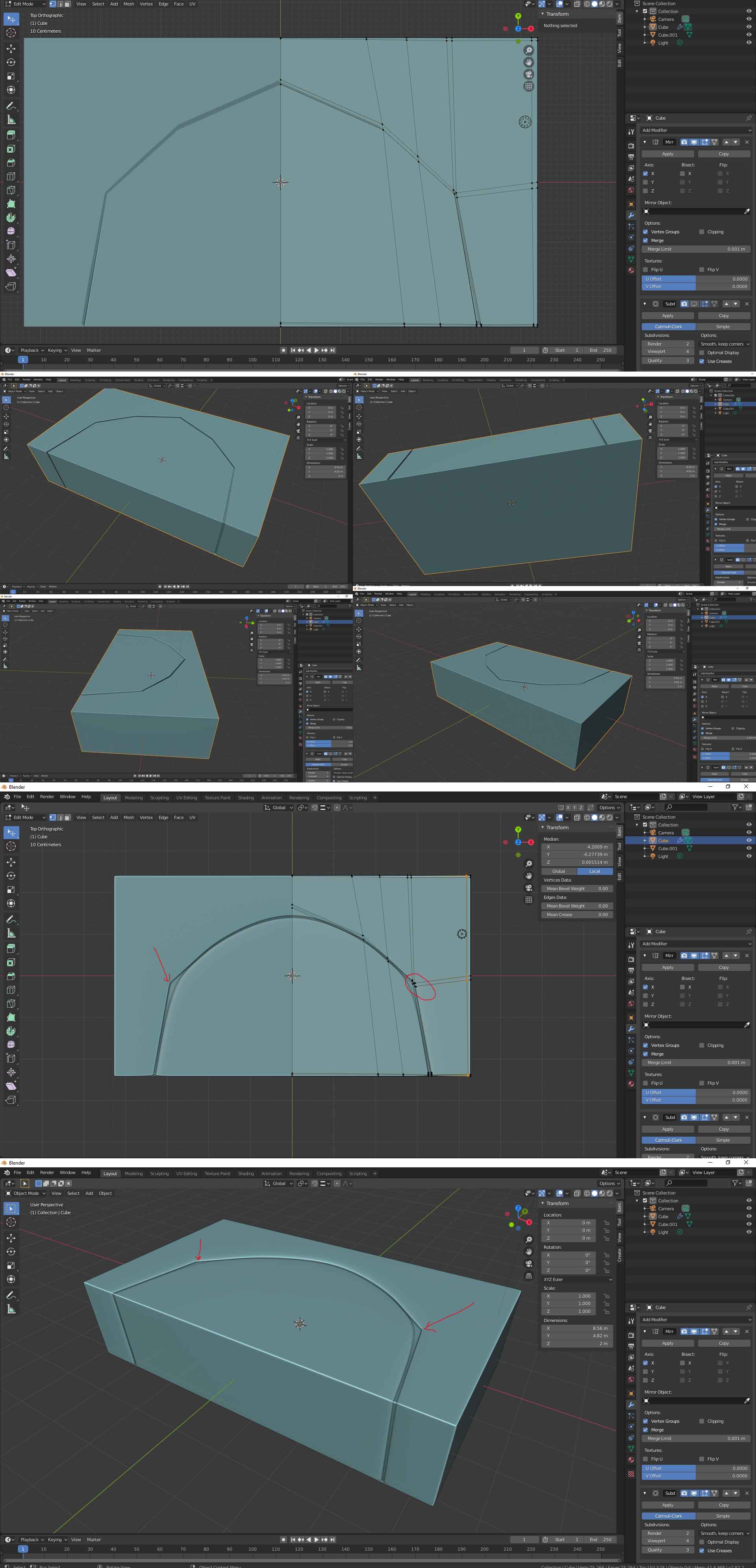I'm trying to make a curve on a shape, The topology seems clean, all quads, but when adding the subsurface modifier, the edges are not curving as expected. They are jagged from the outside side of the line. Although the inner part of the curve seems clean that particular edge is causing the mesh to look more rectangular and projecting the edge. How can I fix this?
Thank you.