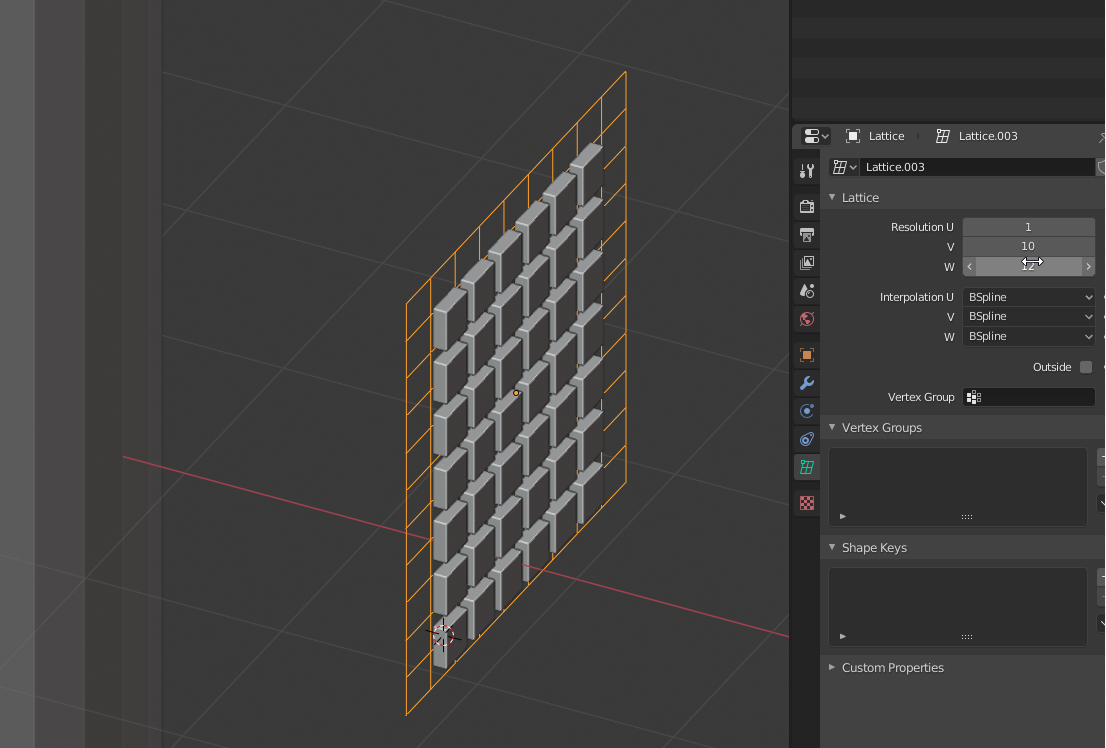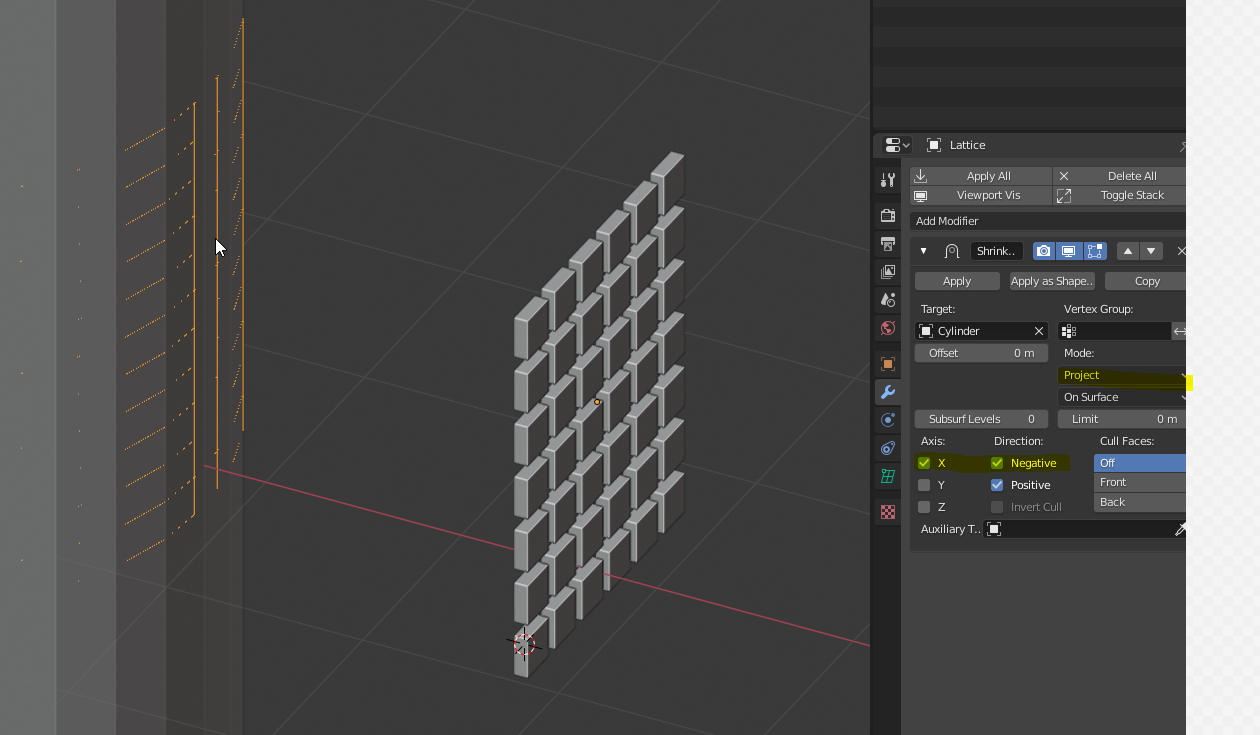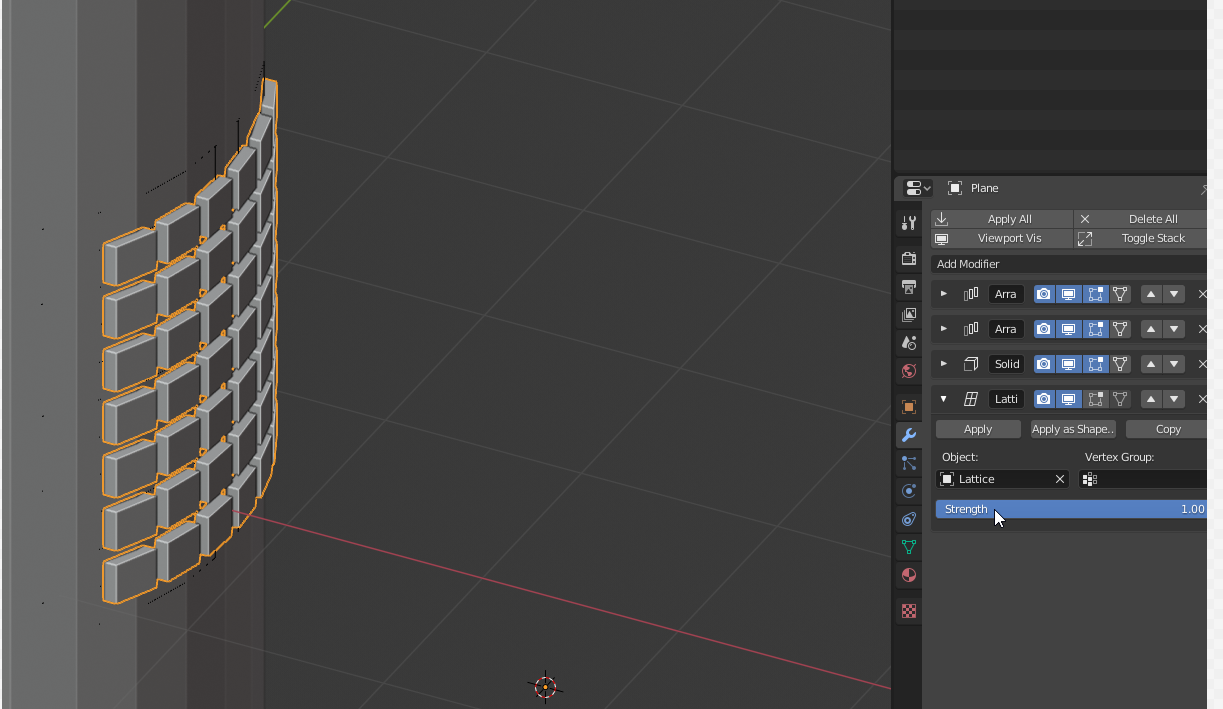I was interested in how to get geometrical bumps on this grip and thought it would be easy to do, but the problem with the shrinkwrap modifier is that it collapses all the faces onto the shape also, 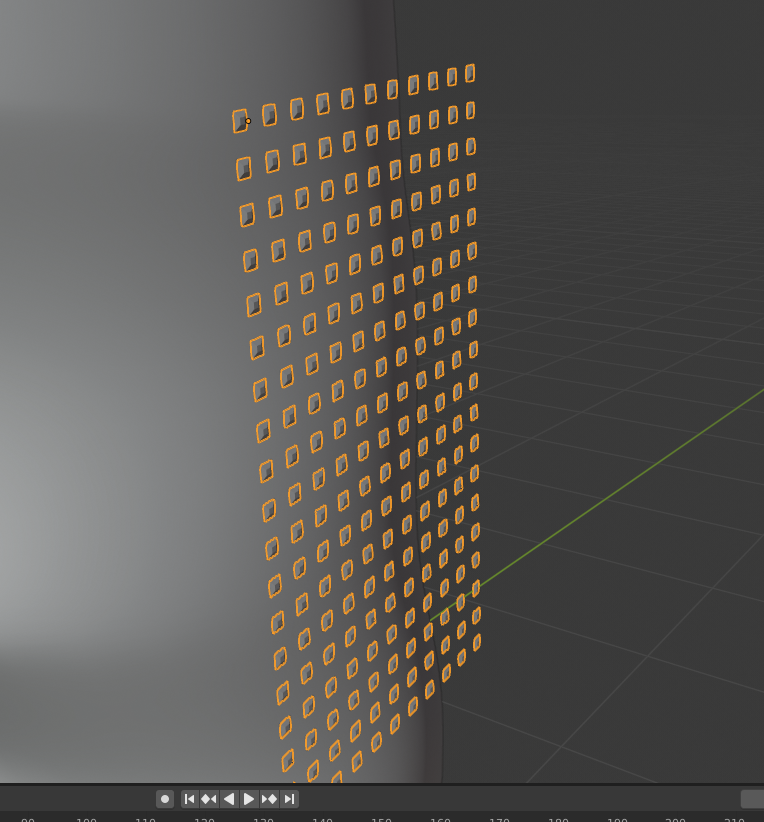
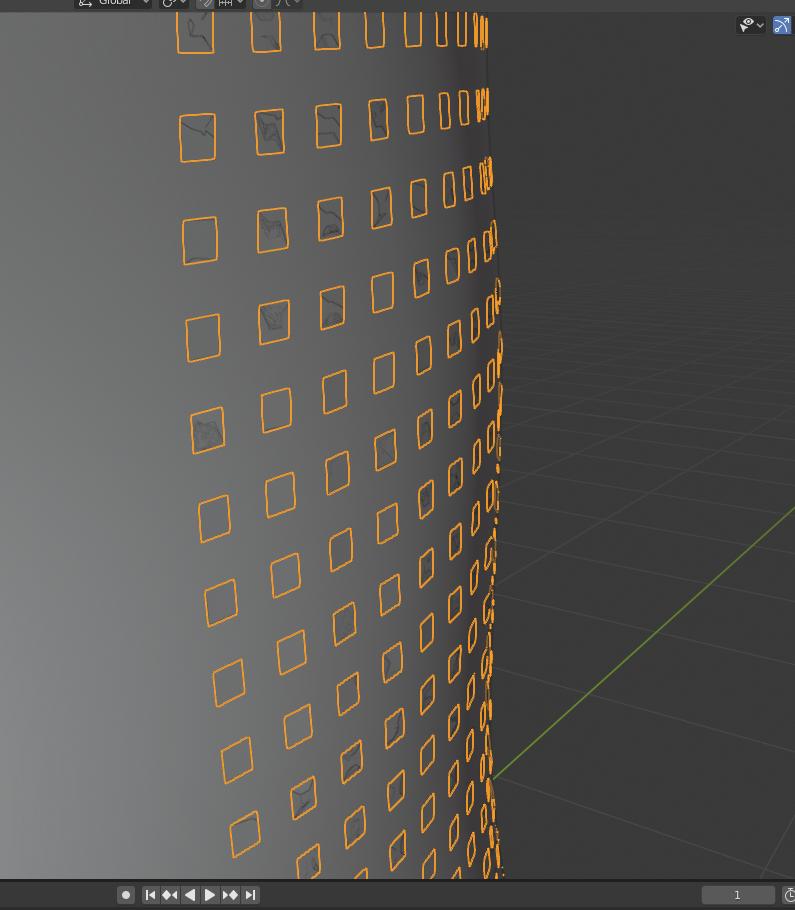 .
Is there any way to keep the geometry of the bumps, while also wrapping them around the geometry of the face?
.
Is there any way to keep the geometry of the bumps, while also wrapping them around the geometry of the face?
$\begingroup$
$\endgroup$
Add a comment
|
1 Answer
$\begingroup$
$\endgroup$
1
You can do this by using a lattice to proxy the shrinkwrap modifier.
- Add a lattice at the same position as where you want your objects to intersect.
- Add a shrinkwrap modifier set to your cylinder.
- Add a lattice modifier to your array
sources :
-
1$\begingroup$ Sweet! I saw this method before, but for some reason couldn't get it working, turned out I was blind and had to turn on "negative" as well. Thank you! $\endgroup$– MIEPICCommented Mar 23, 2020 at 22:20