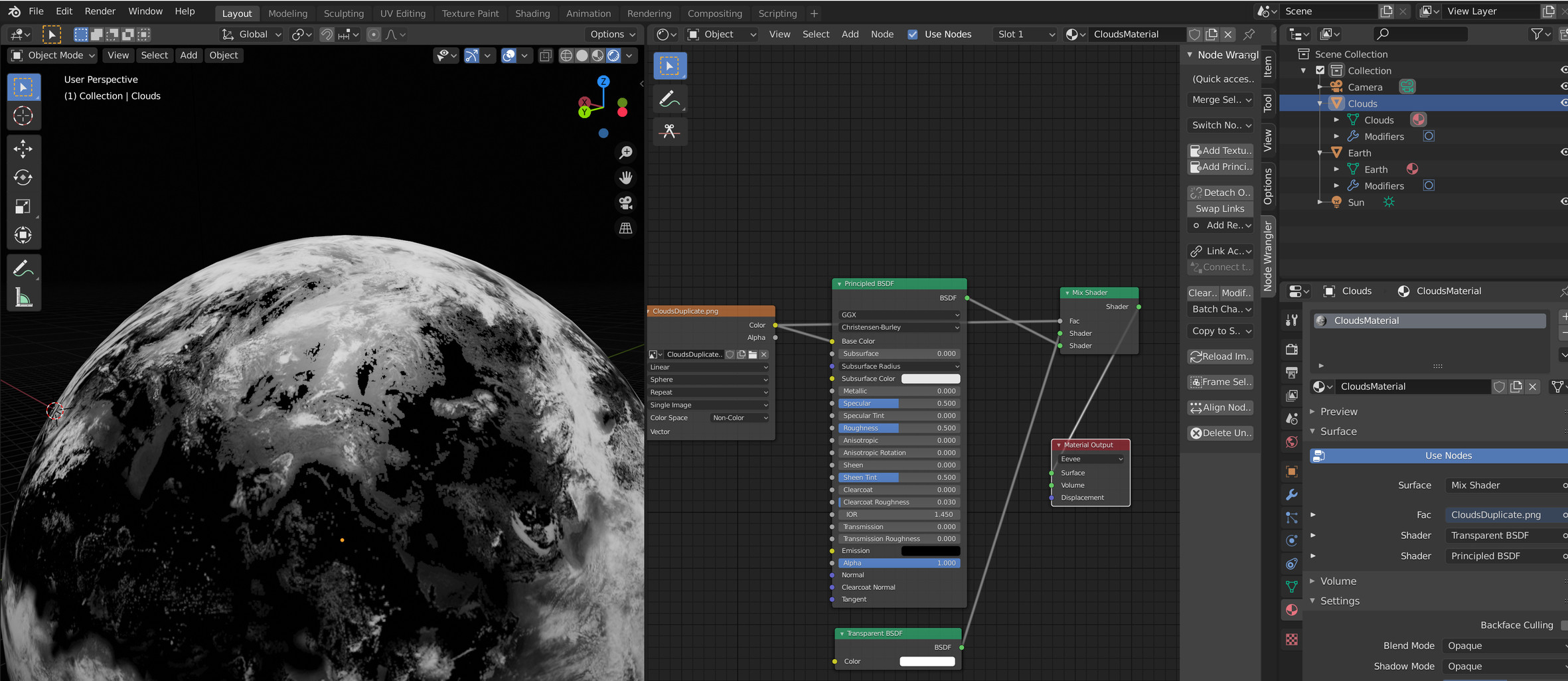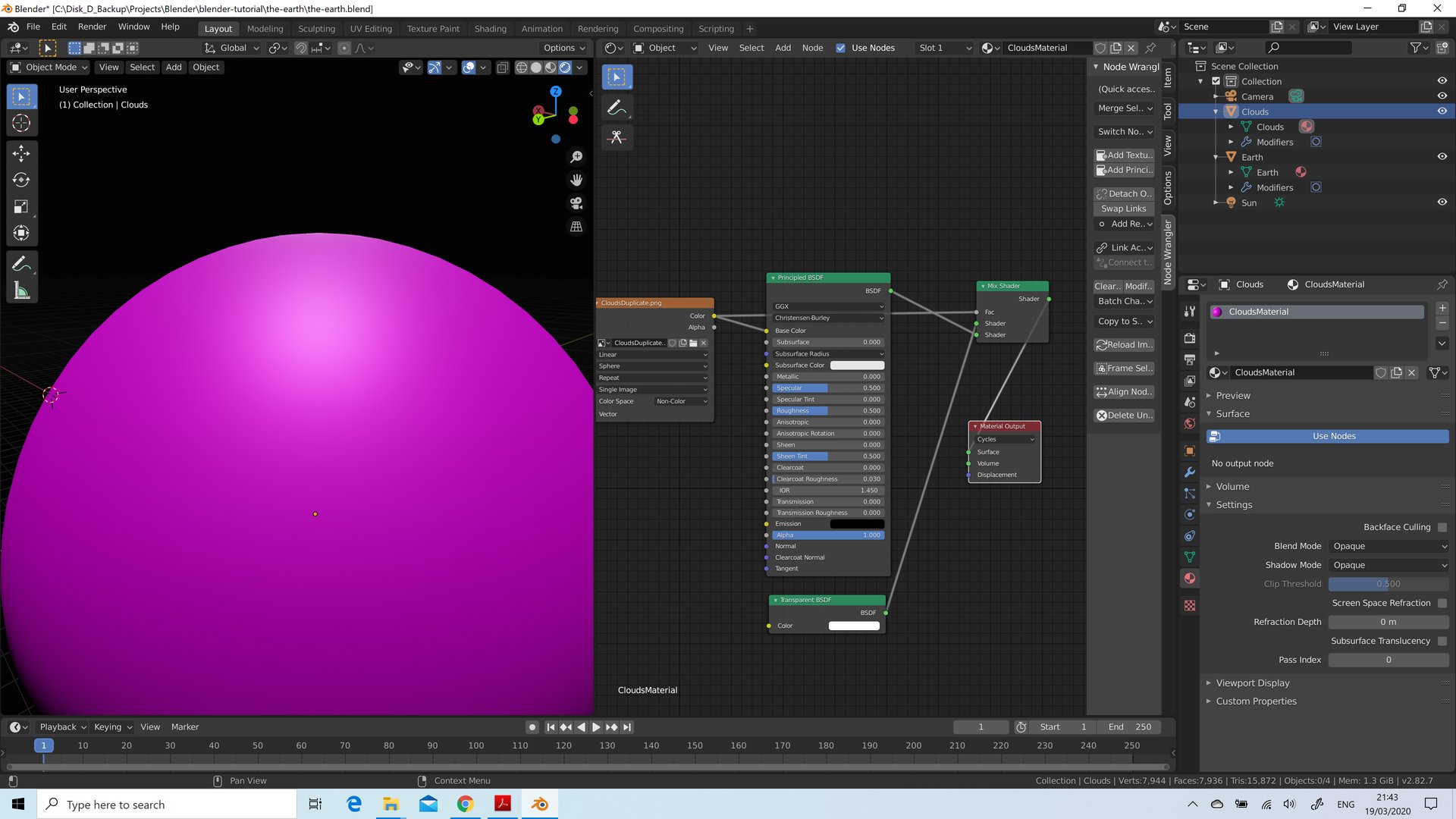I've been following this tutorial (using blender 2.8). At around 14:15 a sphere is created and a texture with some modifiers wrapped onto it; this is what I get when following the tutorial exactly:
With Eevee:
With Cycles:
Why does Cycles forget about the nodes?
I created the shader with "All" as the output.
Tried redoing the material directly in Cycles; now the sphere is purple by default and remains so even after the texture has been added.