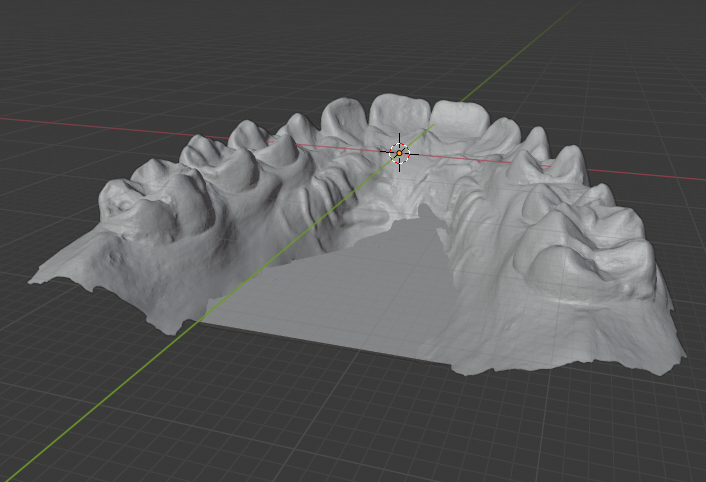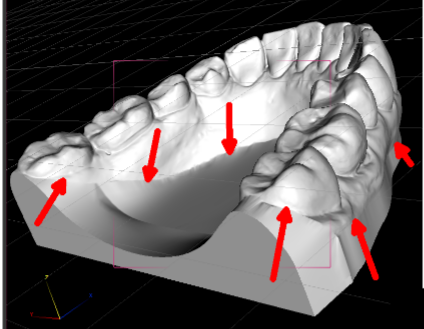I'm relative new to blender.
I'm trying to model palate in blender. So far I managed to create flat face between gingivas as in picture below:
Now I'm trying to curve it to be more realistic, result is expected as:
So far I tried with lattice, but it's giving very angular edges.
How do I bend this face to be concave?