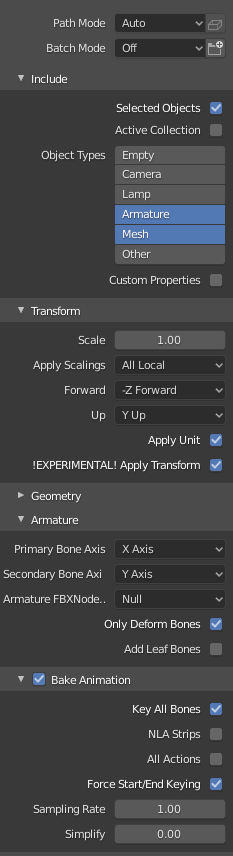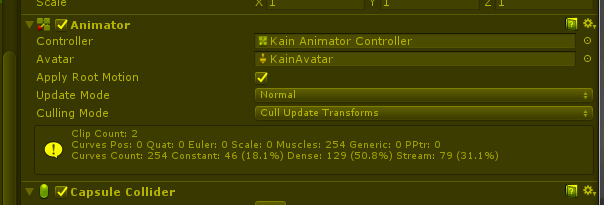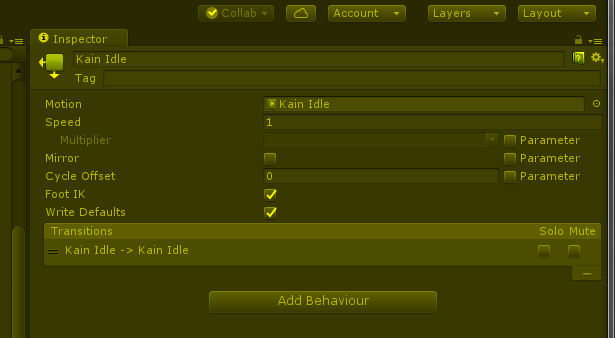I've made an animation for my unity game. The problem is that every-time I export it the exported animation is imprecise at the feet of my character.
I already tried to set the "Simplify" in the export settings to 0, but nothing changed. I also tried to disable "All Actions" and "NLA Strips", and applied the scale on the armature and the mesh.
Here are my export settings:
A quick video for better explanation here: https://youtu.be/2veA3o-hGUA
I don't know the problem and this issue is killing my game because its visible at some points :c.