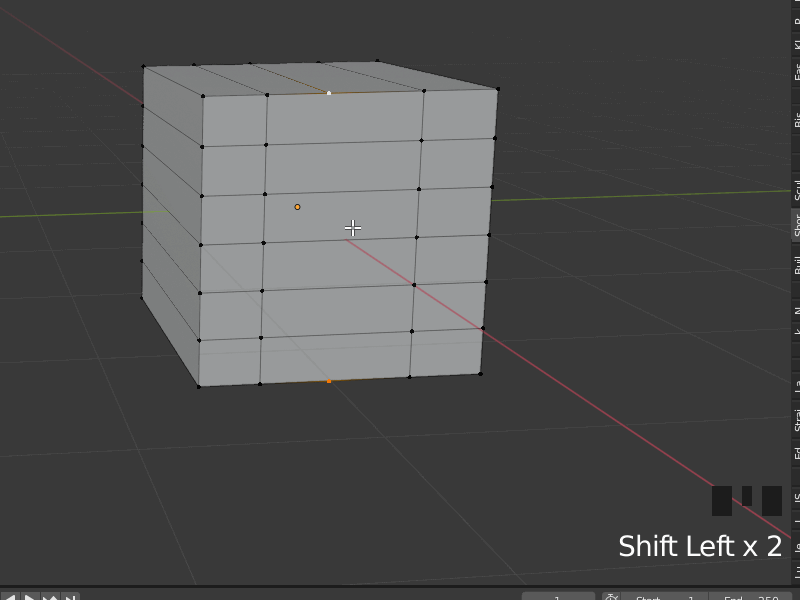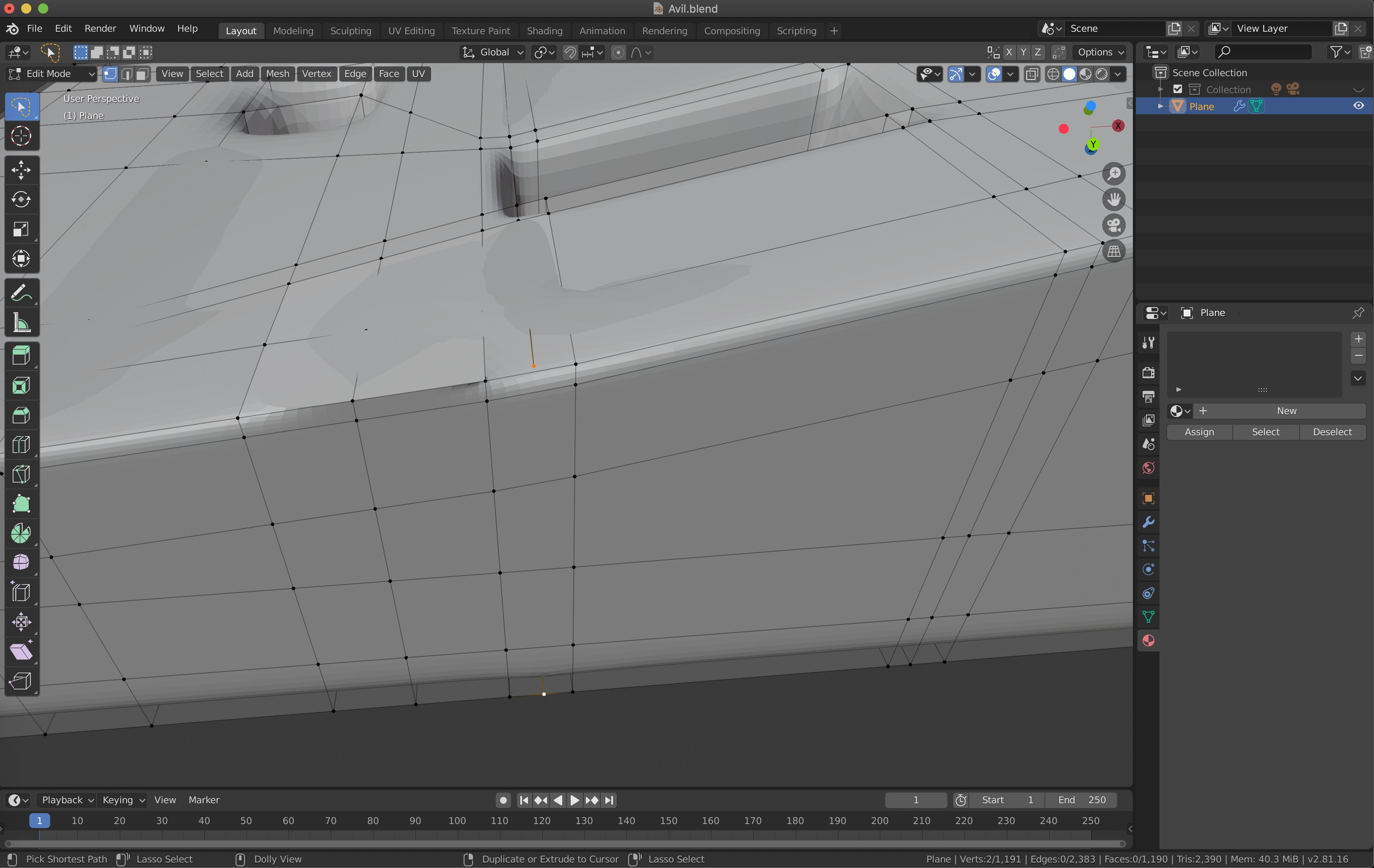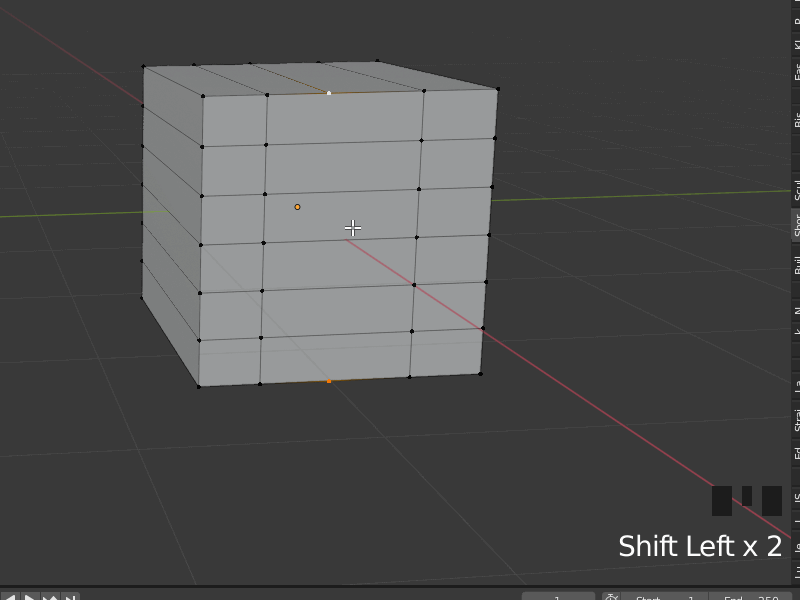One option would be to select both vertices you want to connect and press J which will connect vertices and cut through edges along the way, BUT this option sometimes does not take the path you want.
You could also press Ctrl+R (loop cut) to cut through the edges you mentioned between the two vertices, this will though not go all the way to the 2 vertices. Then you can select the vertex you want to connect on one side and connect it with the closest one generated by the loop cut, same for the other side.
Lastly you can use the knife tool K and click on the first and then on the last vertex, in the view like in the picture it might be a bit hard to select the lower vertex though, for that you can start the cut and rotate the view to select the lower vertex.
Press Space or Enter to confirm the cut.
Visual version: