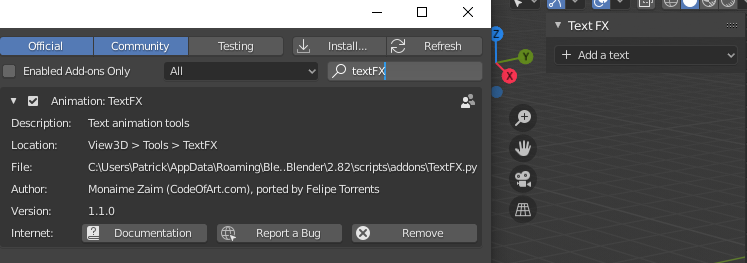I just downloaded the Text Fx addon because I wanted to make a digital speedometer in an animation. I downloaded the addon as instructed and selected install inside Blender preferences. It had a caution symbol and told me that I needed to update 20 Blender 2.8x. So I updated to the newest version and it still said I needed an update. So I uninstalled it and tried installing it from a new source. This time I was not given an error but nothing new was in my add objects tab to add the text and there should have been an extra tab for text editing. So it hadn't actually installed? I am incredibly confused.
1 Answer
$\begingroup$
$\endgroup$
Add-ons usually give you an information where they are to find/use from. Most are in the right hand Sidebar opened with N.
Location: "View3D > Tools" refers to the default Sidebar, as mentioned above. The Add-on gives you the option to "add a text", which depending on the type/function you want chosen from the drop-down menu then generates an object in the 3D-View of Blender.