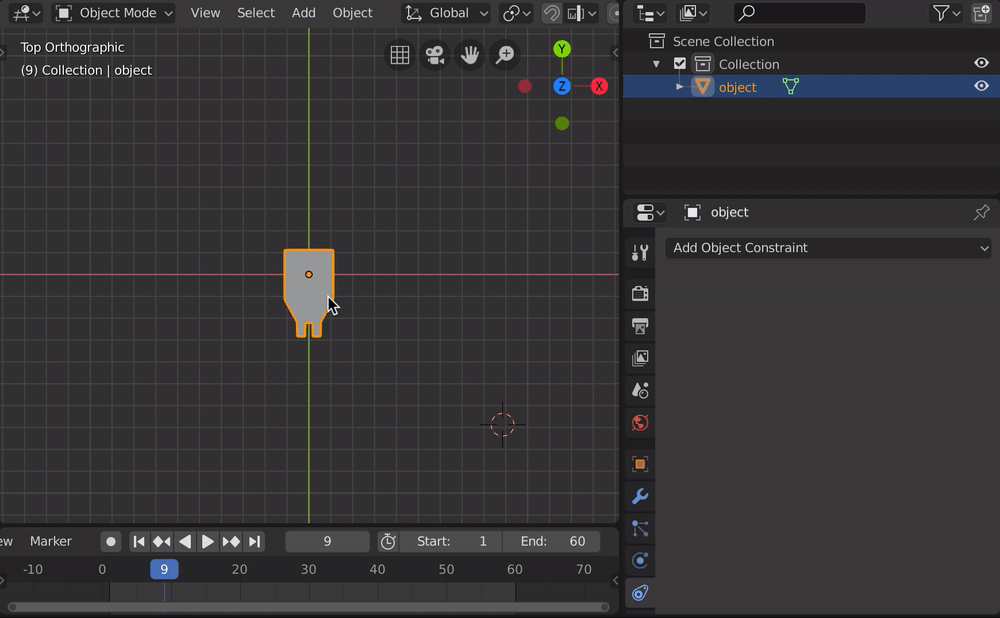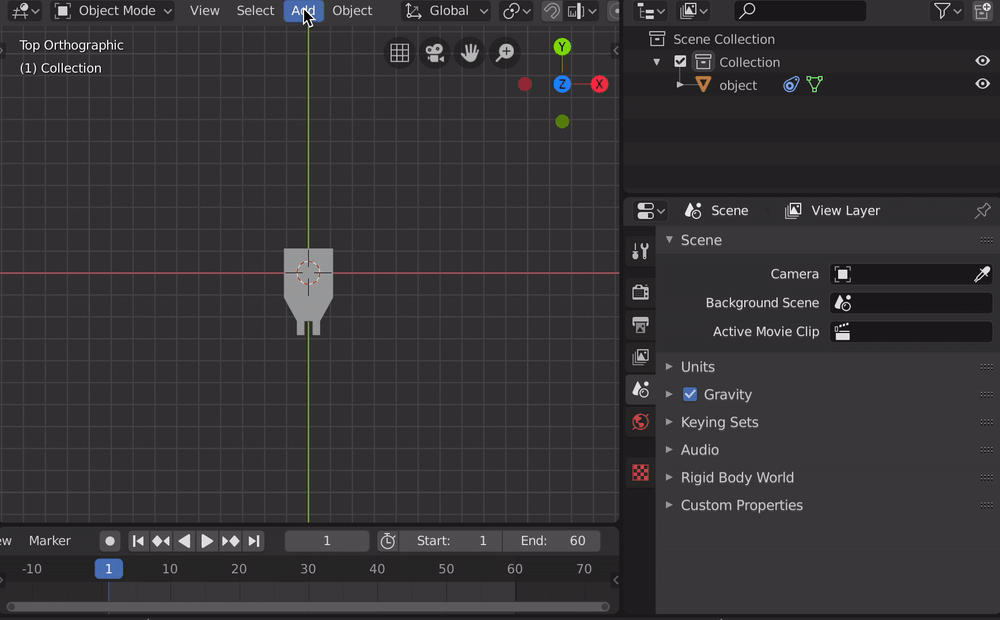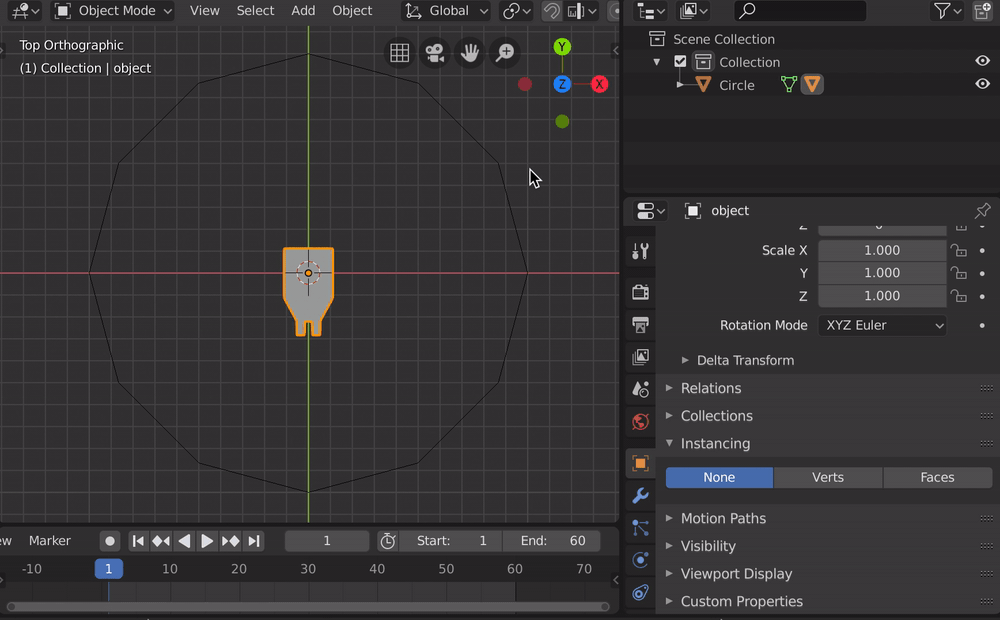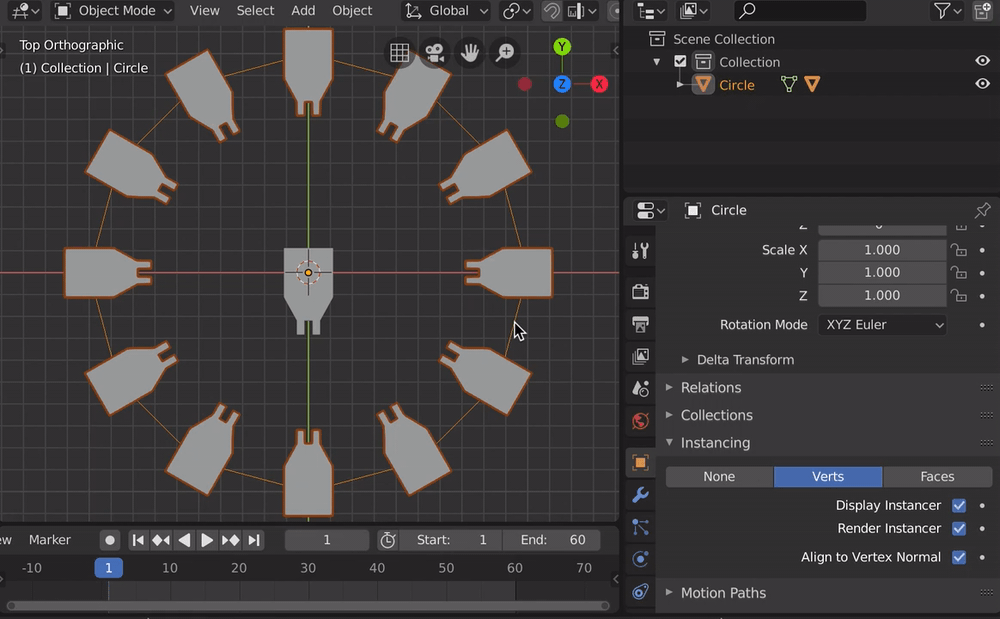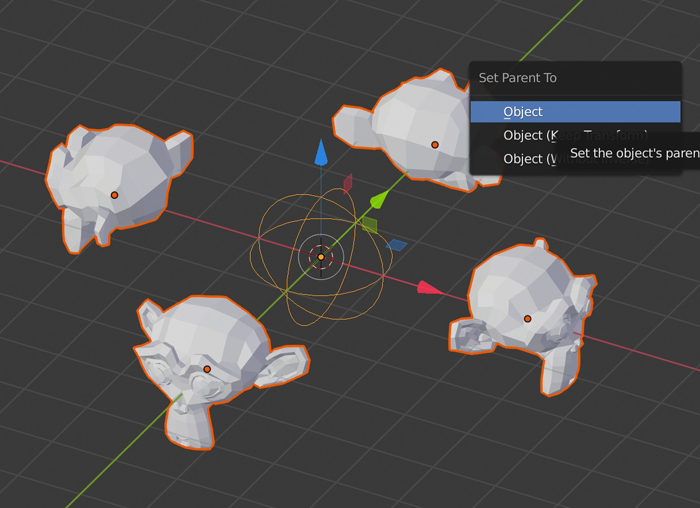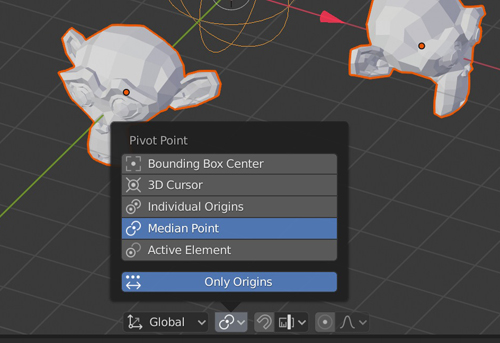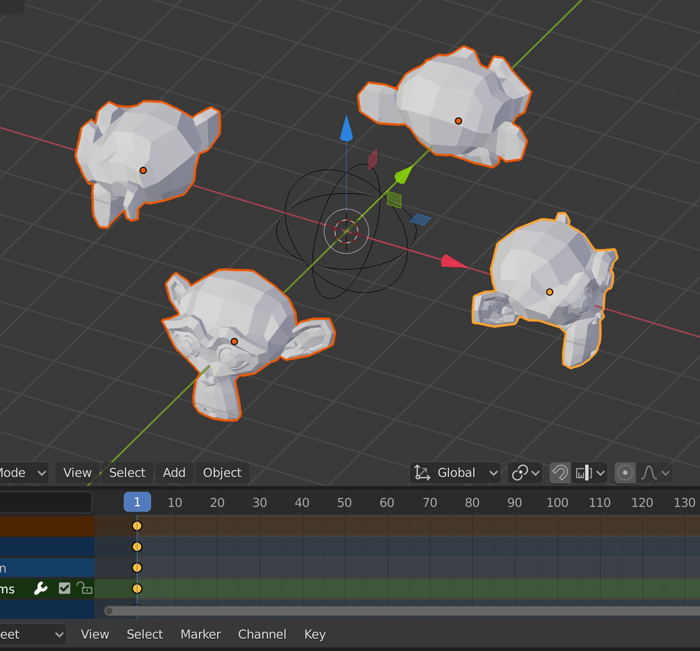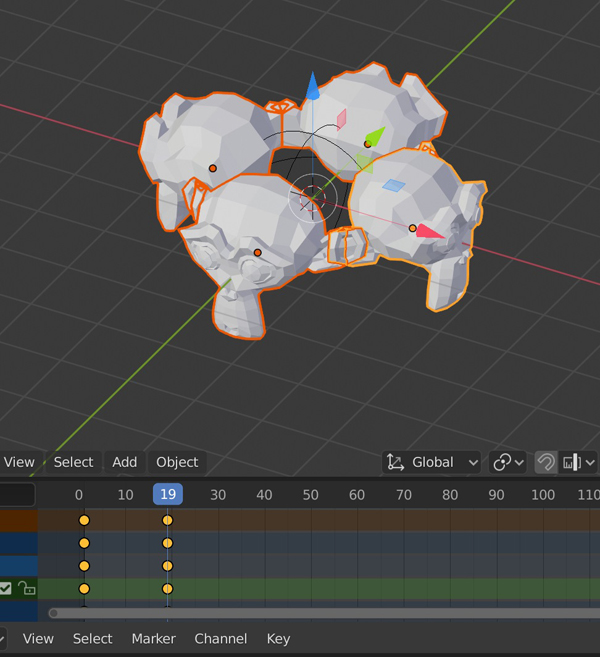I have a problem with a little animation. I'm a beginner...
I need to move the red objects forward to his center in a radial way. I made a circular array and now I need to move each part (i come from 3DS and there is a function for moving only one part and sharing the movements with the others, respecting their normals.
The disc is rotating and all the red parts must move in the arrow direction. But the goal is to move 1 red object in order to move all the others (in some animations I have to move a lot of them, maybe more than 50).
It's not important to connect those movements to the disc, I can make it manually if it's hard to reach. The most important is to avoid spending time because I have to repeat this type of animation in different contexts. They are not final animations but just trials to find the correct way.
I'm looking for quick setup without bones or cinematic.