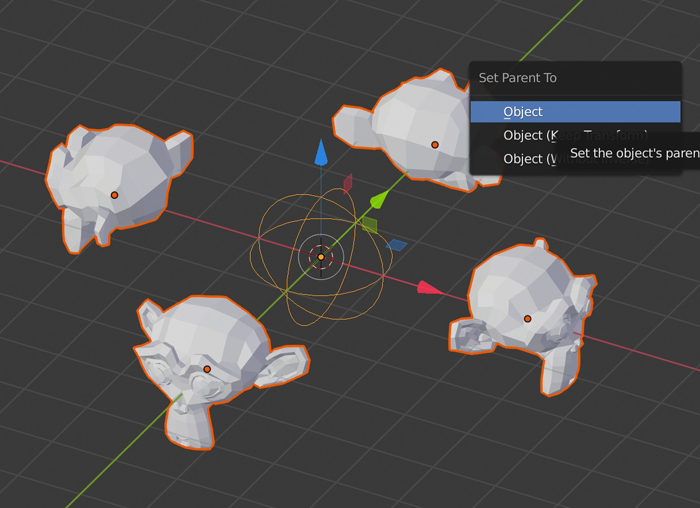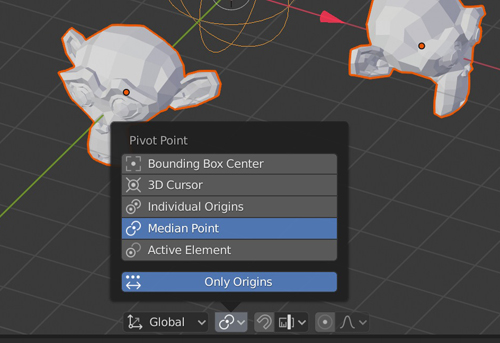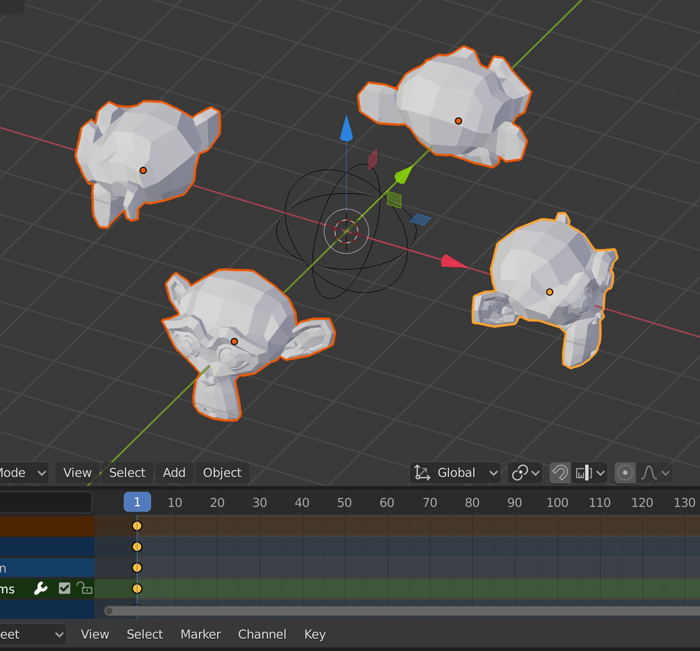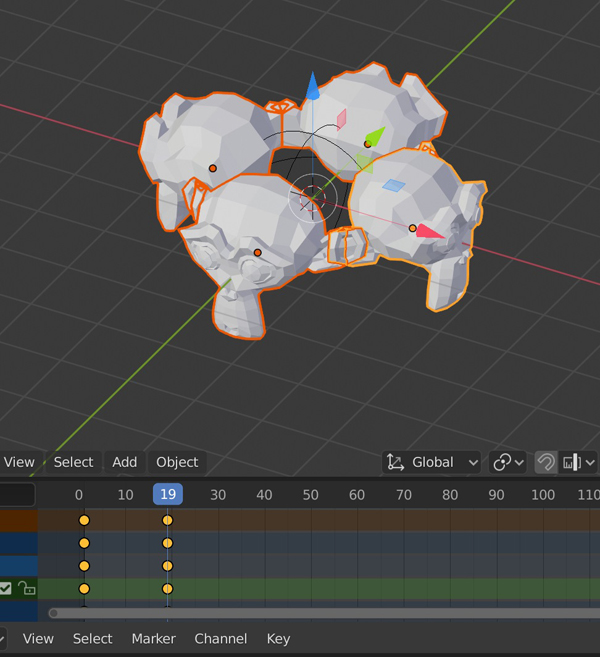So, if I understand correctly, I think it's the easiest way to do it:
- Parent your object to an empty (or any other object that they are supposed to follow).
- In the Pivot Point panel, enable the Only Origins option.
- Select all your objectobjects and create a keyframe.
- Move in the timeline, press S to scale, scale down, except that with the Only Origins option enabled it will make the objects come closer to each others instead of scaling them. Create a second keyframe.
- When you're ok don't forget to disable the Only Origins option. If you need to move, rotate or scale the empty, the animations will follow without problem.