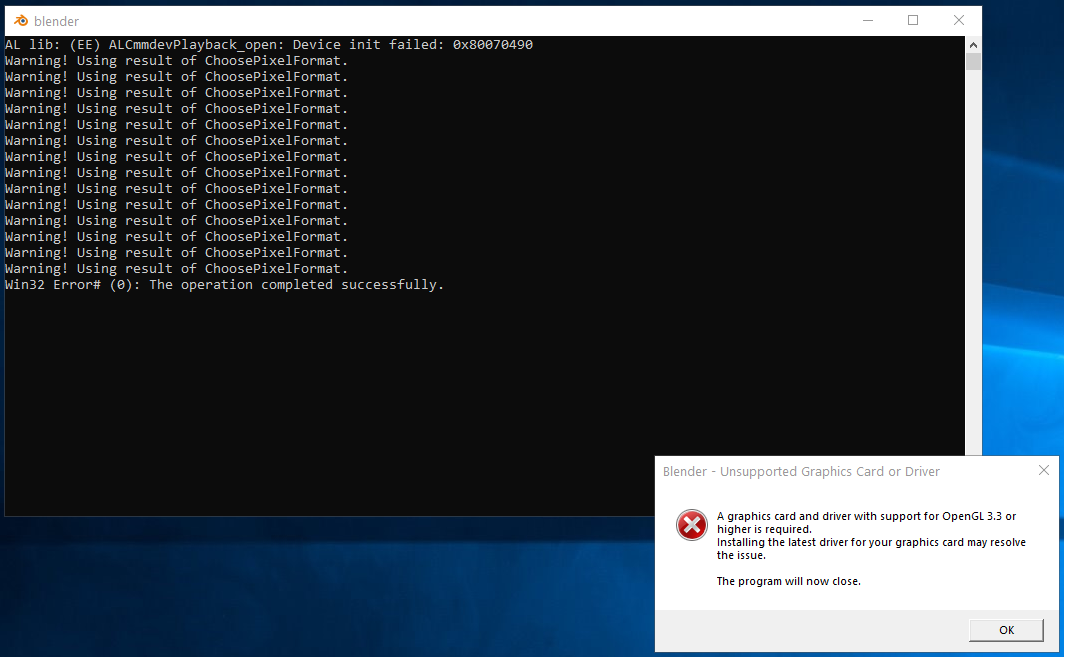I am trying to remotely access Blender in a host server.
Both client PC and host server have Nvidia GPUs installed that are compatible with Blender. Blender works properly in both PCs if they were accessed physically not remotely. When I am trying to access Blender remotely in the host server, however, Blender does not start running and I get the error message below.
"Blender - Unsupported Graphics Card or Driver: A graphics card and driver with support for OpenGL 3.3 or higher is required. Installing the latest driver for your graphics card may resolve the issue. The program will now close."
I checked the GPU driver versions of both the client PC and the host server. They are all updated to the latest versions.
Any suggestions on how to solve this problem? Appreciated.
Client workstation: Intel(R) Xeon(R) W-2125 CPU @ 4.00 GHz with one NIVIDIA GeForce RTX 2080 Ti. Windows 10 Enterprise.
Host Server: Intel(R) Xeon(R) Silver 4216 CPU @ 2.10 GHz with NIVIDIA TITAN RTXs. Windows Server 2019.
I am accessing the server using the default "Remote desktop connection" Windows application.