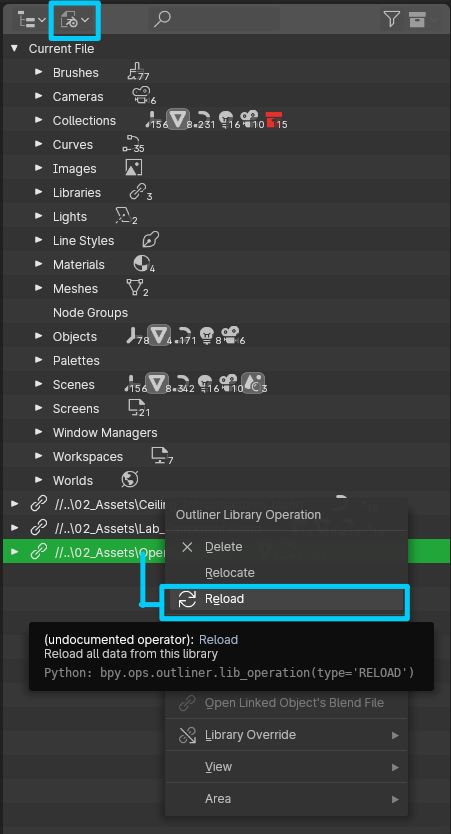The a .blend file in shared on OneDrive. It is in a pre-edit state and does not show changes made to it.
We are working as a team, sharing Blender files through the web, but it is impossible to work this way.
What should I do to make changes appear to my team members after editing?
Computer Specs
- Blender3.6.5
- Windows 10 Pro
- 22H2
- 2020/12/21
- OS 19045.3930
- 006918471453
- Windows Feature Experience Pack 1000.19053.1000.0
- Intel(R) Core(TM) i5-6300U CPU @ 2.40GHz 2.50 GHz
- RAM 4.00 GB
- x64