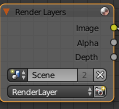How do I make my nodes smaller? My nodes currently look like the top one, but a node from someone else's .blend file look like the bottom one. How do I make mine look like the bottom one? I can resize them horizontally, but not vertically.
2 Answers
$\begingroup$
$\endgroup$
I figured it out, click top right icon which looks like material icon. This will collapse render layer preview thumbnail and make node smaller.
$\begingroup$
$\endgroup$
2
What you want is Ctrl + H that will hide any unused sockets
-
$\begingroup$ Hi, thanks for the post. This site is not a regular forum, answers should be substantial and thoroughly explain the solution and required workflow. One liners and short tips rarely make for a good answer. If you can edit your post and provide some more details about the procedure and why it works feel free to restore it, otherwise it may be deleted or converted into a comment. Perhaps add a few images illustrating the workflow and final results. See How do I write a good answer? $\endgroup$ Commented Nov 8, 2021 at 17:04
-
$\begingroup$ While a useful tip, answer already present above is the solution to that given question since it will collapse node's thumbnail and make it smaller without removing any node output sockets. Ctrl+H will do nothing in this case since no output sockets should be removed from the node (before and after screenshots showcase that) $\endgroup$– Mr ZakCommented Nov 8, 2021 at 17:16