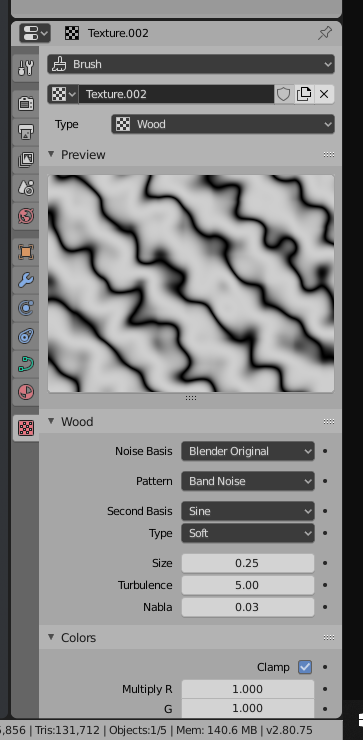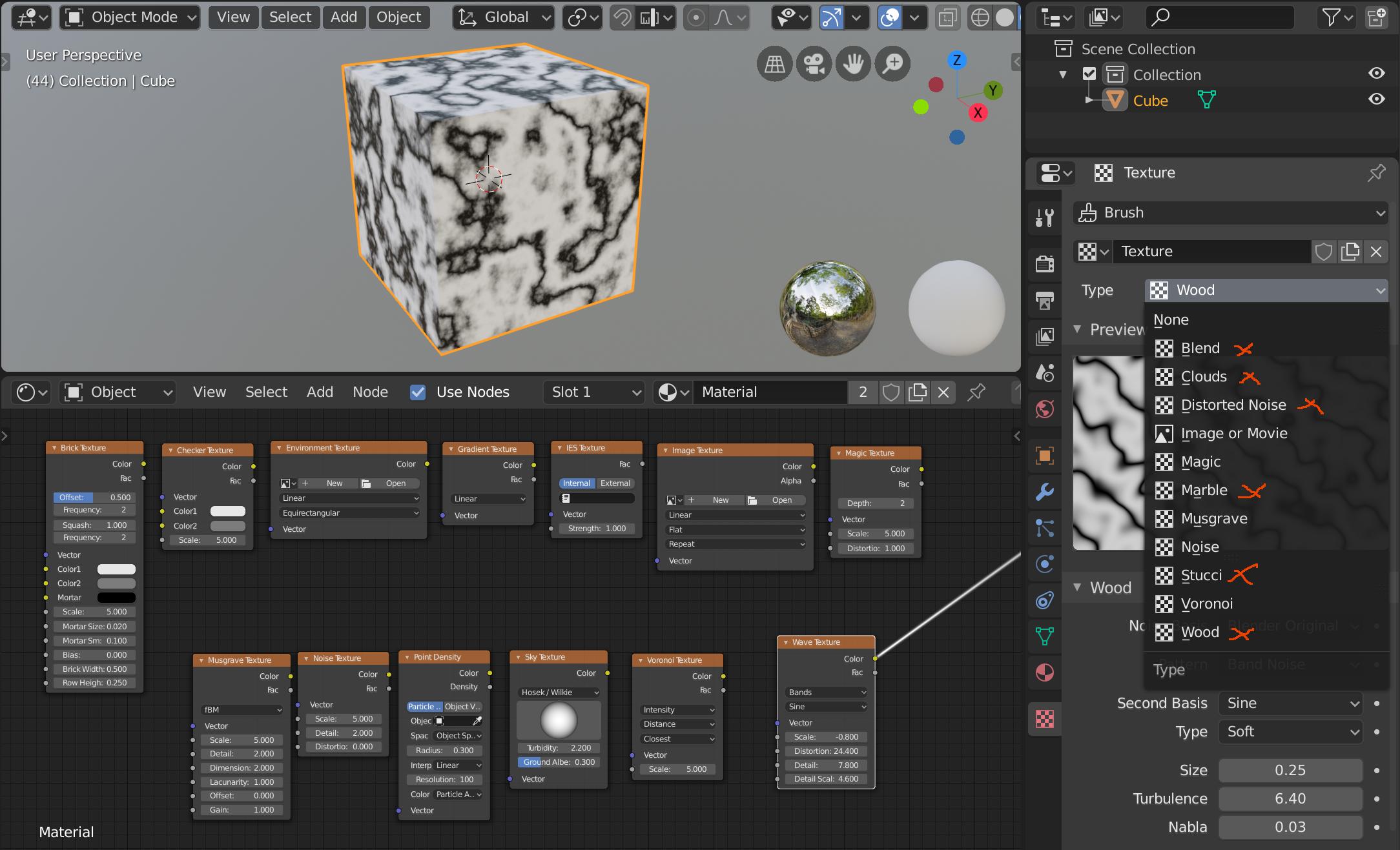Hope its not a too stupid question,but i have a problem.
I just created a simple procedural wood texture,and wanted to apply it to a Material i just made. I really dont know how (i use to apply image texture in node editor,but with procedural is my first time trying)
I saw a tutorial made on 2.7 i guess,and the moment the guy create a material,then creates the procedural texture,the procedural is showed on the material and on the render right away.On my 2.8,this doesnt happen
I can see the named "texture.002" in this menu list,but not elsewhere.
..My question is.Where do the texture i make on this menu goes,and how to apply it to a material?