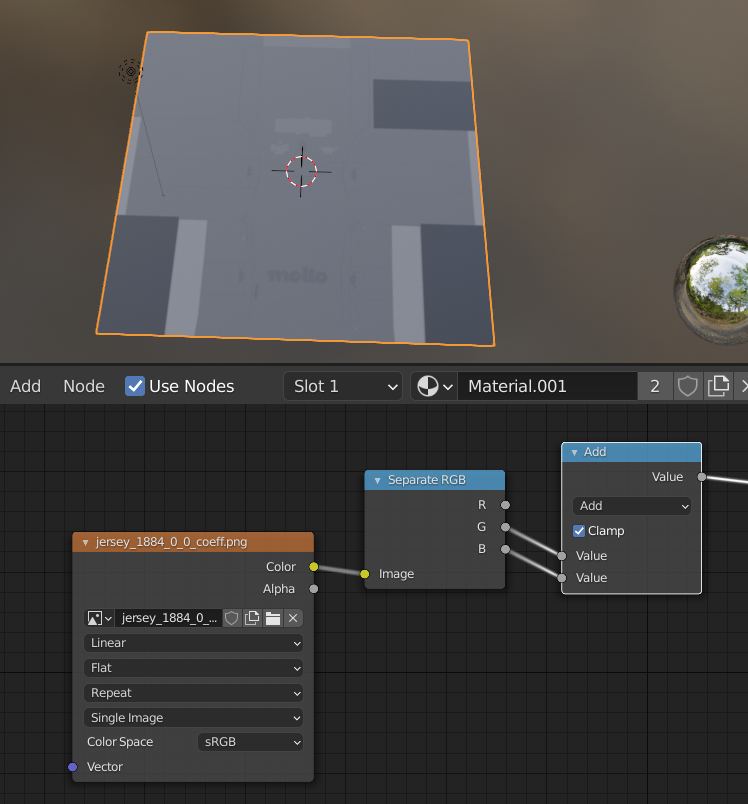I have made a Kit Previewer for FIFA20, which will be used by those who make unofficial patches for this game. A player model is projected through Blender, which wear a team jersey etc, so if someone wants to make a new team kit for a team, will be able to test it into Blender before throwing it into the game.
I have managed with some tools to extract the necessary meshes from the game to obj format and import them into Blender. Also I have create a material and I have applied the color texture and the normal texture.
What I find difficult to apply in Blender, is the coeff texture, which based on this tutorial, defines in the game, apart from the type of fabric (which we are not interested in at the moment) and the gloss!!! As mentioned in the tutorial, red is less reflective, brown is almost reflective, pink/purple is more reflective and cyan is very reflective.
So the question is, how can I apply something like this to a Blender material?