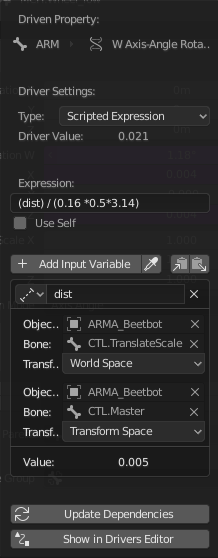My latest rig in Blender 2.8 contains a ball that is supposed to roll on the floor. I already got it working in the viewport, but only until I hit the Render Button. When rendering, Blender completely ignores that driver, leaving the ball's rotation still.
Here is how the driver of the ball's axis-angle rotation W is set up:
CTL_TranslateScale is a parent of the driven ball and is therefore responsible for the ball's translation. (Should I use a self reference instead? Could not make that one work, yet).
CTL_Master is the root of the control rig.
Any ideas? Thanks in advance!