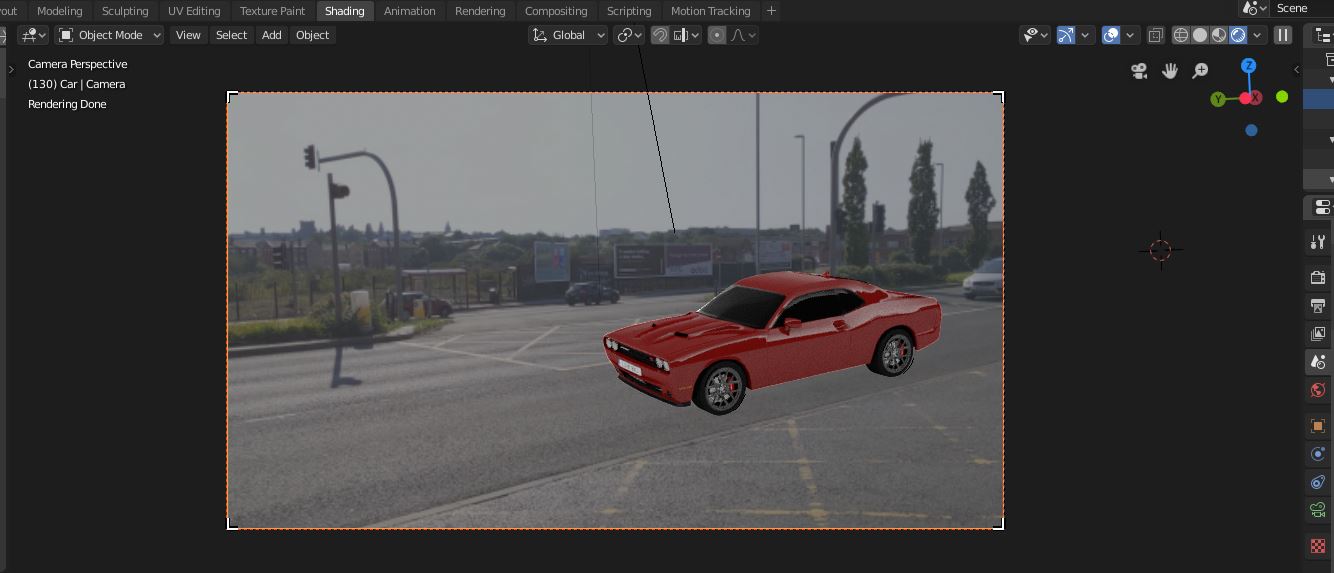I have done some motion tracking with some footage I imported and used the 'Set as Background' option so I can see this footage through the camera view. I now want to work on compositing a 3D model with the motion tracked footage, but my issue is that the footage is quite 'faded' and this makes it difficult to adjust the lighting on my model to match the footage. Is there a way to adjust the opacity of the background footage?
Here is a screenshot of the original clip in the Motion Tracking layout:
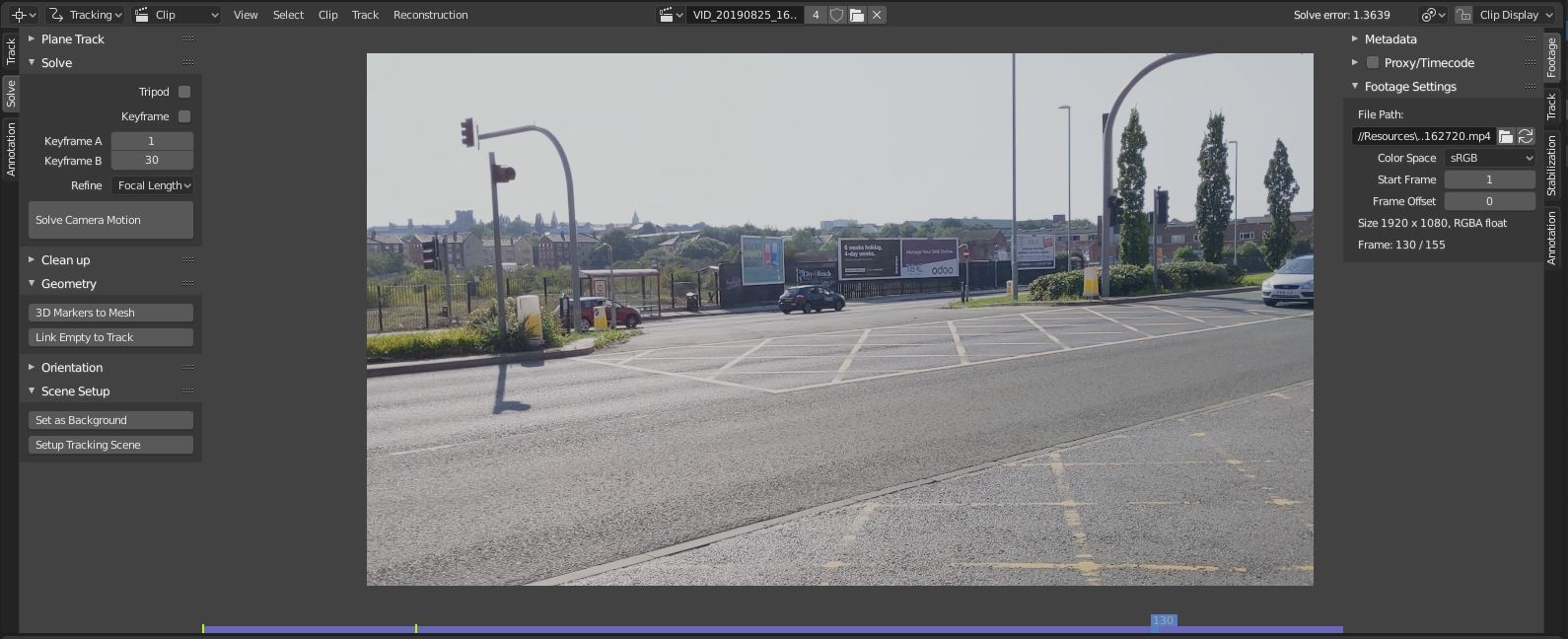
...and this is what I'm seeing in the Shading layout (notice the faded background):