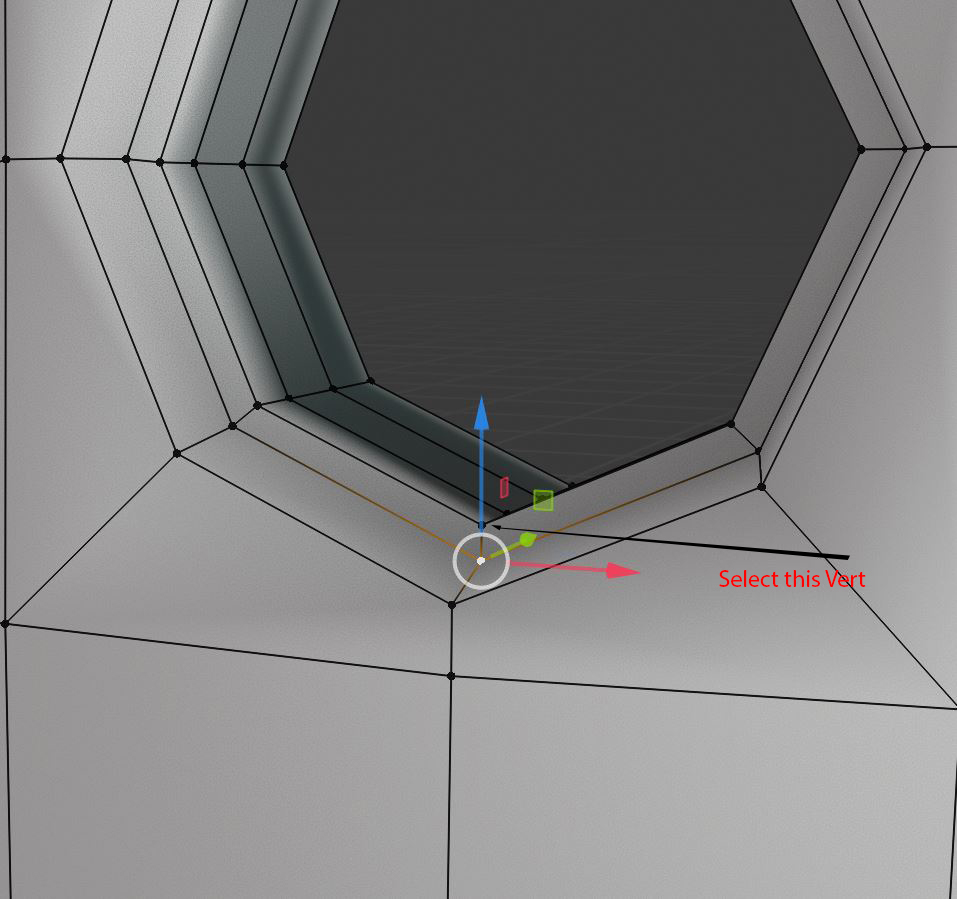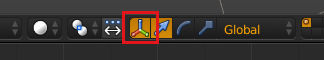If I have the move gizmo on it restricts me from selecting a vertex that is below one of its axis lines. Also if I have a vertex selected and I want to drag around another vertex then it is interpreted as a move on the vertex that is selected.
I checked the preferences but could not find anything that would do the trick.
thank you