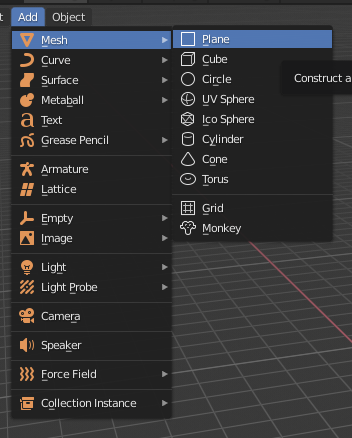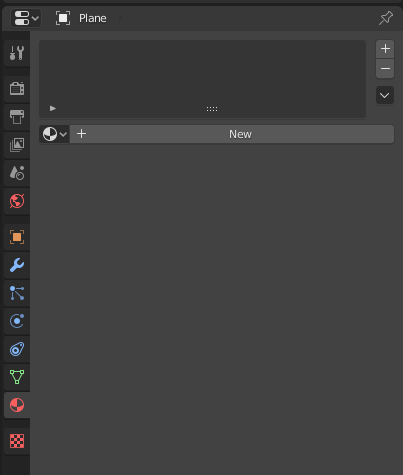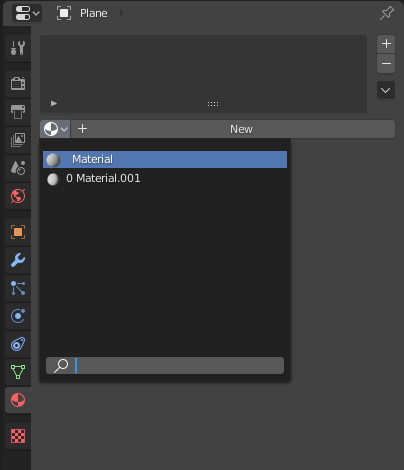I recently got this Procedural Dirt Shader and want to use it as a Ground ( Plane?) but i cant find out how! I started working with Blender a few Weeks ago so im not used to the Controlls.
Maybe you could help me make a Dirt Ground out of the Dirt Ball! Thx in advance!