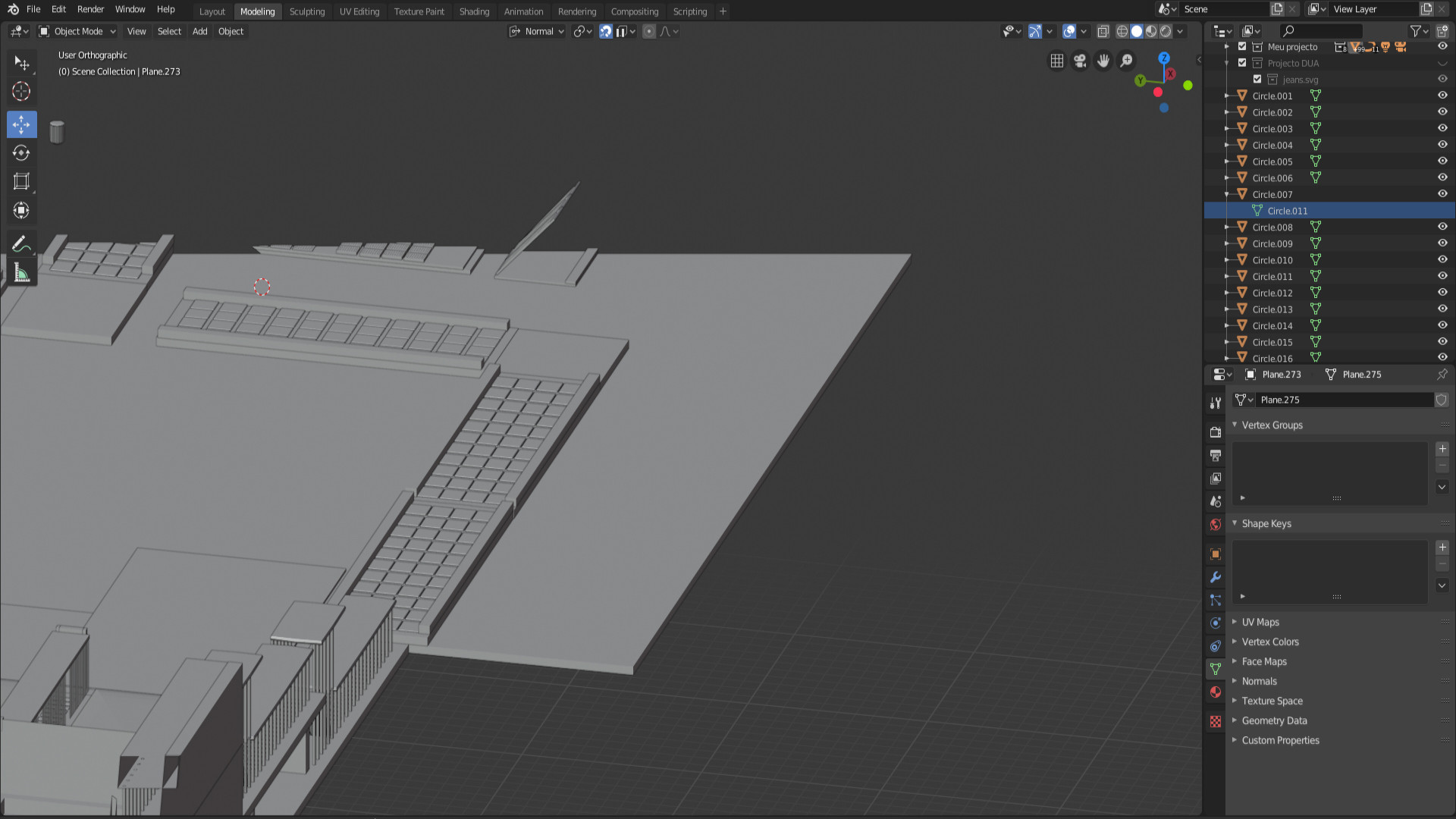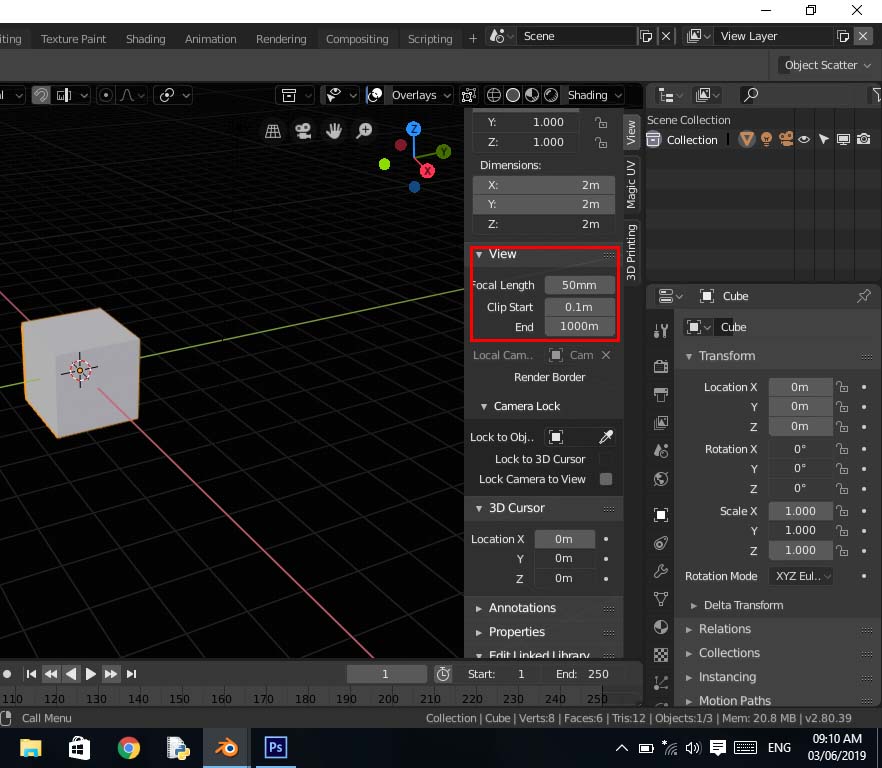I have a question Blender "eats" my constructions with gray spaces. I would like to know how to move away those gray spaces so that I can work with more space. Thank you so much to anyone who answers me!
$\begingroup$
$\endgroup$
4
-
$\begingroup$ Fantastic! But in the latest version of blender is the same site the commands? $\endgroup$– AlcypeCommented Jun 3, 2019 at 8:15
-
$\begingroup$ Yes, why don't you try it?? $\endgroup$– LeanderCommented Jun 3, 2019 at 8:29
-
$\begingroup$ I reset the blender settings because I could not find it. Now I've been able to find, thank you so much for the help! $\endgroup$– AlcypeCommented Jun 3, 2019 at 8:31
-
$\begingroup$ Great! Welcome to Blender.se $\endgroup$– LeanderCommented Jun 3, 2019 at 8:32
Add a comment
|