I know this was asked before, 4 years ago. But it's not working in 2.80.
1 Answer
You can do it the same way you animate most other quantities in blender. Go to a frame, set it to the brightness you want, then right click on the Energy slider and click Insert Keyframe from the menu. Go to another frame, change the value, and insert a keyframe again. Then it will automatically animate the brightness between those two points.
Below is an image of inserting a keyframe.
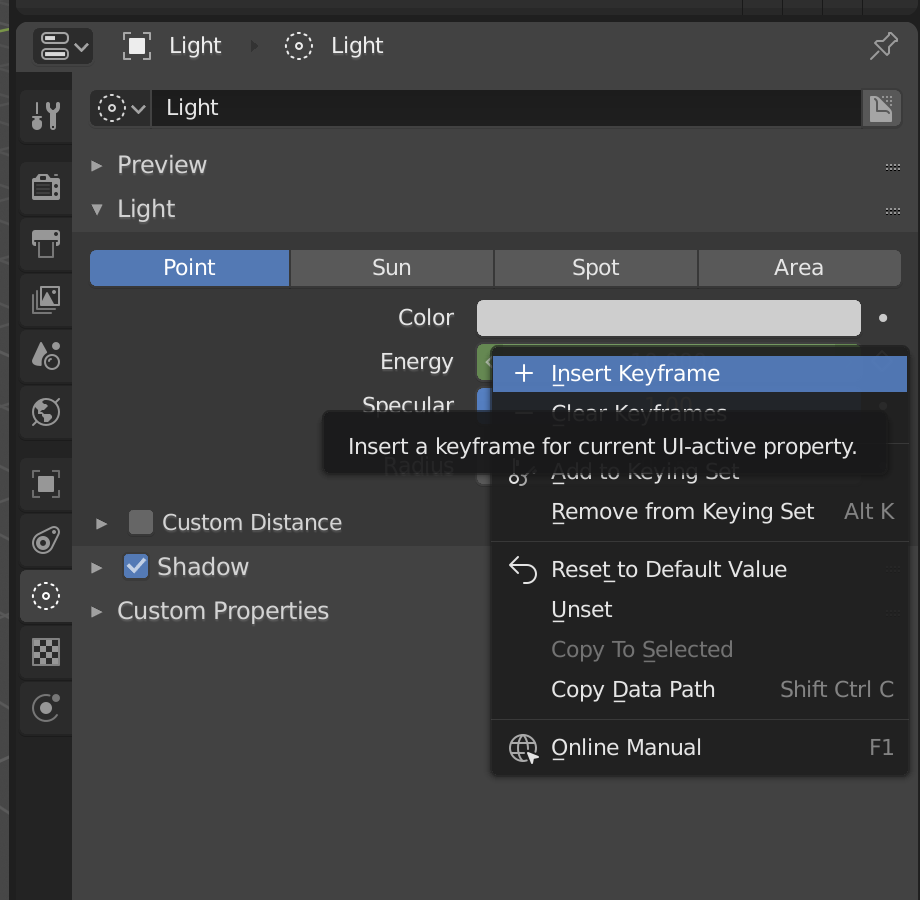
This is actually the exact same process as in the other question you posted, and it works for me in 2.8. If this doesn't work, maybe say more specifically how that method didn't work for you.
