I'm new to animation with blender, I can animate the rotation, position and scale of a light, but not the energy that it emits. Can anyone tell me how to animate the Energy value?
$\begingroup$
$\endgroup$
3
-
$\begingroup$ @cegaton You say I publish me response, no problem, but it is different to other places Exchange I think. also when you want to post an answer to your question Exchage, warns you if you want to do $\endgroup$– Angel AngelCommented May 13, 2015 at 21:26
-
$\begingroup$ Its's OK to answer your own question. The way questions are marked as solved is by accepting an answer. $\endgroup$– user1853Commented May 13, 2015 at 21:42
-
2$\begingroup$ @cegaton Thanks to improve the response, so it will be better and easier visual for other $\endgroup$– Angel AngelCommented May 13, 2015 at 21:57
Add a comment
|
1 Answer
$\begingroup$
$\endgroup$
1
I found the solution.
For Blender Internal
In the Energy label: press right mouse button and select Insert Keyframe.
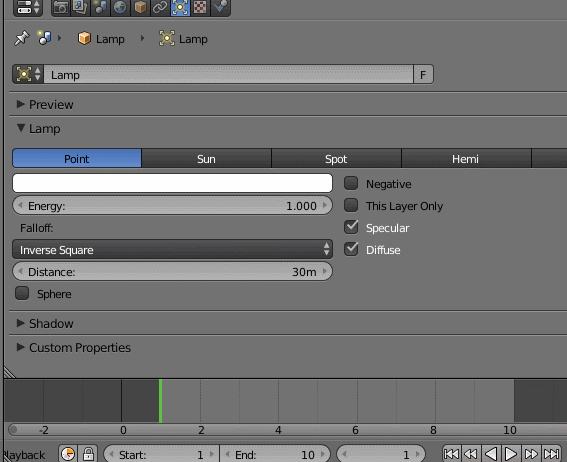
For Cycles:
Create an emission node and animate the strength.
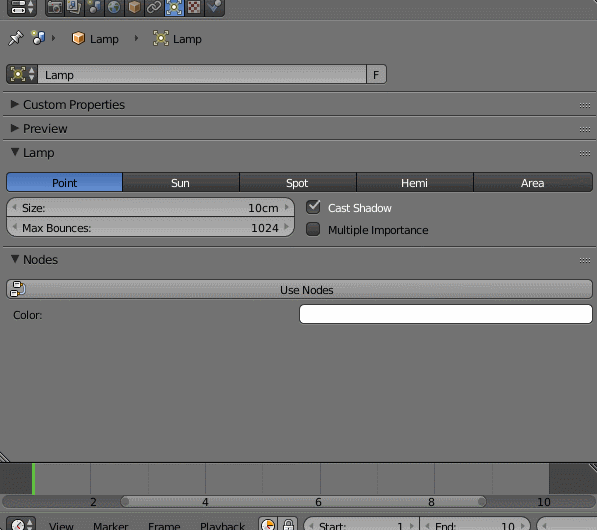
-
1$\begingroup$ This works with any setting that can be animated. You can also hover the mouse over it and press I on the keyboard. $\endgroup$– user7952Commented May 13, 2015 at 21:39
