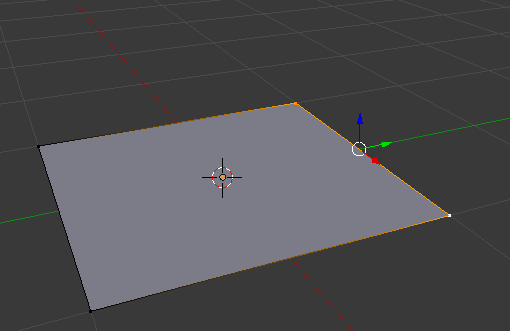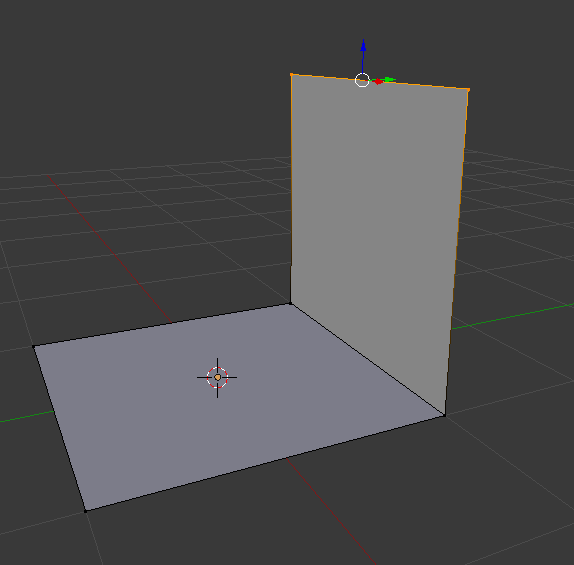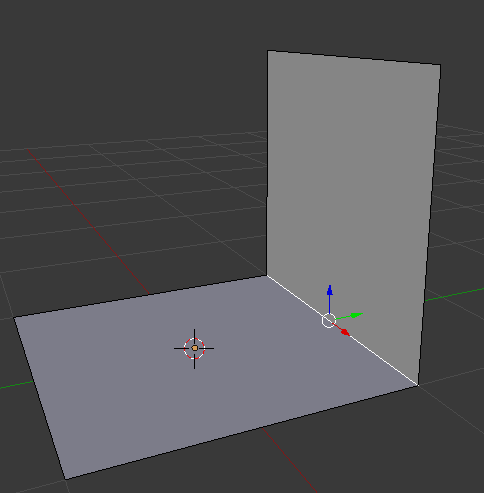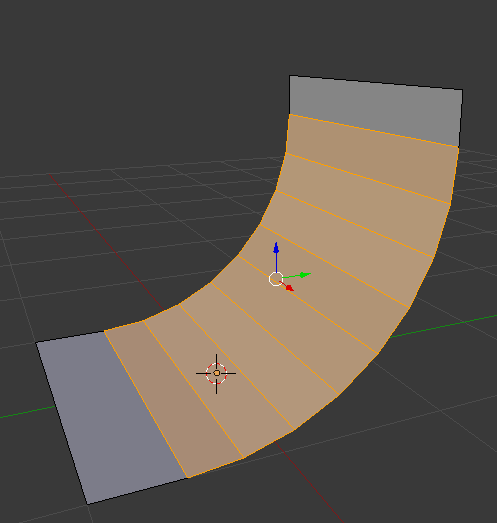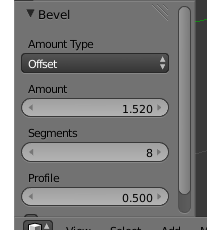What is the easiest way to smooth the intersection of two planes as shown in the picture below?
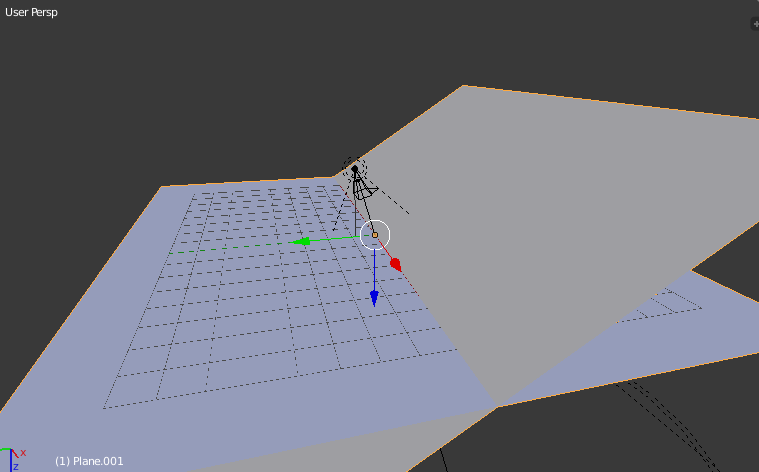
I would like to achieve something like:
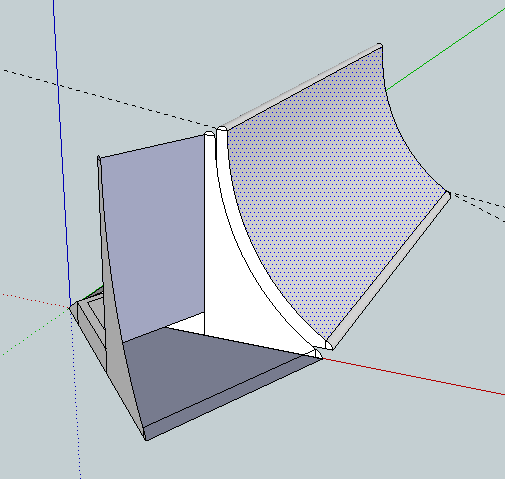
For example, a method I would like to do is to fit a parabola to three lines of two planes and use this parabola to make round corner?
I know this is probably a trivial question, but I am a beginner.