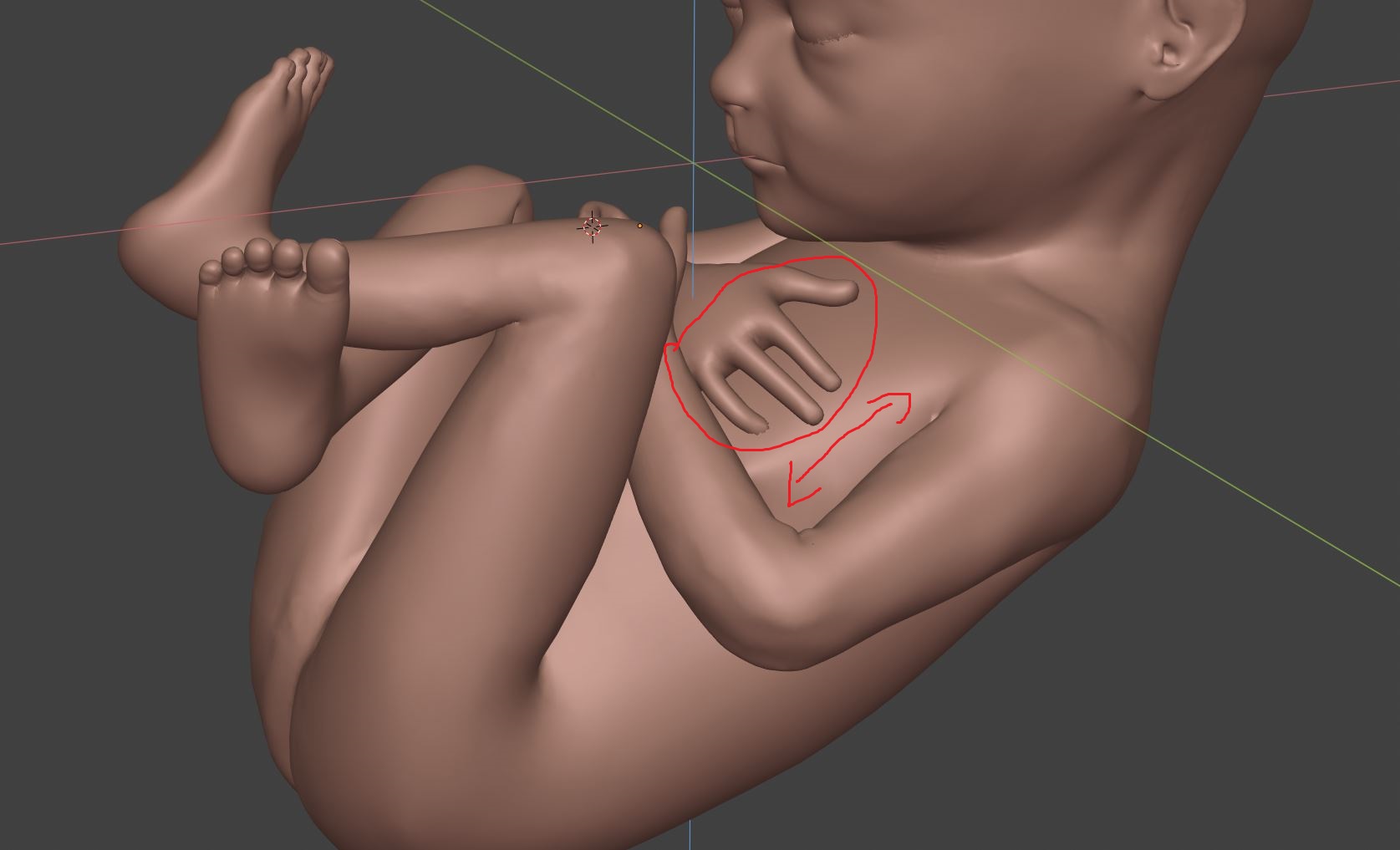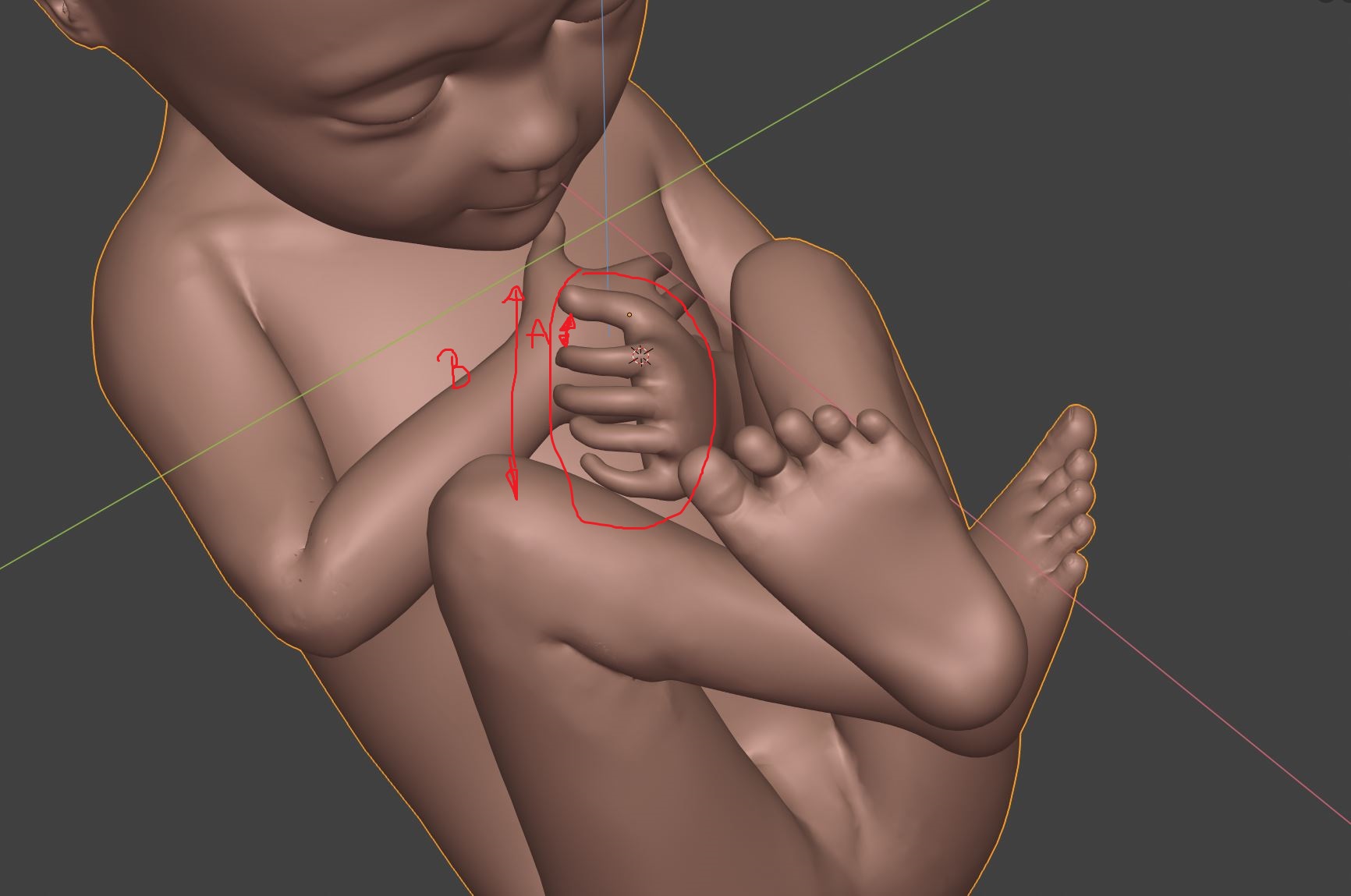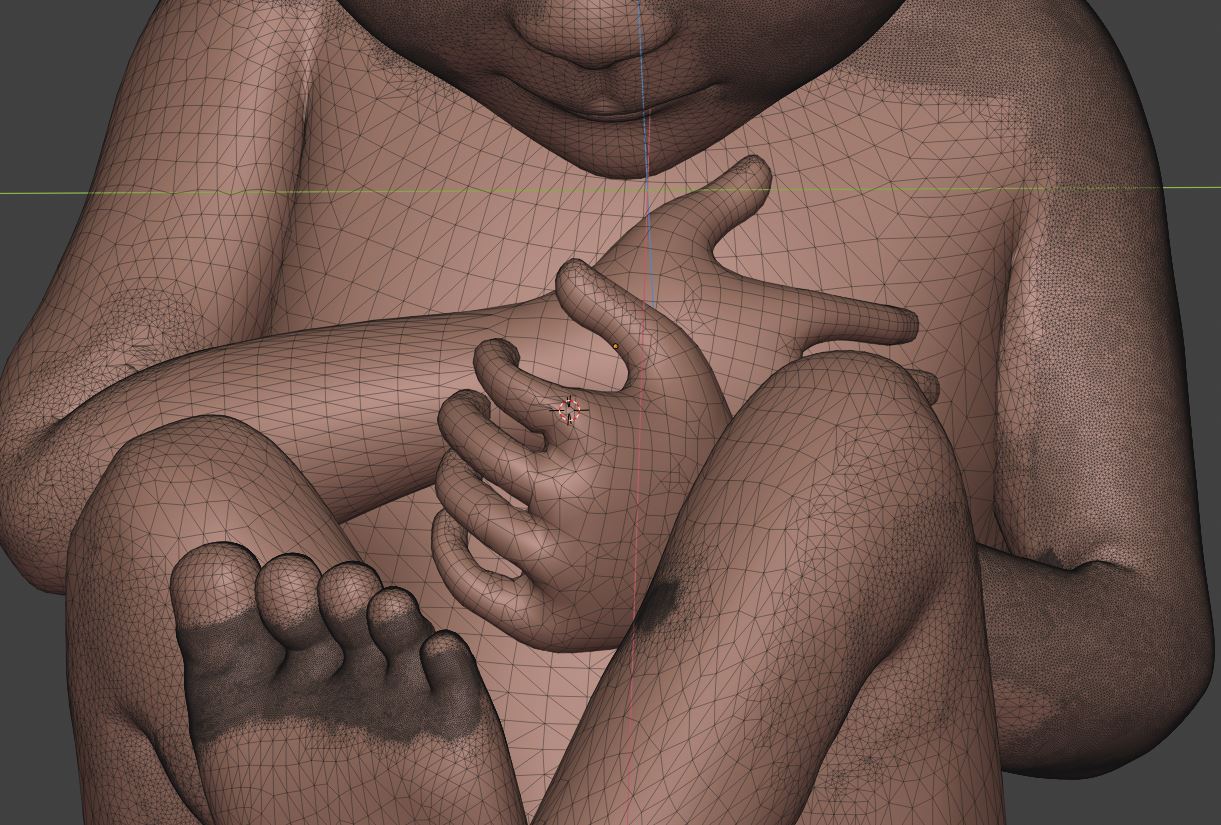i’m trying to get more into sculpting. While doing so, i’m sculpting a fetus model. During that, i lost my attention to the hands. Now that i am in Dyntopo mode already, i need to fix the hands:
Using the Grab Brush alone makes things even worse. It is also very difficult to mask out all the rest of the sculpture. And mesh editing in Edit mode is almost impossible due to the Dyntopo mesh.
What would be the best strategy to fix the hands?
Any help is appreciated. Thank you in advance.