im a beginner trying to get the hang of blender and while creating an anvil i found
this problem there seems to be my good mesh inside of this bad mesh i cant seem to find the answer anywhere. at the bottom you can see it the most but if i try to drag the model by any part the good model comes through whiste the blocky and bad looking one stays any ideas?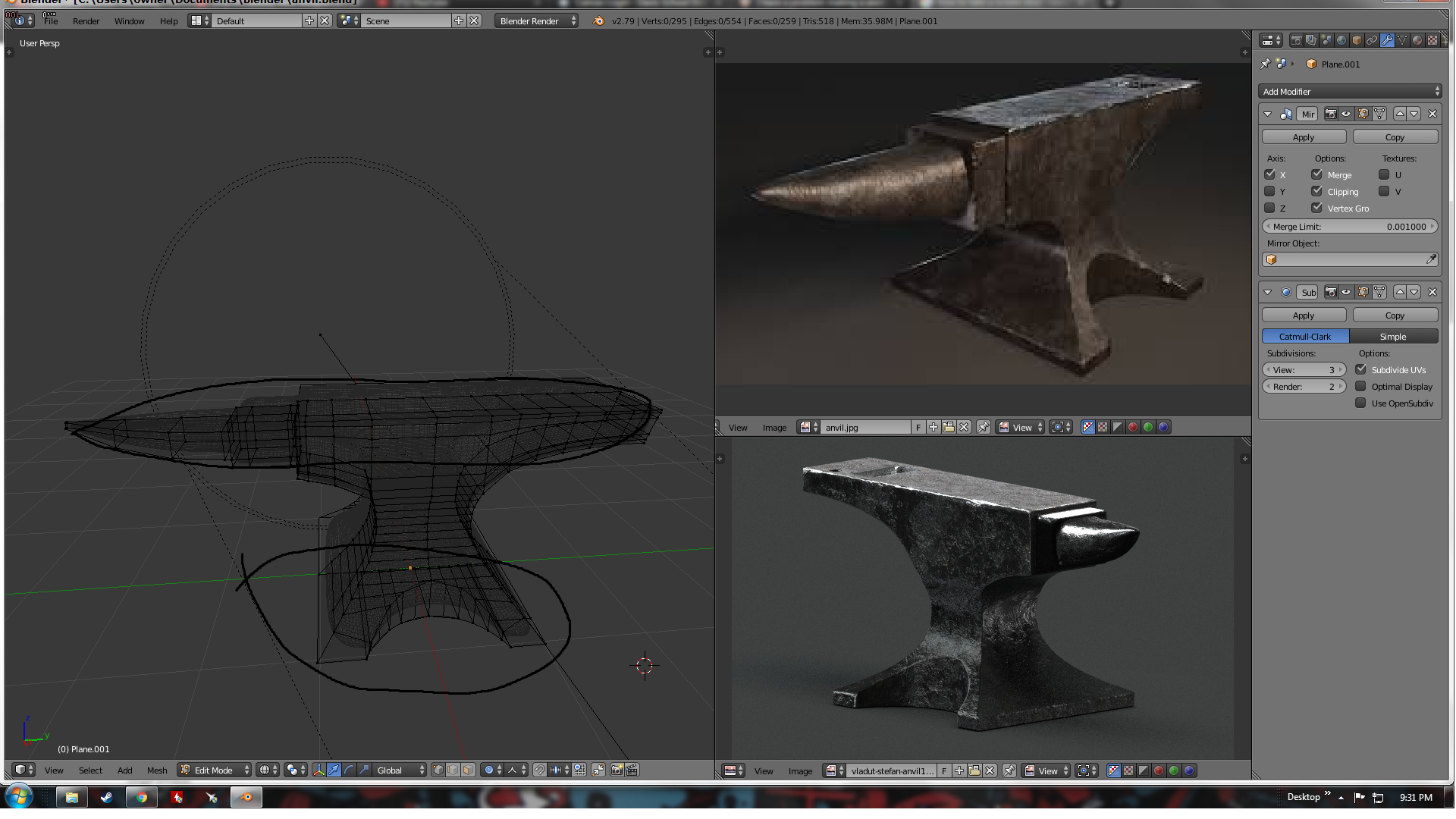
-
$\begingroup$ Why not just delete the mesh you want to get rid of? $\endgroup$– metaphor_setCommented Apr 16, 2019 at 7:51
1 Answer
I think that what you're calling "bad mesh" is the actual mesh without the influence of the subsurf modifier, while the "good mesh" is the result of the subsurf (and actually the result when rendered. When using the subsurf modifier, the vertices should be considered as "control points", which sometimes will not coincide with the rendered forms. To learn how to manage your control points and achieve the results you want, you should search for tutorials about "Hard surface modelling", in particular you'll have to get familiar with Edge control loops and edge crease. Lots of tutorials are available for free, like this: https://www.youtube.com/watch?v=nBkwodrQq_4.
