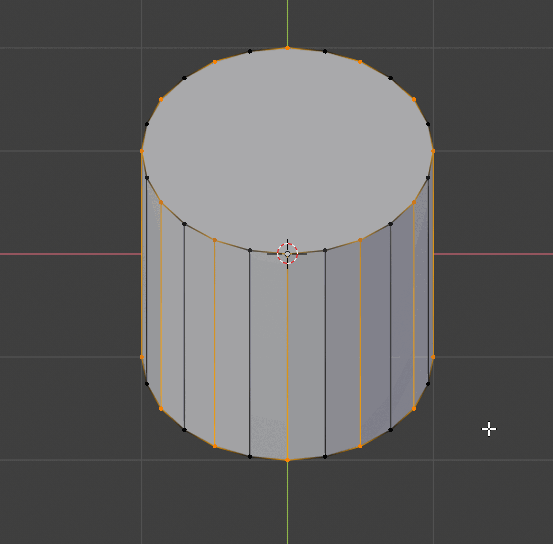Basic example I've got a cylinder and I want to move half the edges closer to the centre of the cylinder. I thought selecting every second edge and scaling constraining X & Y (Not Z) axis only would work. But it doesn't seem to have any visible effect.
I am using 2.8 if it makes any difference.