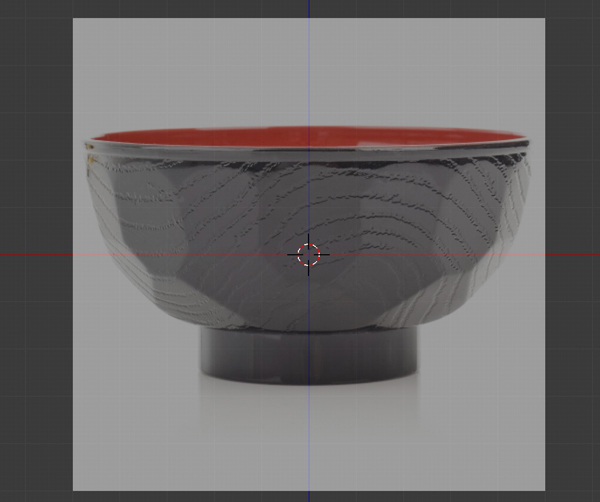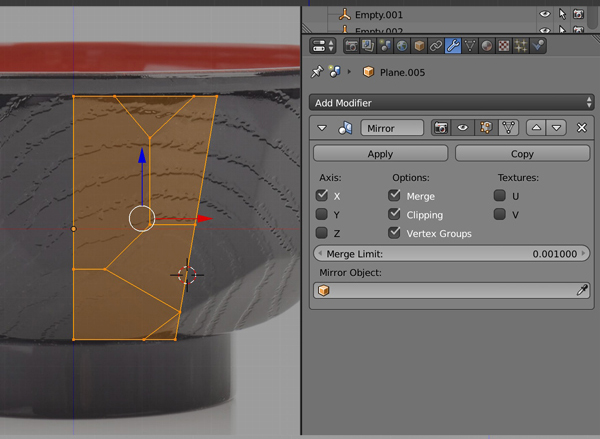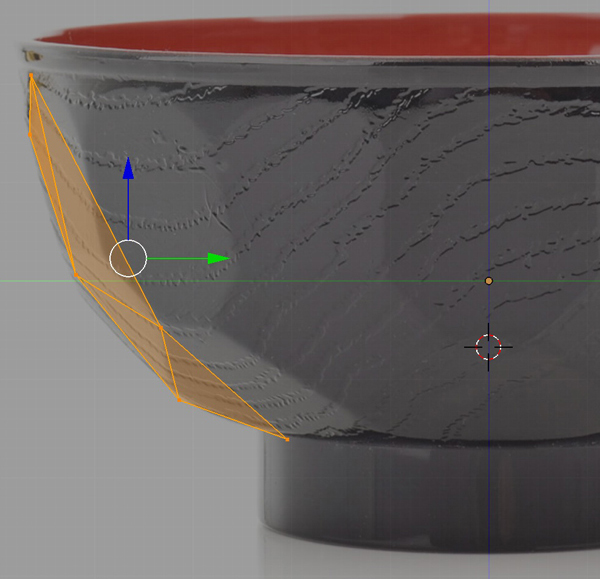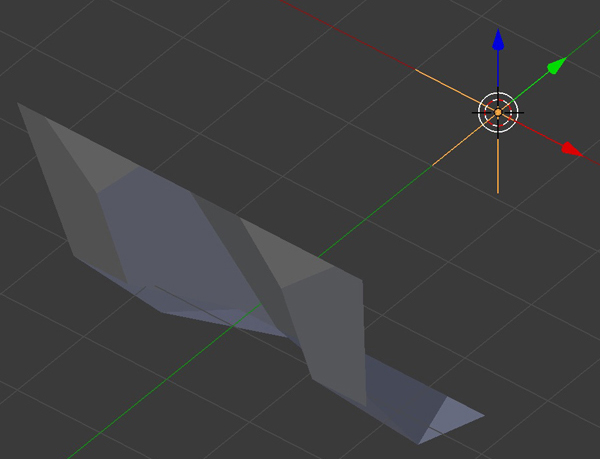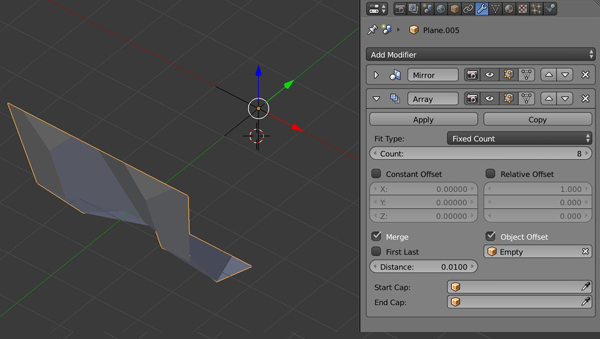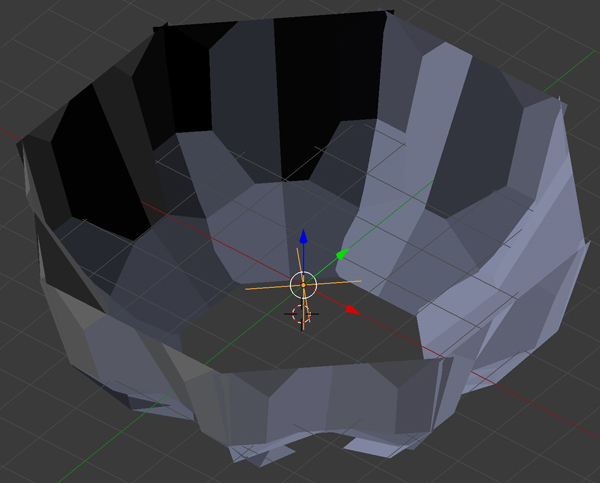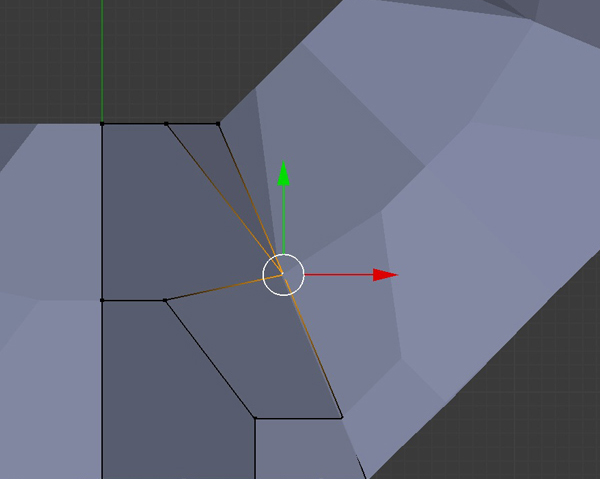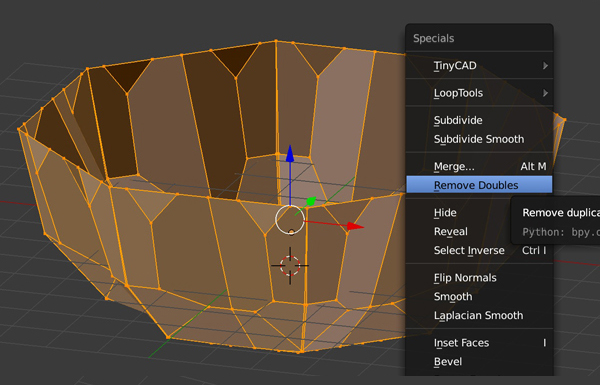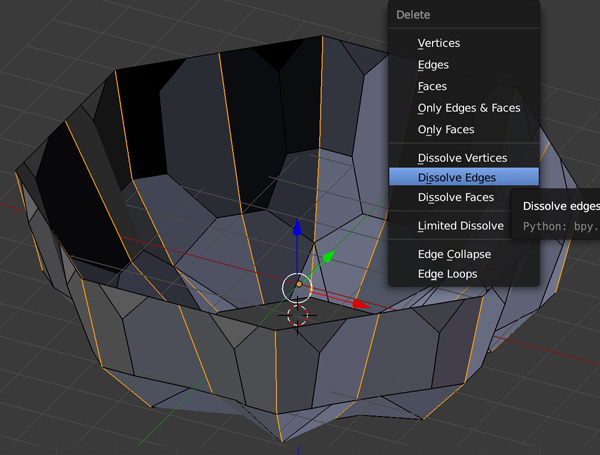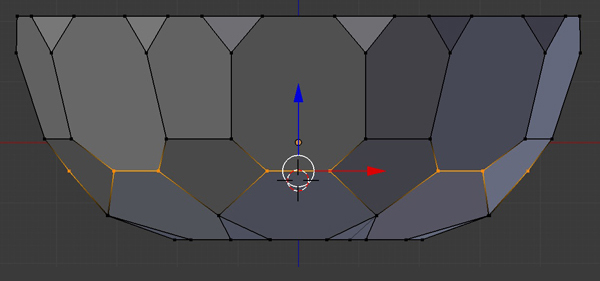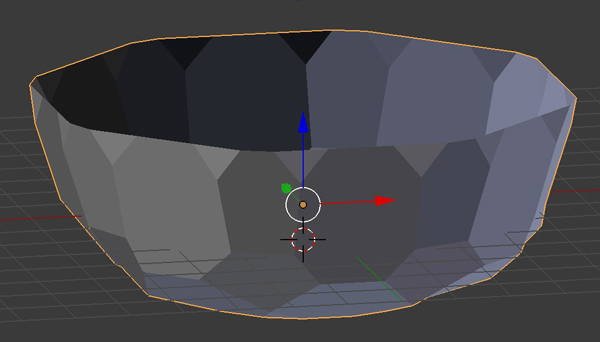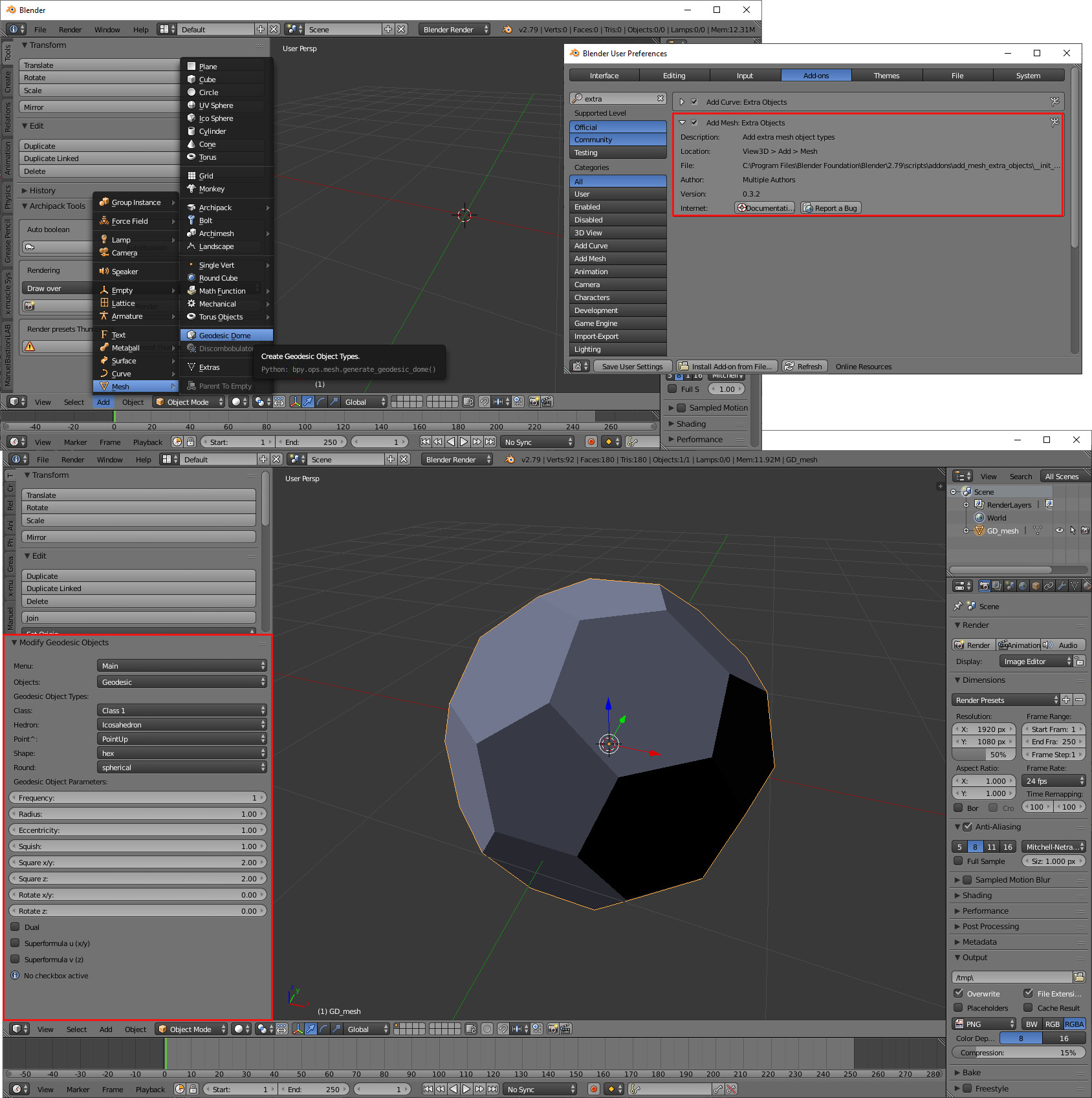So I'm pretty new to Blender and I want to create a model of this Japanese bowls that aren't uniformly round, instead they have these larger polygons on the outside, as you can see in the picture.
I tried a few modifiers, but I couldn't find anything that would help. Does anyone have an idea how I could get this shape? Thanks.