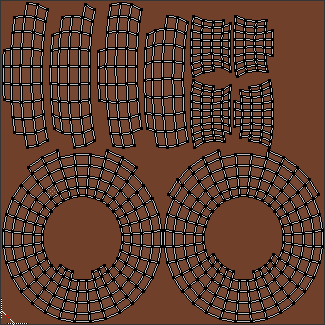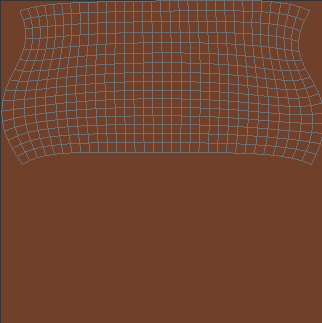The title says it all but i'll give further details. I have a 3D mesh on which I have already applied some textures, but i didn't care about uv mapping it the proper way. The problem is I figured out I must care about that now but I don't wanna retexture it from scratch. Is there a way to remap the UV while keeping the texture intact in its place?
2 Answers
You can have multiple UV maps on an object*.
With multiple UV maps you can keep your "old" UV map for the texturing you already did. Then add a second UV map and properly unwrap your object.
In the Object Data tab of the Properties window under the UV Maps heading, you will see something much like this:
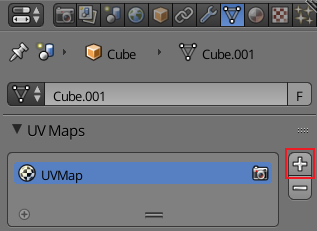
Click on the + button, that will add another UV map slot to your object.
You really should name both your UVmaps now, just double click or CtrlLMB  on the name in the list to rename it.
on the name in the list to rename it.
Note: Be careful which UVmap is selected (highlighted in blue in the list), simply clicking on a UVmap will change what UVmap is selected or active. When you are unwrapping your object you will be changing the active UVmap.
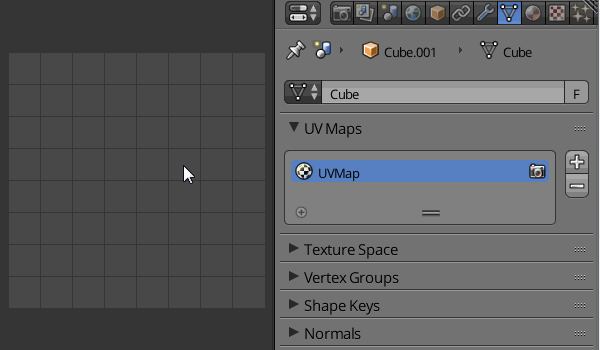
Last step, go to everywhere you used the "old" UVmap: cycles nodes, BI material textures, modifiers, and dynamic paint, and make sure it is using the correct UVmap.
Now you can safely, in the new UVmap, unwrap your object however you like and it will not affect your previous texturing at all.
* In reality it is not added to the object, but the object data. However for brevity I will refer to it simply as the object.
-
1$\begingroup$ Actually i think I haven't asked right. Sorry. It should have been written like this: "how to reunwrap an existing UV map of a mesh that has textures applied to it without messing with those textures. $\endgroup$ Commented Apr 13, 2016 at 19:13
-
1$\begingroup$ @MarcusLobo well, if you are using an image texture, especially if it was texture painted, then you can not edit the UVmap and keep the textures. You have 2 options: make a new UVmap (as shown in my answer), or bake all the textures in to a new color image. The irony here is you will want a new UVmap for that too. Changing the UVmap after you textured your model, is not a good idea, or an easy thing to do. Unless you are trying to do something specific, (if so please clarify) then you probably will need two UVmaps. $\endgroup$– DavidCommented Apr 14, 2016 at 2:54
Using Blender 2.79 and Cycles Render.
Learning texture painting, I had the same problem, this is how I solved it and was able to change my initial UV mapping without having to do anything to the existing textures.
Problem description
I was following a video tutorial. At 4:15, a torus is unwrapped, resulting in this UV map:
This simple map leads to problems that need to be fixed manually. To stop this repetitive chore, I tried to replace the mapping itself with a new one:
Solution for remapping
Note: Blender may rewrite one of your images during the process (in memory, not on disk). Be sure you can reload them from disk if needed after the Bake operation.
Situation with the old map:
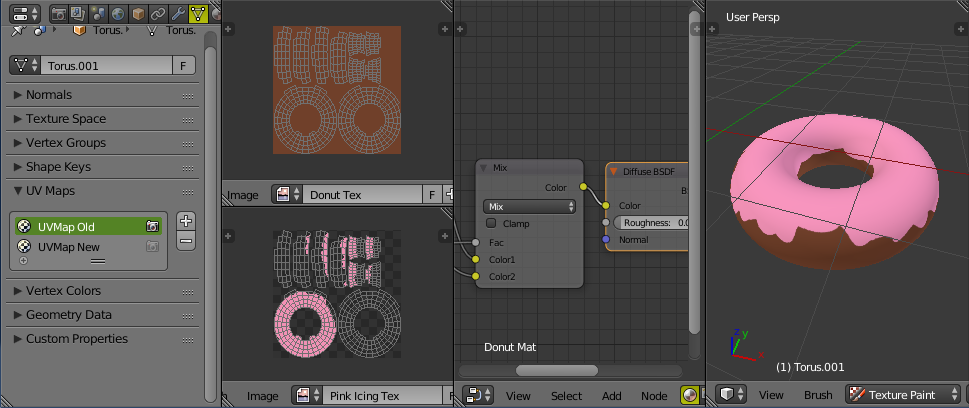
(image can be read from left to right for logical steps)
i.e. two texture images, a Mix node for the shader and a correct preview.
The solution is to select the new mapping in the Properties Editor. However this will prevent the textures to be displayed correctly, as visible below in the 3D Editor.
After the new UV map is selected, the texture must be baked using the Bake panel of the Render tab of the Properties Editor. I needed to bake only the Diffuse color, so I adjusted the Bake options. When done, click 'Bake' (well... this is a comprehensive tutorial!)
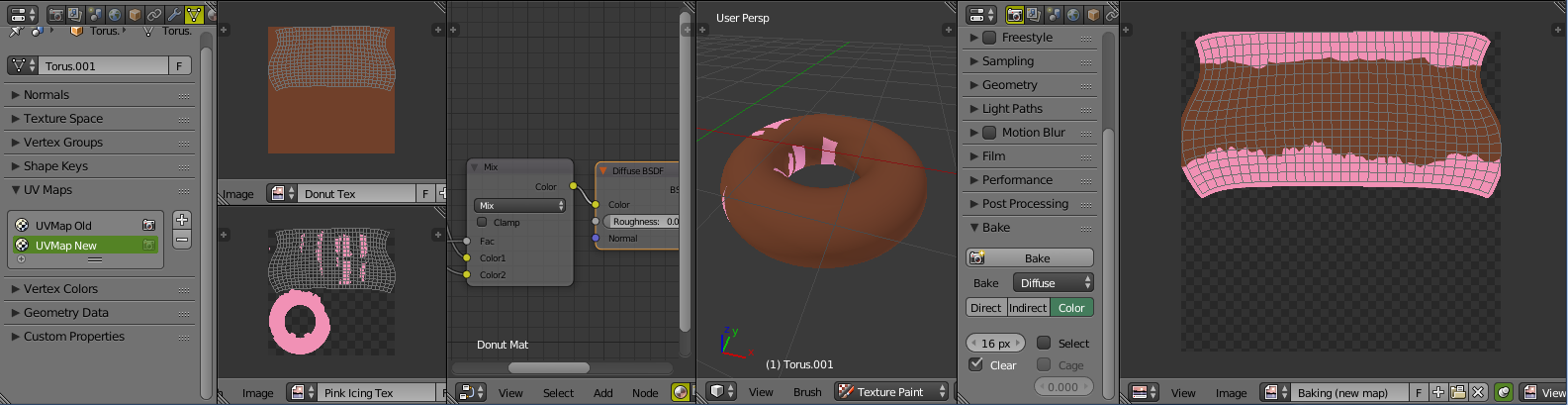
(image can be read from left to right for logical steps)
Against all expectations, the baking result was an image correctly mapped with the new mapping. What a pleasant surprise!
At this stage the Bake result is available as an image in one of the open UV Editors. Maybe it has replaced the content of one of the image in memory. Save the bake result on the disk, reload textures/images as necessary.
Notes:
Generally you don't want all textures to be baked into a single image as I did here. You normally need to remap textures without mixing them. To do so you have to include only the texture to be converted in the object material (temporary removing the other). The bake operation must be repeated for all individual textures to remap.
Be sure to unselected shadows and lighting effects options in the Bake panel to prevent adding new information into the texture (unless you want to do an actual baking).
Remapping the UV vertices is a double projection. Some details can be lost in the computations.