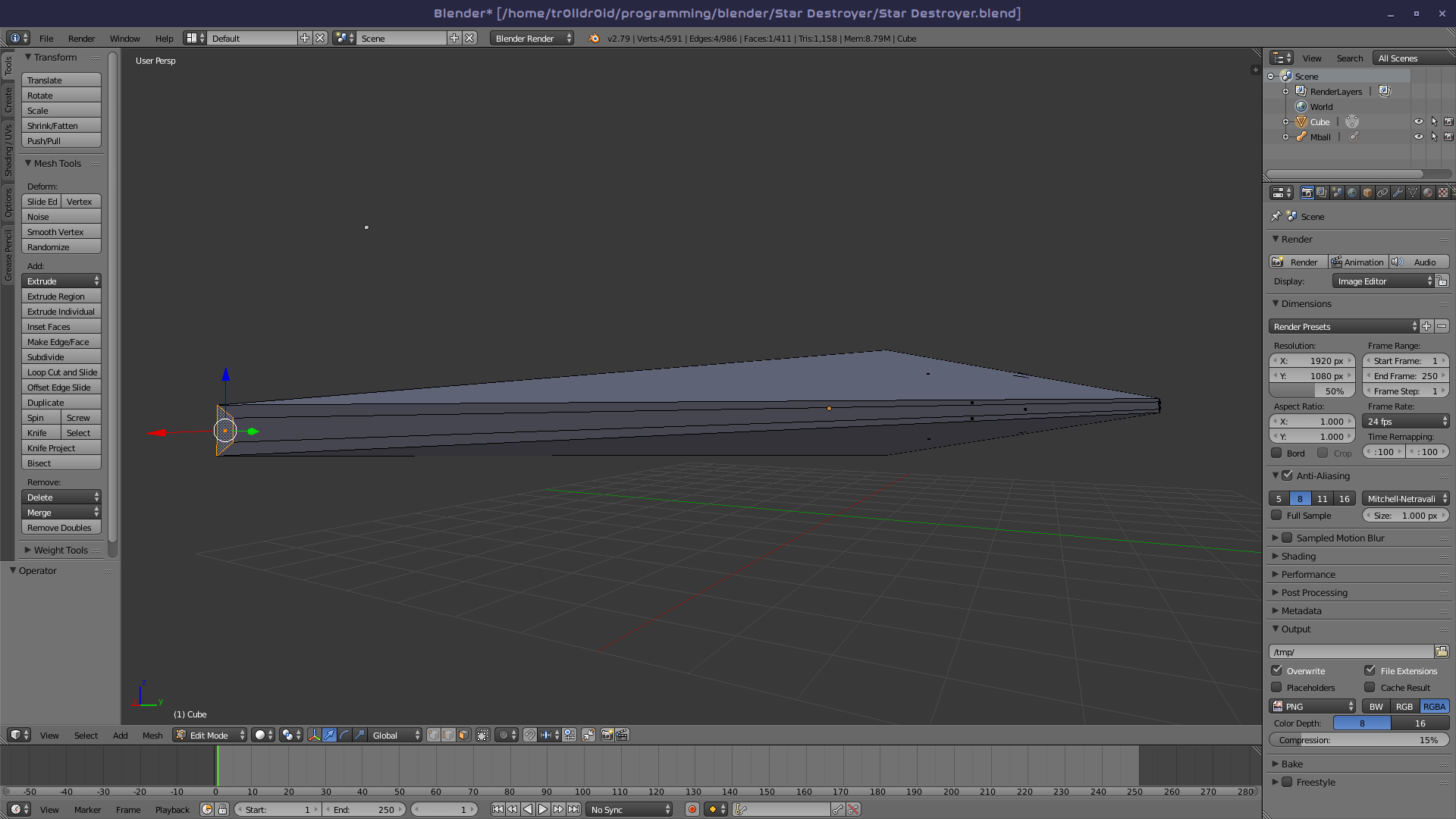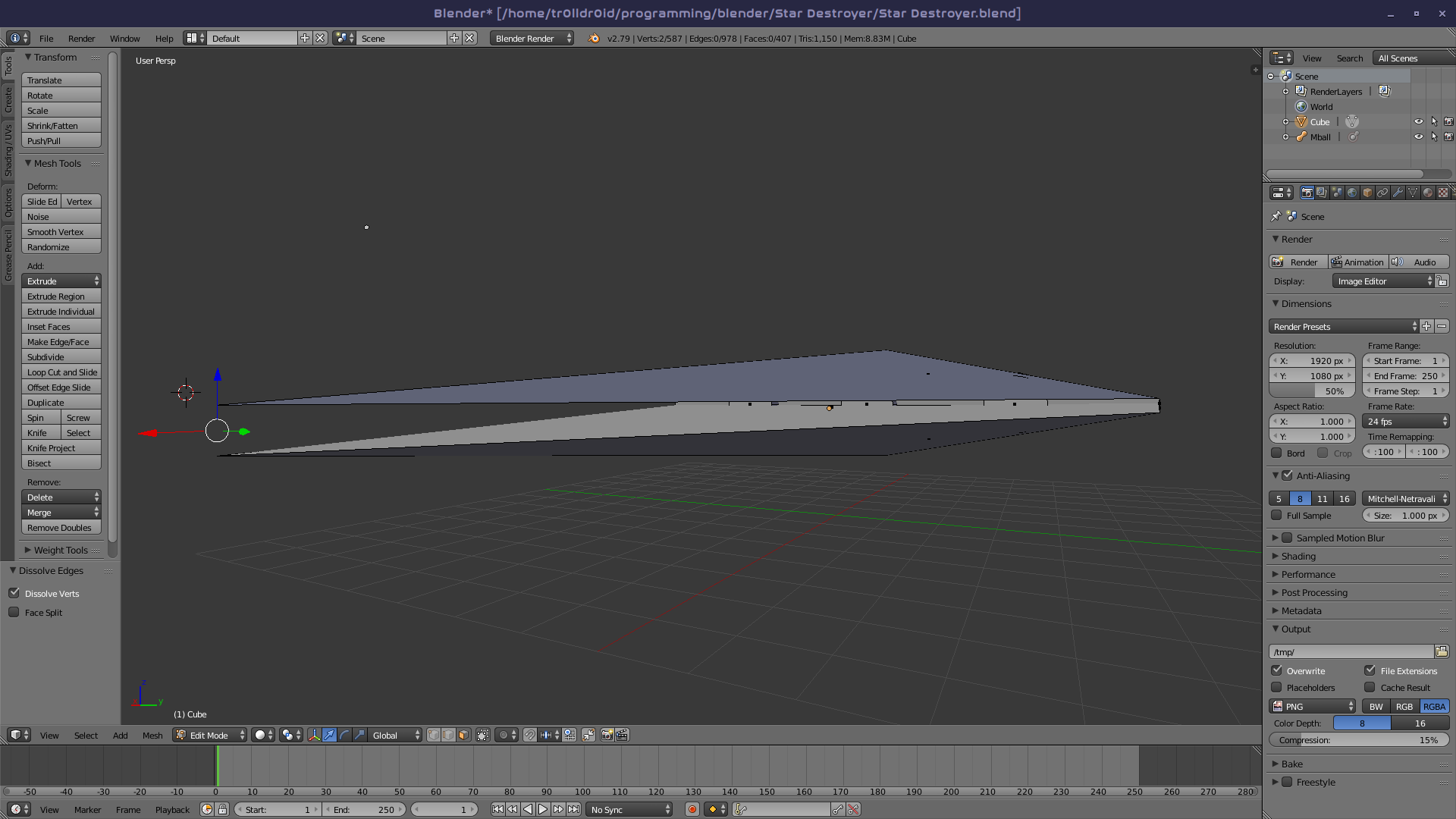I'm trying to model a Star Destroyer, from Star Wars. If you look up a picture of it, you'll notice that there are indentations along the sides where mechanical looking things and whatnot reside. I'm trying to recreate those by insetting a face, which adds this annoying little face:
However, on trying to dissolve the edges to get rid of it, it does not "merge faces" as the tool description says, it deletes a ton of unrelated edges, giving me this:
So what am I doing wrong?