I recently started using Blender this morning and I got up all the way to this point:
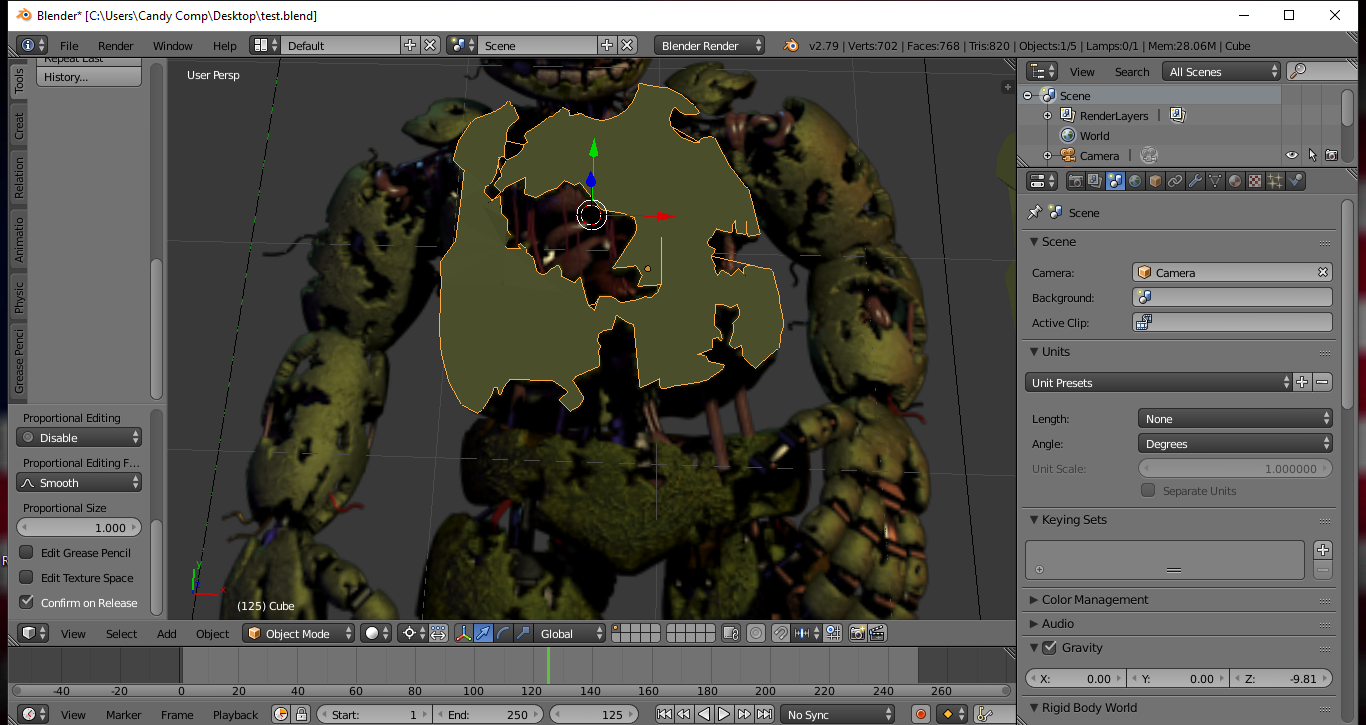
But I didn't realize that it was flat (almost like a paper as shown in the image), I first concluded that I could probably change it's thickness later on in the making.
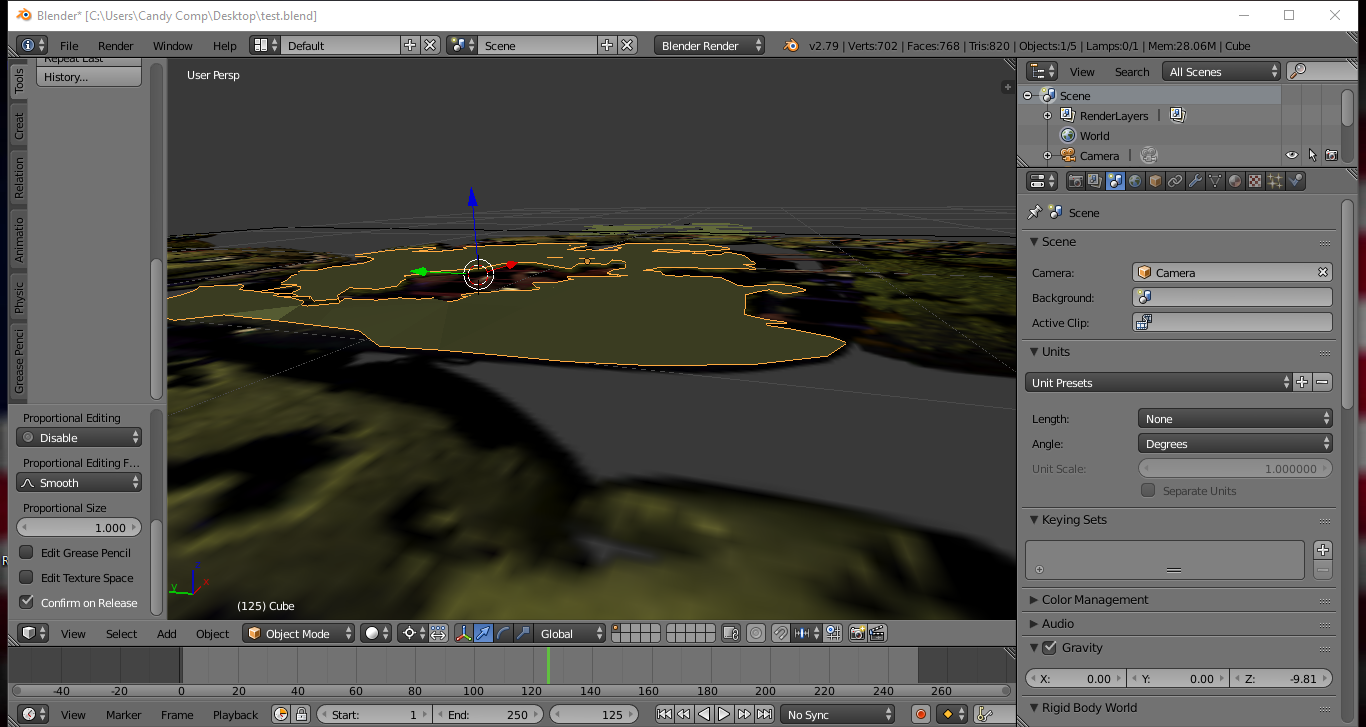
I tried using Solidify but it distorted the model, a lot.
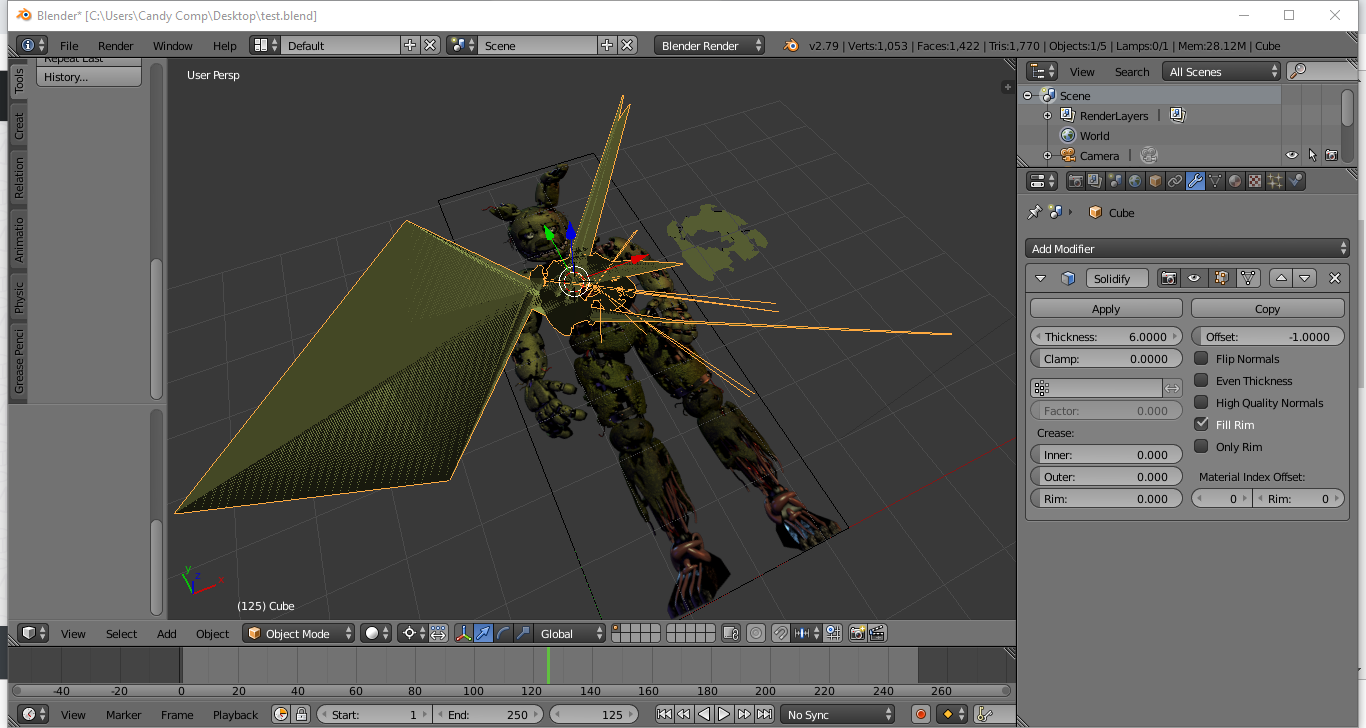
Is there anyway I can make the model thicker without having to redo it from the start?
