So, i was using blender and i was trying to export and obj. file. But it didn't work. It highlighted the file red and i put my mouse over the red and it said that (File name, overwrite existing) and there wasn't anything overwriting it, please help. 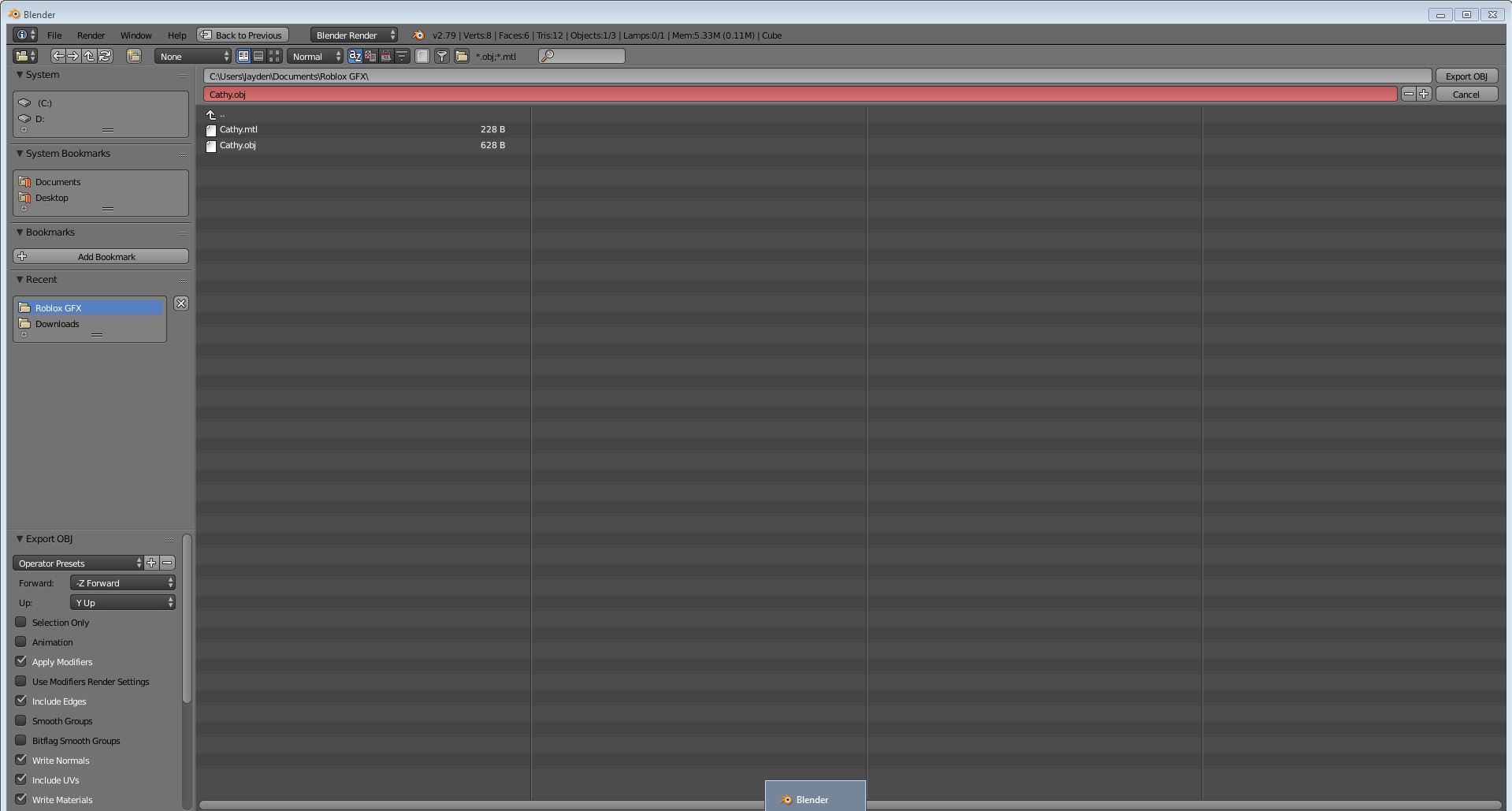
$\begingroup$
$\endgroup$
2
-
$\begingroup$ "and there wasn't anything overwriting it" I can see a file with the exact same file name right there $\endgroup$– Duarte Farrajota Ramos ♦Commented Mar 10, 2019 at 22:51
-
$\begingroup$ Where?? Please Show Me $\endgroup$– JaydenCommented Mar 11, 2019 at 0:16
Add a comment
|
1 Answer
$\begingroup$
$\endgroup$
3
The reason it says "File name, overwrite existing" and the name is in red is because you are writing over another file.
In this case, you are overwriting the already saved "Cathy.obj" because it has the same exact name as the text in the red box. To not overwrite the file, change the name of the file you are exporting.
-
$\begingroup$ I don't get it do you have discord add me :Jakashi#1878 $\endgroup$– JaydenCommented Mar 11, 2019 at 3:03
-
$\begingroup$ i did change the name then when i went to the new one that i just saved it also said "File name, overwrite existing". $\endgroup$– JaydenCommented Mar 11, 2019 at 3:20
-
$\begingroup$ @Jayden change the name in the red text box and then just click Export OBJ, don't click any file or the name will change to that file's name and you'll have the error again. $\endgroup$ Commented Mar 11, 2019 at 4:57
