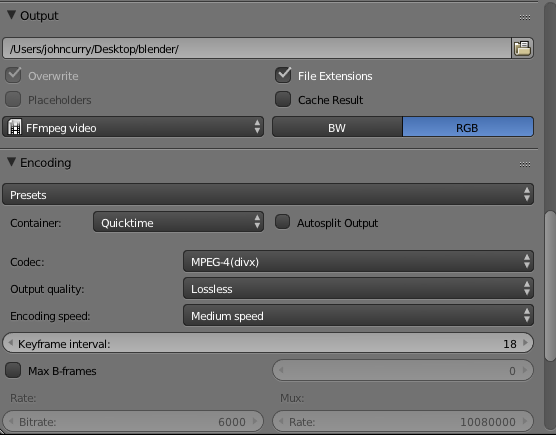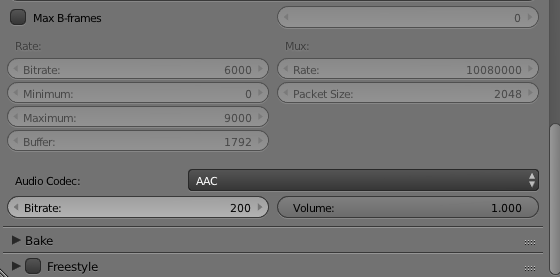I hope you can see how pixelated the face is. But the video file that is being used pre-render is very clear, and I can't figure out why blender is outputting such low quality.
Here's the information on the input files... (i haven't checked all of them but I don't mess with them so hopefully they're all the same info)
- Quicktime
- Dimensions: 1280 x 800
- Codecs: AAC, H.264
- Encoding software: Mac OS X 10.14.2 (18C54)
I've messed with blenders settings as much as I could, and can't seem to make it work.
Here's all my settings:
I've tried setting the output dimensions to 1280 x 800 because that's what Quicktime gives me the raw video files as... but that didn't help at all.
Any suggestions?
I'm putting these videos on YouTube if that makes a difference.