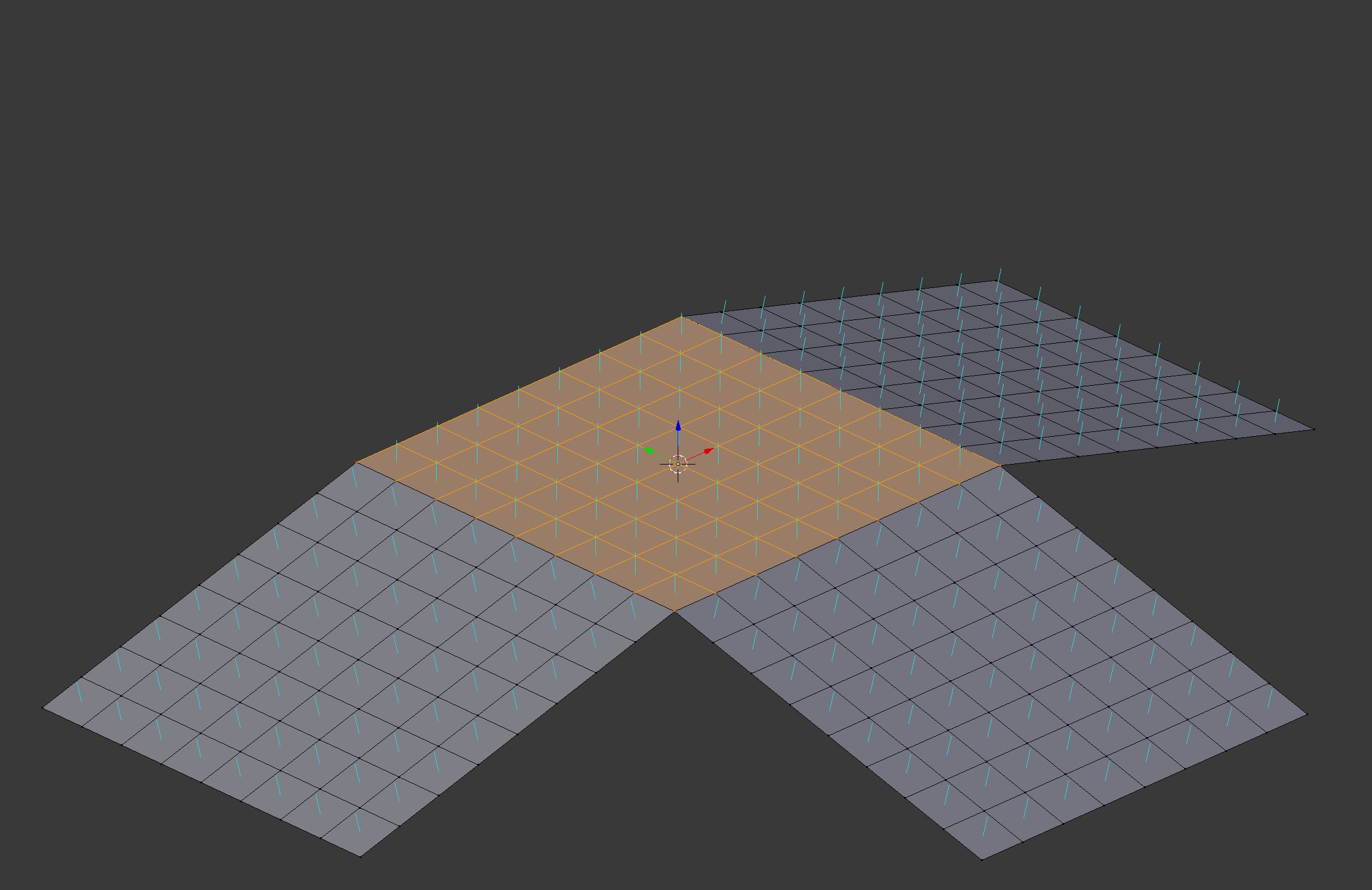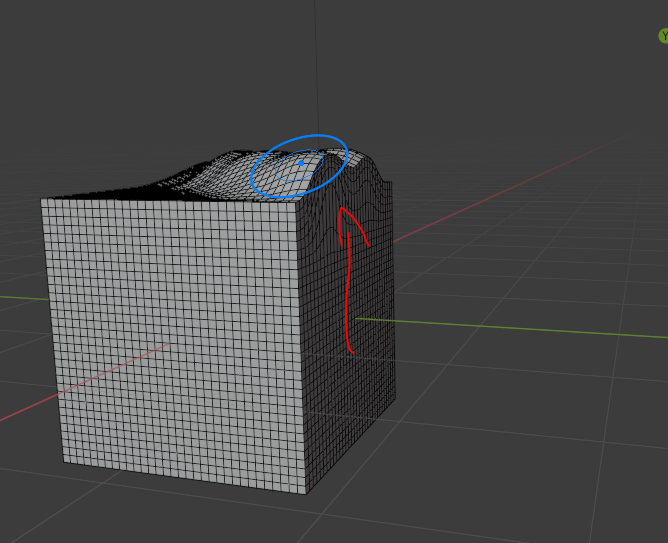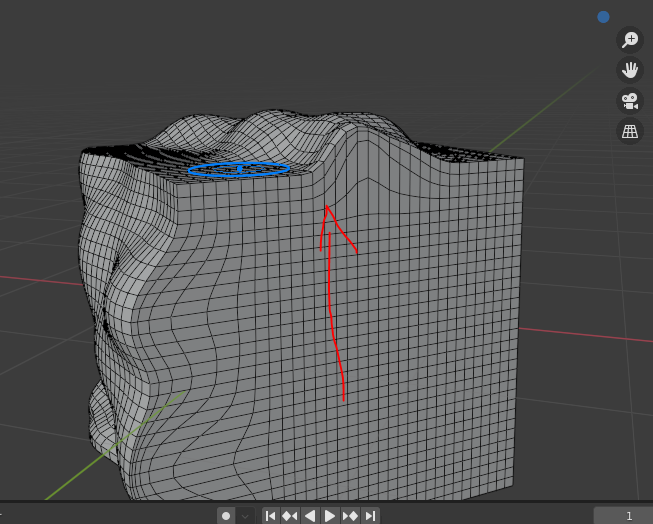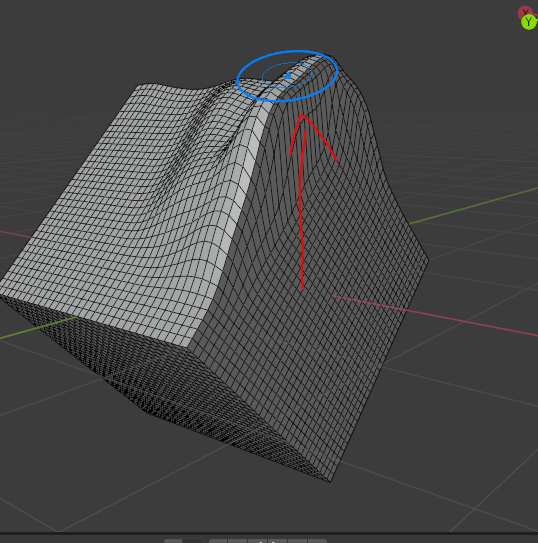i'm using sculpt-mode for terrain meshes. I can lock x and y axis in order to only change the z-pos of the vertices when sculpting.
What I'd like to do is (bit hard to explain): use a 'rotated'(?) coordinate system when sculpting. I need the z-axis tilted a bit for some parts of the terrain map.
I wonder if that is possible ...
Many thanks
Edit:
I hope the following picture helps understanding my question. You see 4 meshes. I can sculpt the selected one the way I want by locking the x and y axis so sculpting would only affect the z-axis. I'd like to do it in a similar way to the other 3 meshes and move the vertices perpendicularly to the (their!) plane (so in this case the plane would define that axis, but it would be fine as well if the axis could be defined in another way). It would be ok if the different meshes needed to be different objects. But it would not be ok if I had to rotate the meshes for sculpting.