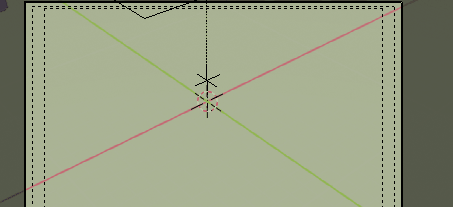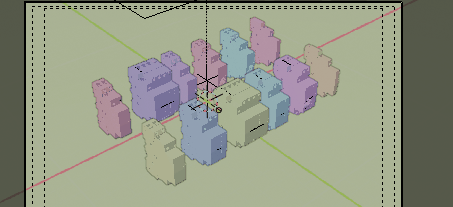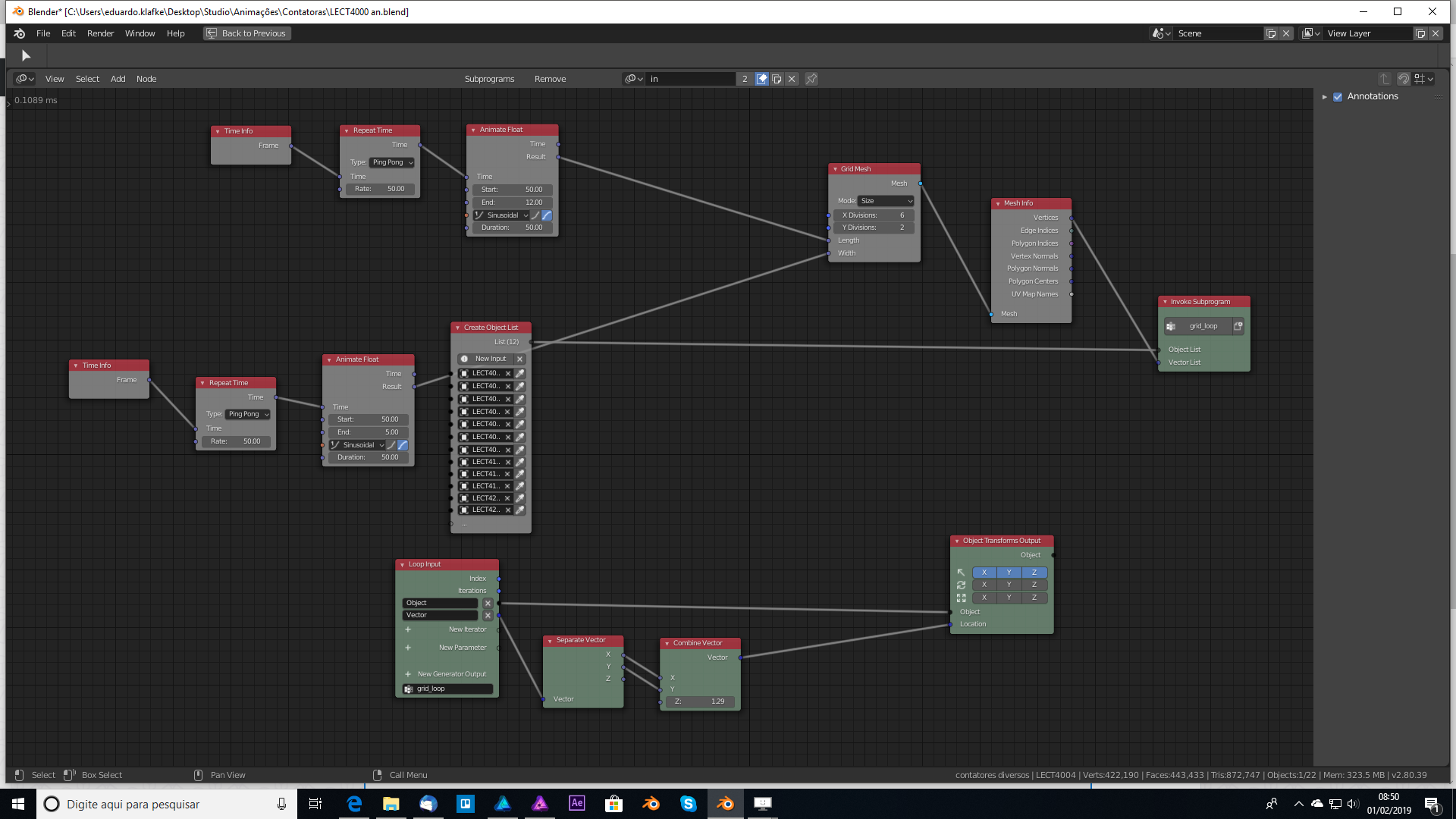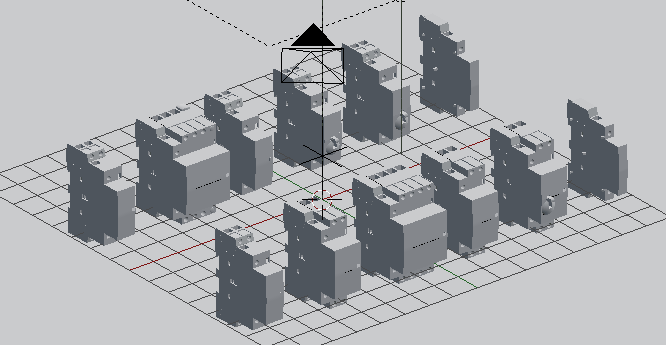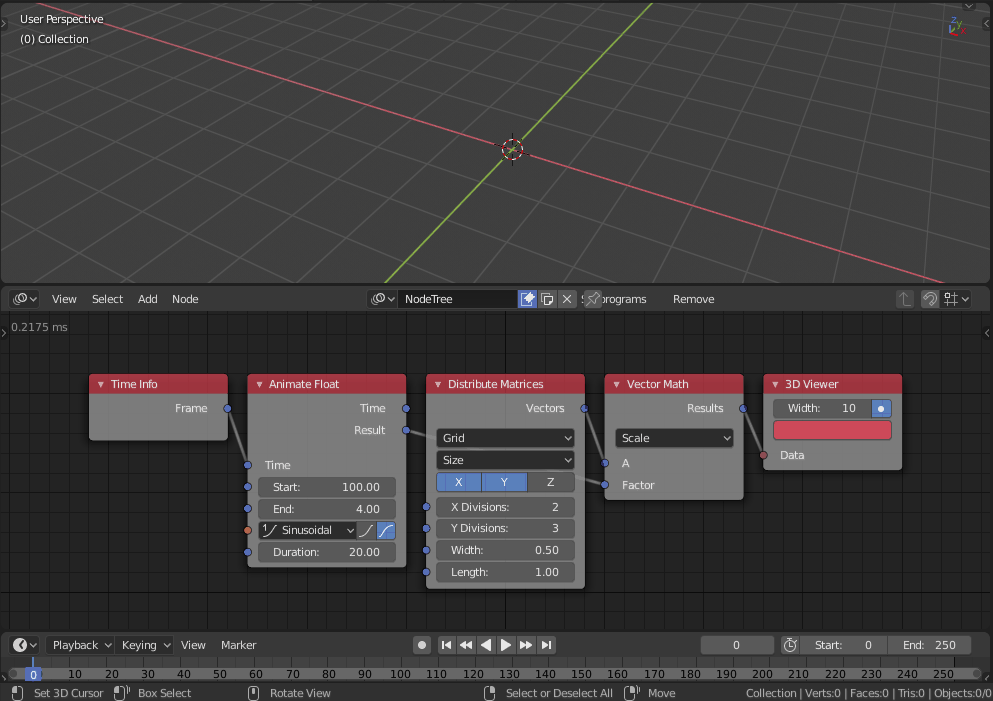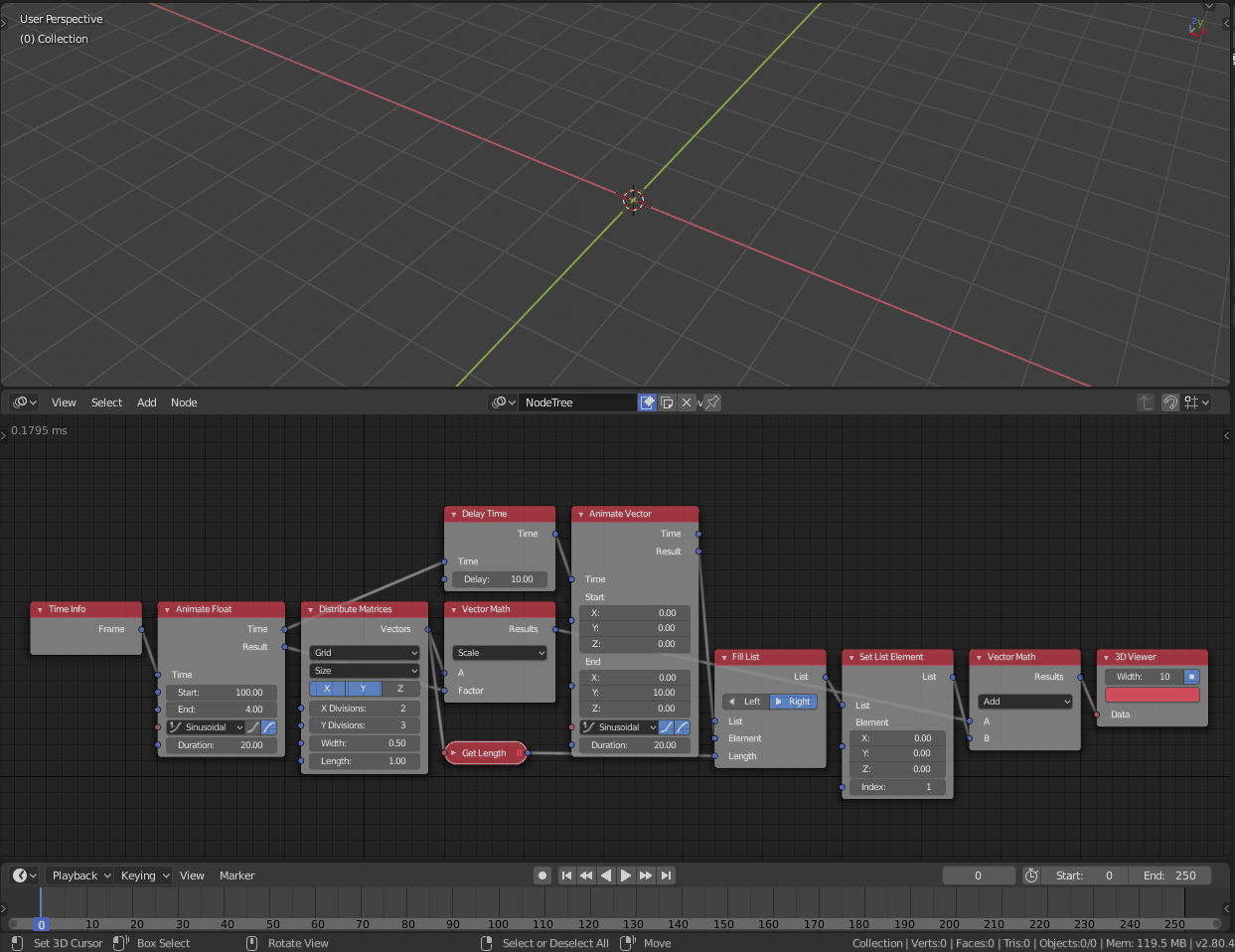I'm starting to use animation nodes so I can easily make some cool animations at my work to show case some products.
I've been able to move a list of objects and arrange them the way I want, but I don't know how I can make another animation with that.
I've made some objects to gather by the world origin, now I want to move them away, leaving just one in the center of the screen. I'm able to do that separately, but I have no idea of how I can make it continuously.
Edit: @Omar:Thanks for your answer, I've been able to make the in and outwards animation, biggest issue that I have is that I'd need to remove one object from the list and move the rest of them. Of course I'm able to do that with keyframes, but would like to learn it using AN I'd like to do something like that: