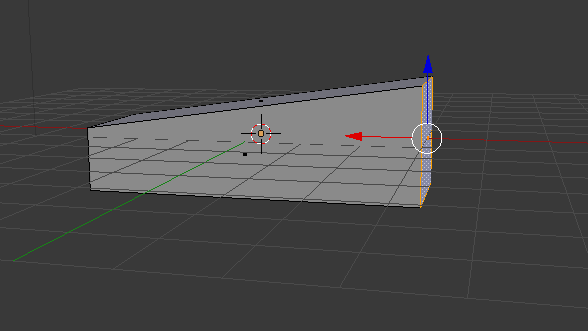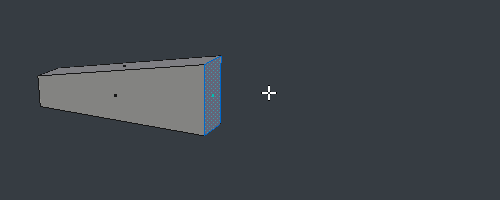lets say i want to extend the object below just on his right side and it would not have the exact orientation at the x-axis like it has at the foto. so in other word: it should extend on the right side along his (long) edges (not at an axis). Is there a way to do that?
the edge slide does a similar thing i want but with that i just can make the object shorter but i want to have it longer on the right side.
PS: that object below is just an example not the one i am trying to work on